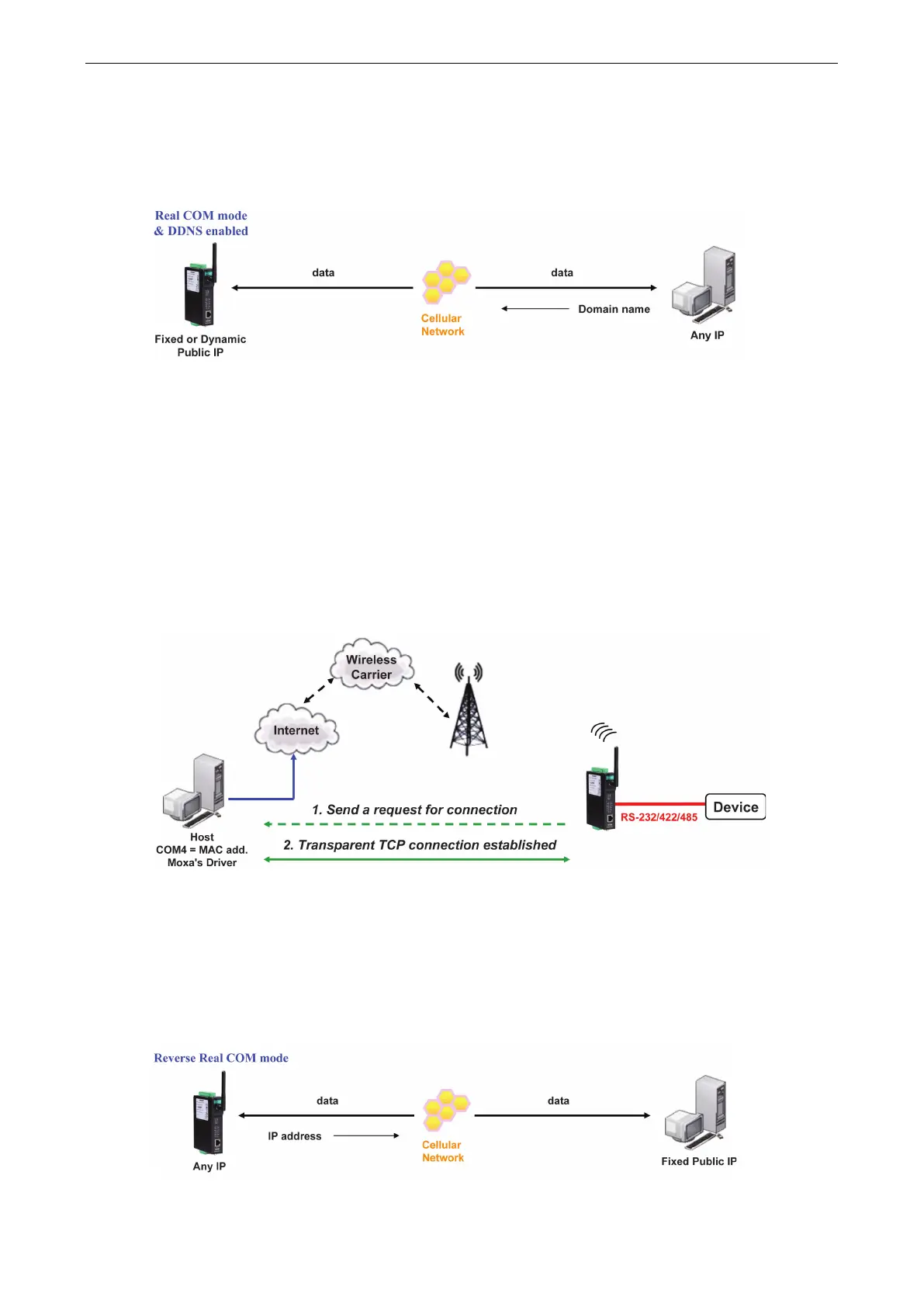OnCell G3100 Series Introducing Serial Port Operation Modes
Domain name with DDNS
If your cellular service provider offers a public IP address after you connect to the cellular network, you can also
access the OnCell G3100 using the domain name. To do this, you will need to register with a DDNS service
provider and then enable the DDNS function in the OnCell G3100. Please refer to Appendix C for more
information.
Reverse Real COM and Secure Reverse Real COM Modes
The OnCell G3100 comes bundled with Moxa drivers for Windows 98/ME/NT/2000/XP/2003/2008/Vista
systems and TTY drivers for Linux and Unix systems. Reverse Real COM mode includes optional data encryption
using SSL. (For Windows systems, this option is only supported for Windows 2000, XP x86/x64, 2003 x86/x64,
Vista x86/x64, and 2008 x86/x64.)
Reverse Real COM mode uses a mechanism similar to port mapping to enable your remote device that is using
a private IP address to remain accessible to external hosts. When this mode is enabled, the Moxa driver that
comes with the device establishes a transparent connection from the device to the remote host by mapping the
device’s serial port to a local COM port on the remote host. Reverse Real COM mode supports up to 2
simultaneous connections that enable serial devices to send data to 2 hosts simultaneously.
Types of Reverse Real COM Connection
Reverse Real COM to PC’s IP address
Most cellular service providers only provide customers with a dynamic private IP address, which means that the
OnCell G3100 will only obtain an IP address once it is connected to the cellular network. Reverse Real COM is
a great feature that allows a PC host to access an OnCell G3100 configured with private IP address.
