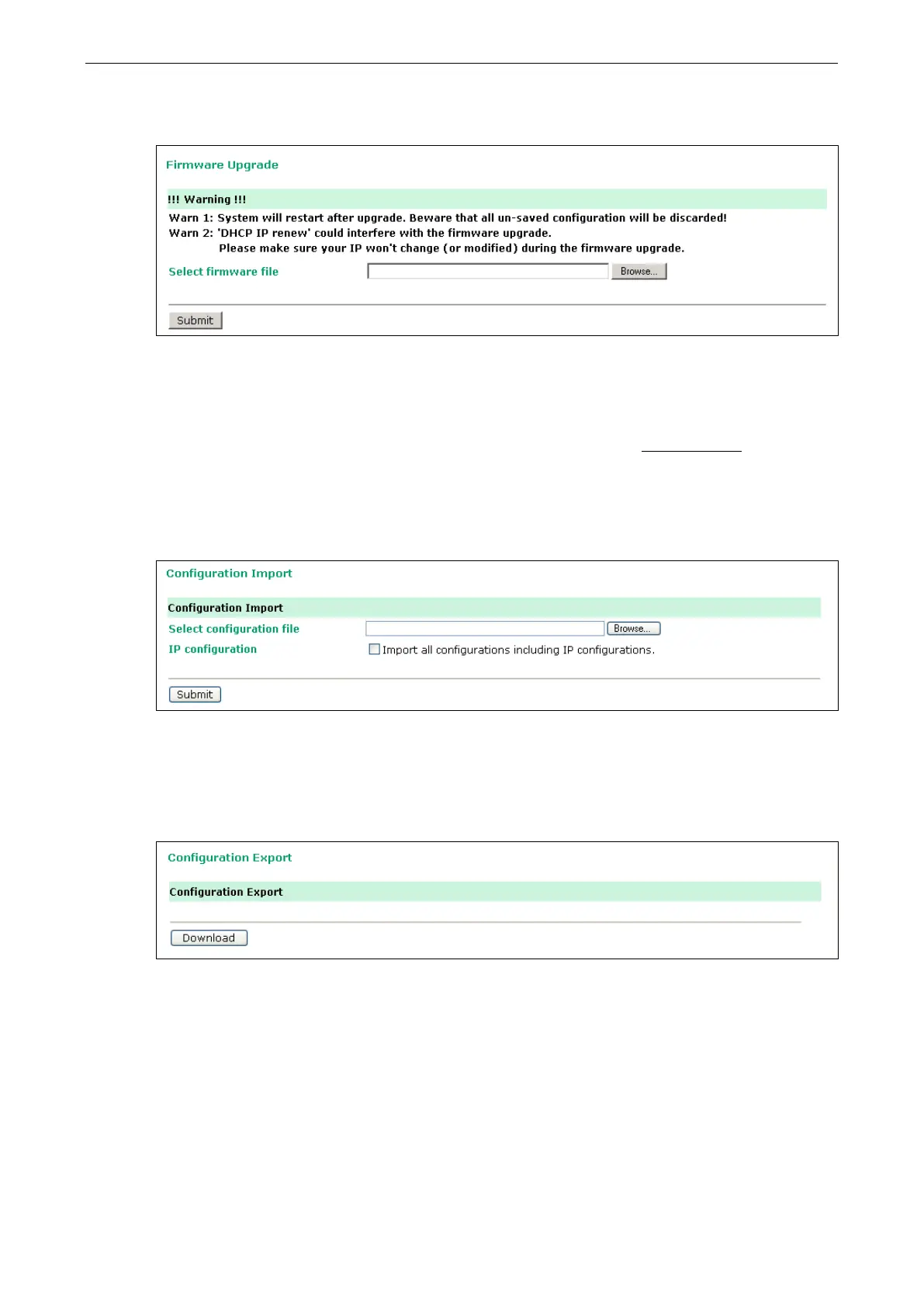OnCell G3100 Series System Management Settings
Firmware Upgrade
The OnCell G3100’s firmware can be upgraded though the web console, serial console, or through OnCell
Search Utility. If you have made any changes to your configuration, remember to save the configuration first
before upgrading the firmware. Please refer to Save Configuration later in this chapter for more information.
Any unsaved changes will be discarded when the firmware is upgraded. To upgrade the firmware, simply enter
the file name and click Submit. The latest firmware can be downloaded from www.moxa.com
.
Configuration Import/Export
The OnCell G3100 can share or back up its configuration by exporting all settings to an encrypted file.
To import a configuration, go to System Management
Maintenance
Configuration Import. Enter the
configuration file path/name and click Submit. The OnCell G3100’s configuration settings will be updated
according to the configuration file. If you also wish to import the IP configuration (i.e., the OnCell G3100’s IP
address, netmask, gateway, etc.), make sure that Import all configurations including IP configurations
is checked on.
To export a configuration, go to System Management
Maintenance
Configuration Export and click
Download. A standard download window will appear, and you will be able to download the configuration into
a file name and location of your choice.
