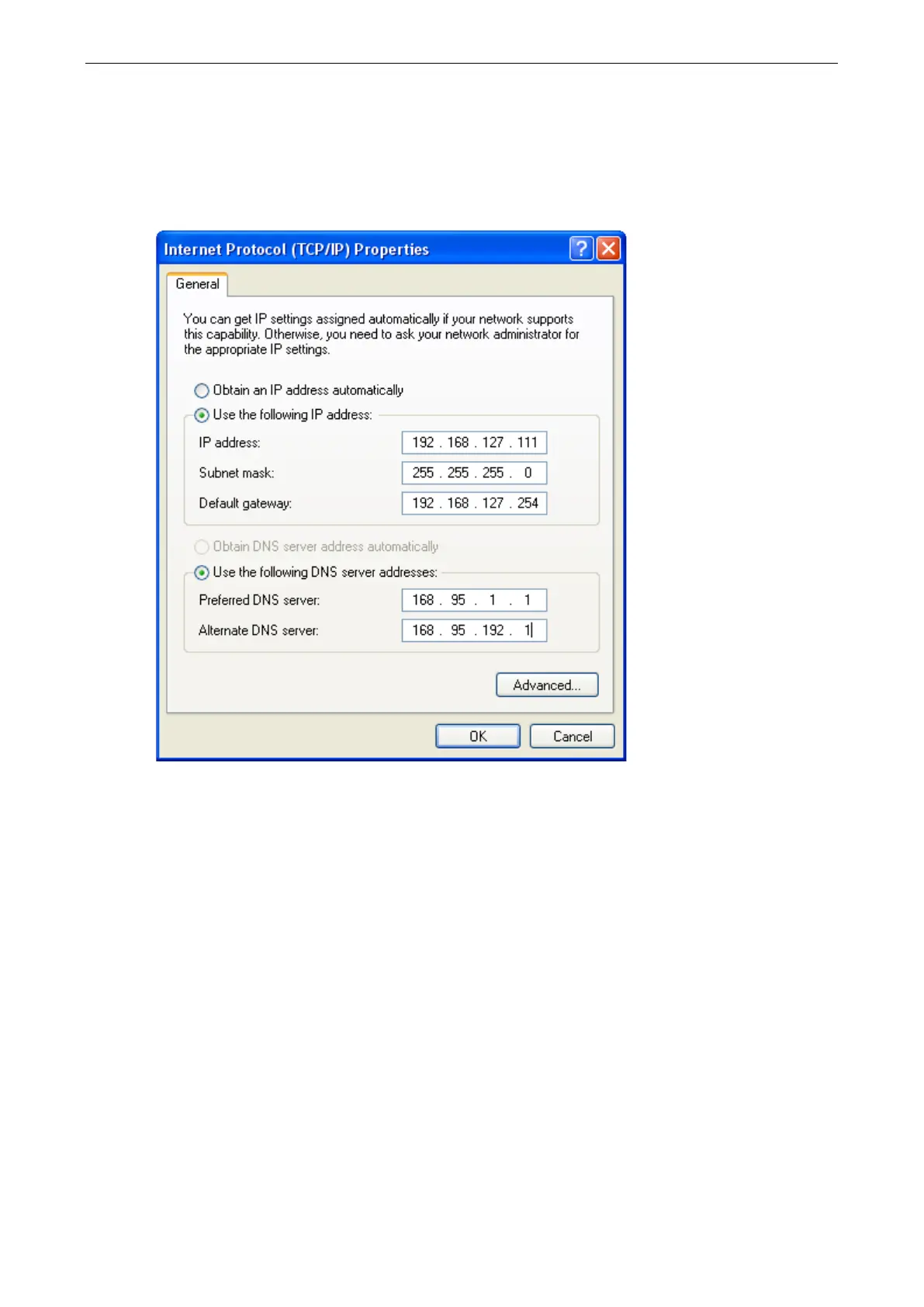OnCell G3100 Series Configuring the Cellular-Enabling Ethernet Device
OnCell to Host via Cellular
This section explains the configuration for when the Ethernet device acts as the Client. In order for the Ethernet
device to send data to the host, it must set the OnCell as a gateway. This function will automatically detect the
OnCell’s IP address by DHCP enable (default=enable). Alternatively, you can manually enter the Internet
Protocol (TCP/IP) properties, and DNS server addresses for the Ethernet device.
