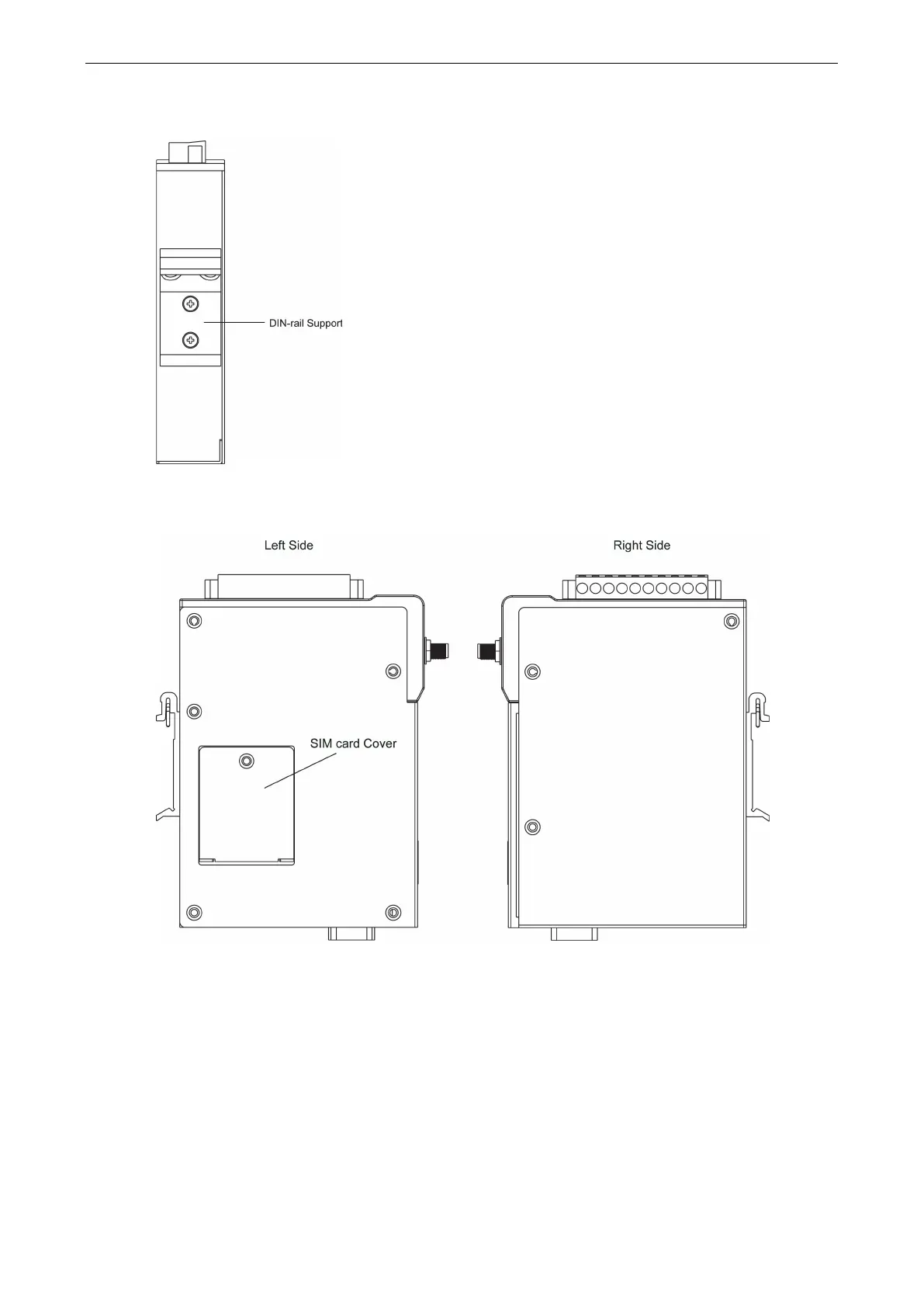OnCell G3100 Series Getting Started
Rear View
Side Views
Connecting the Hardware
This section describes how to connect the OnCell G3100 cellular IP gateway to a host PC or serial/Ethernet
devices for first time testing purposes. We cover topics such as: Wiring Requirements, SIM Installation,
DIN-Rail Mounting, Connecting the Power, Connecting to a Serial Device, Connecting to an Ethernet Device,
Adjustable Pull High/Low Resistors for the RS-485 Port, and LED Indicators.
