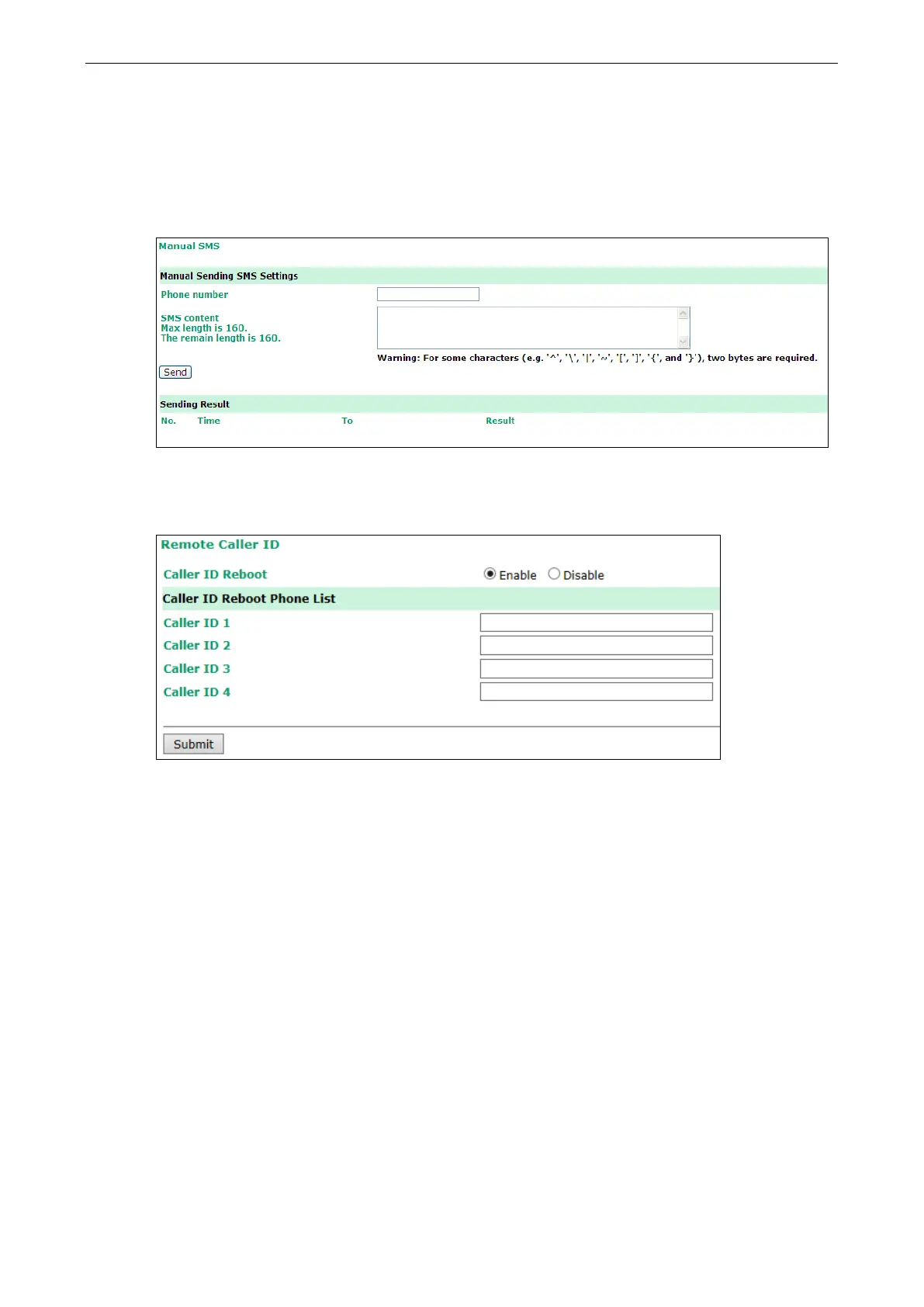OnCell G3100 Series System Management Settings
Manual SMS
The manual SMS feature allows you to send text messages through the web console interface. Simply enter the
SMS recipient’s phone number and the content of your message and click the “Send” button to send your text
message. After the SMS is sent, the UI will show the entry number, the time it was sent, the destination phone
number and whether the SMS was successfully sent or not.
Remote Caller ID
Remote Caller ID can be used to instantly reboot OnCell devices installed in locations that are not easy to
access and where GPRS/3G service is unstable. The remote caller ID function allows users to input up to 4 cell
phone numbers (Caller ID 1, ...). Only calls from these 4 numbers will cause the OnCell to reboot.
