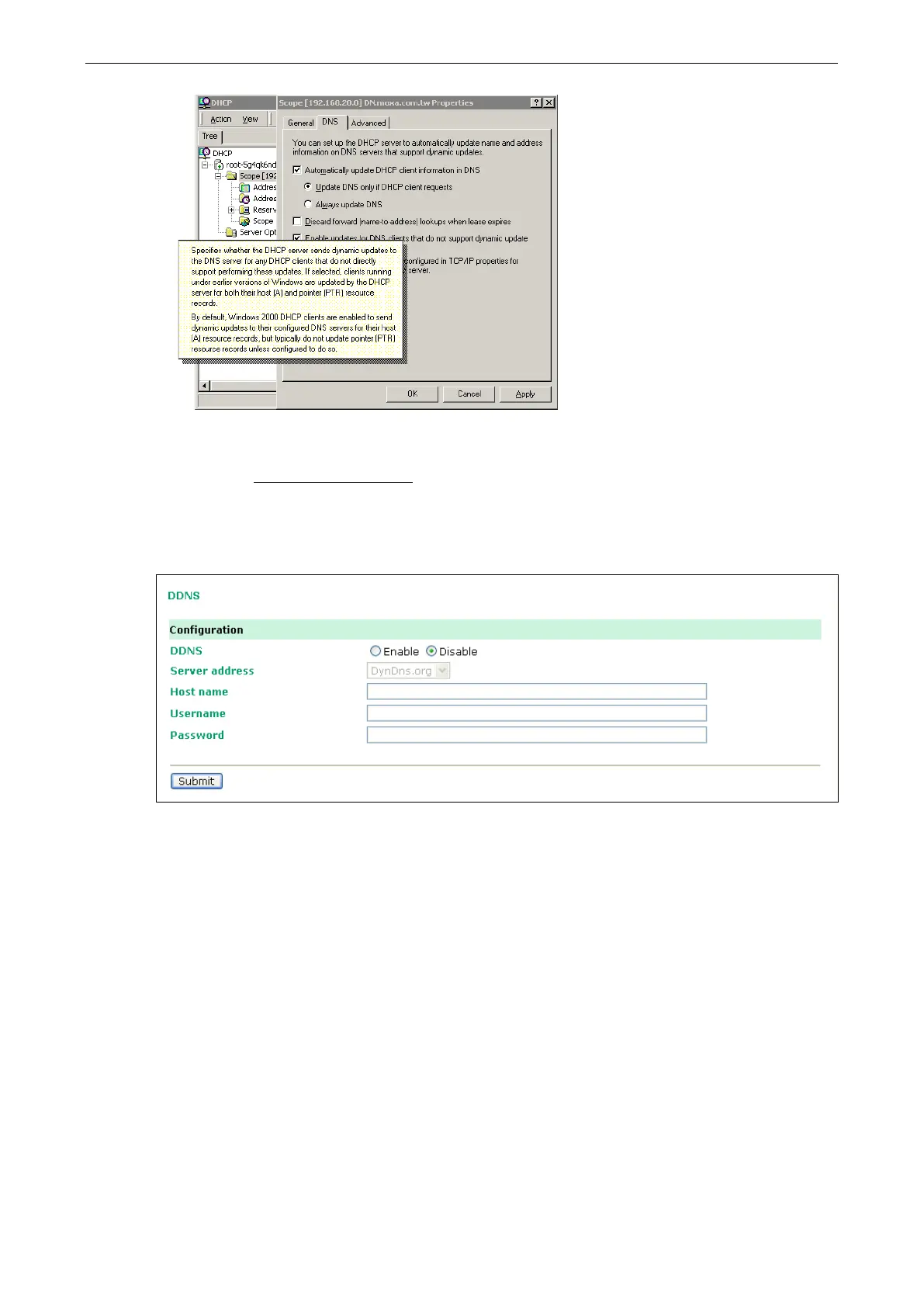OnCell G3100 Series Dynamic Domain Name Server
The above screenshot shows how DHCP can be set up to update the DNS.
Currently, the OnCell G3100 supports DNS service as provided by DynDNS. For detailed information on this
option, visit https://www.dyndns.com
.
Configuration
DDNS (default=Disable): Use this field to enable or disable DDNS.
Server address (default=DynDns.org): Currently, DynDns.org is the only option available for Server address.
Host name: In this field, use the name that you created on www.dyndns.com. The OnCell G3100 will update
the DynDNS server with this host name.
Username: This is the user name used for update authentication.
Password: This is the password used for update authentication.
