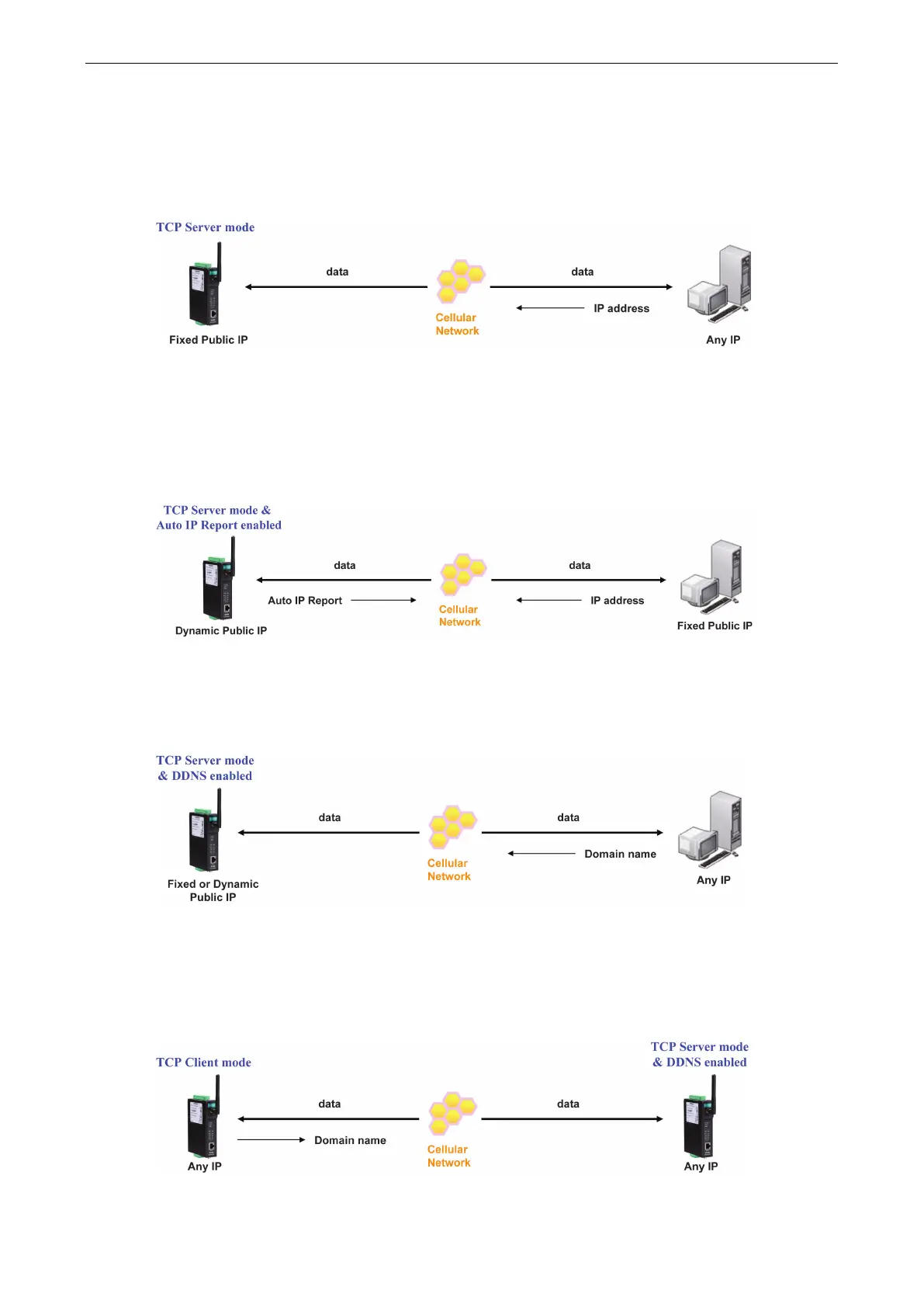OnCell G3100 Series Introducing Serial Port Operation Modes
Types of TCP Server Connection
Fixed Public IP for the OnCell
If your cellular service provider offers a fixed public IP address after you connect to the cellular network, you
can access the OnCell G3100 from a host PC using either a private IP or public IP.
Using Auto IP report
If your cellular service provider offers a dynamic public IP address after you connect to the cellular network,
you can access the OnCell G3100 from a host PC using a fixed public IP. Since the IP address of the OnCell
G3100 is changed every time it is connected to the cellular network, the host IP can be aware of the change by
the Auto IP Report message sent from the OnCell G3100. Please refer to Appendix E for the format of the Auto
IP Report Protocol.
Domain name with DDNS
If your cellular service provider offers a public IP address after you connect to the cellular network, you can also
use the domain name to access the OnCell G3100. You would need to register with a DDNS service provider and
then enable the DDNS function in the OnCell G3100. Please refer to Appendix C for more information.
Connecting TCP client and TCP server within the same cellular service provider
In order to connect properly, the IP addresses of the two OnCell devices must belong to the same subnetwork.
To ensure that this is the case, use the same cellular service provider to connect the devices to the network. In
addition, you will need to request that the cellular service provider provide you with two private IP addresses
(e.g., 192.168.1.1 and 192.168.1.2).
