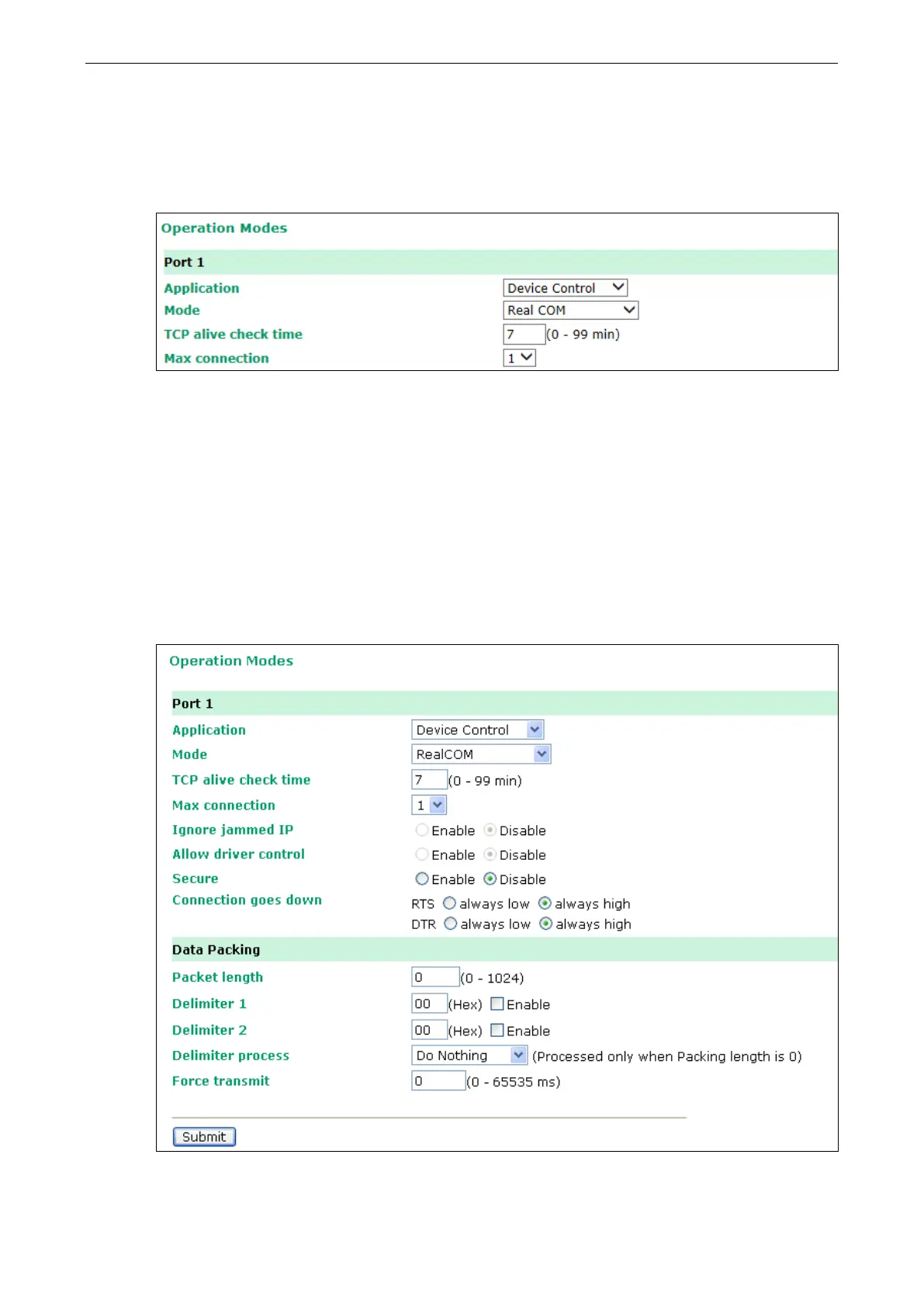OnCell G3100 Series Configuring Serial Port Operation Modes
Port Setting Basics
To configure the operation mode and settings for a port, expand Serial Port Settings in the navigation panel,
and then expand the port that you would like to configure. Individual port settings are grouped into three
categories in the navigation panel: Operation Modes, Communication Parameters, and Data Buffering/Log.
Select Operation Modes in the navigation panel to select and configure the mode for each serial port.
Application: Select an application for the serial port from among the choices. Your application will determine
the modes that are available.
Mode: Once you have chosen an application, select the mode. The available configuration settings will vary
depending on the mode that you have selected.
Device Control Applications
Real COM Mode
