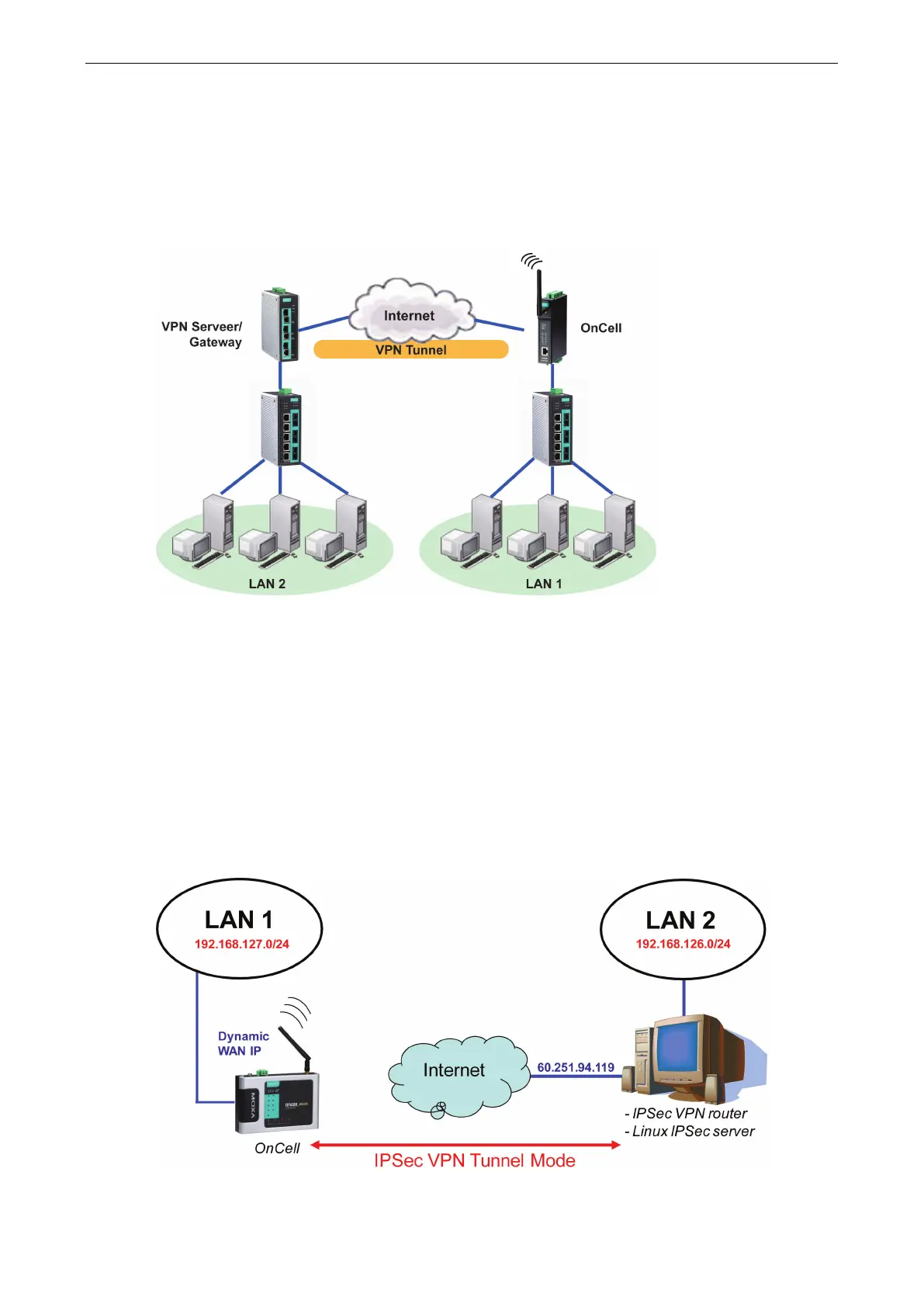OnCell G3100 Series Understanding and Configuring a VPN
What Are VPNs?
Computers that are part of a VPN use a second, “virtual” IP address to connect to the Internet. Instead of
running across a single private network, some of the links between nodes that are part of a VPN use open
network connections or virtual circuits on a larger network, such as the Internet. With the help of VPNs, cellular
devices acting as a VPN client can initiate a connection with a VPN server. Once the connection is established,
cellular devices can communicate with other network devices on the same private network.
OnCell VPN Specifications
• OnCell IPsec provides security in one scenario with Gateway-to-gateway topology
• OnCell initiates VPN connection to VPN Server
• OnCell IPsec operates in Tunnel mode with IPsec VPN tunnel
Manual Key/ESP, IKE/PSK
DES/3DES/AES128/AES192/AES256 encryption
MD5/SHA1 authentication
• IPsec NAT traversal, Anti-Replay, and PFS (Perfect Forwarding Secrecy).
Example: Gateway to gateway connection between OnCell and IPsec server
