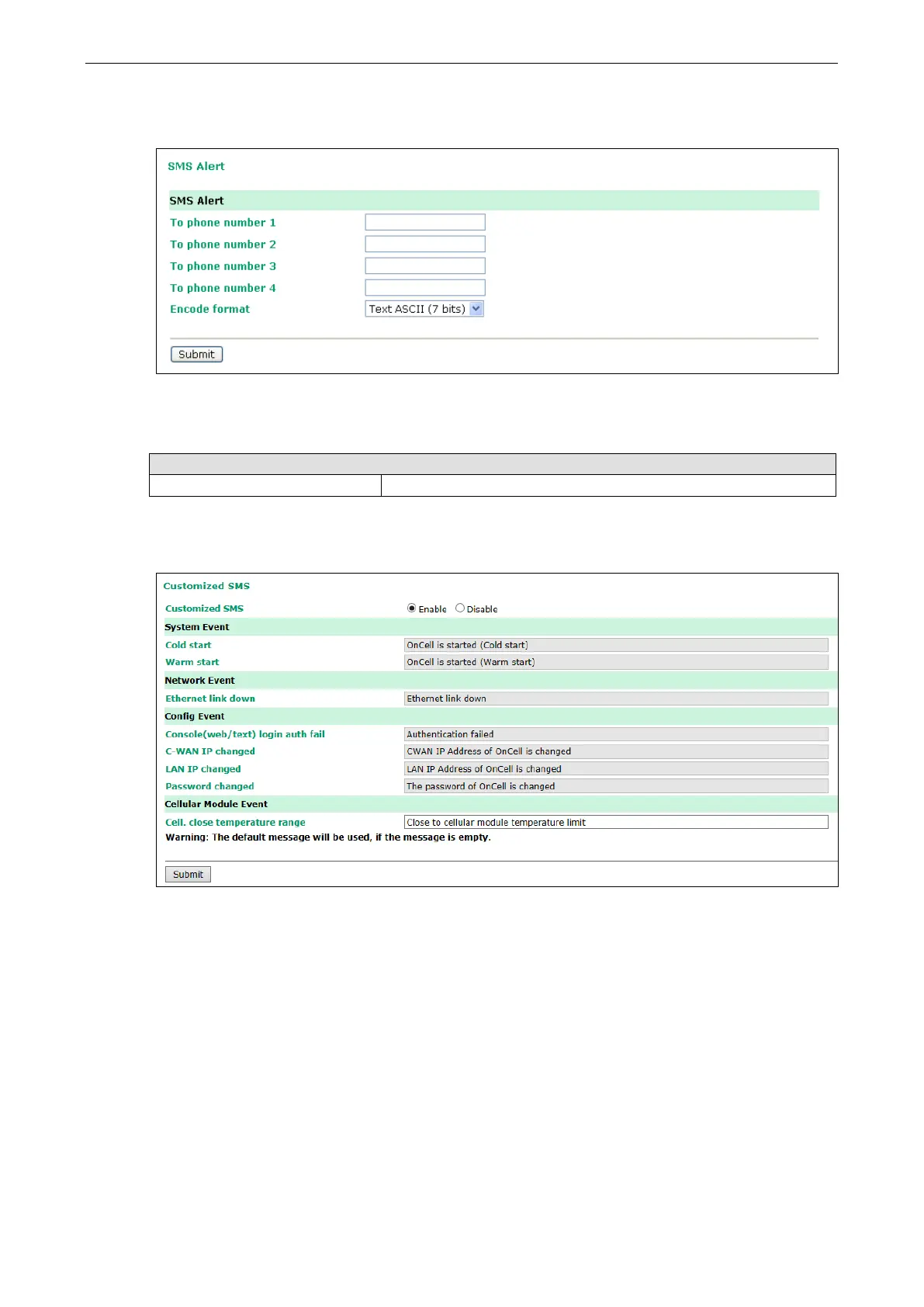OnCell G3100 Series System Management Settings
SMS Alert
To phone number 1 to 4: This is the phone number to which the automatic warnings message will be sent.
Encode format:
SMS Data Format
Text ASCII (7 bits) (default) 7 bits text format (160 bytes per packet)
Customized SMS
Customized SMS Settings: (default=Disable): Enable this function to allow customized SMS warnings and
events to be sent to the phone numbers configured in the SMS Alert section.
