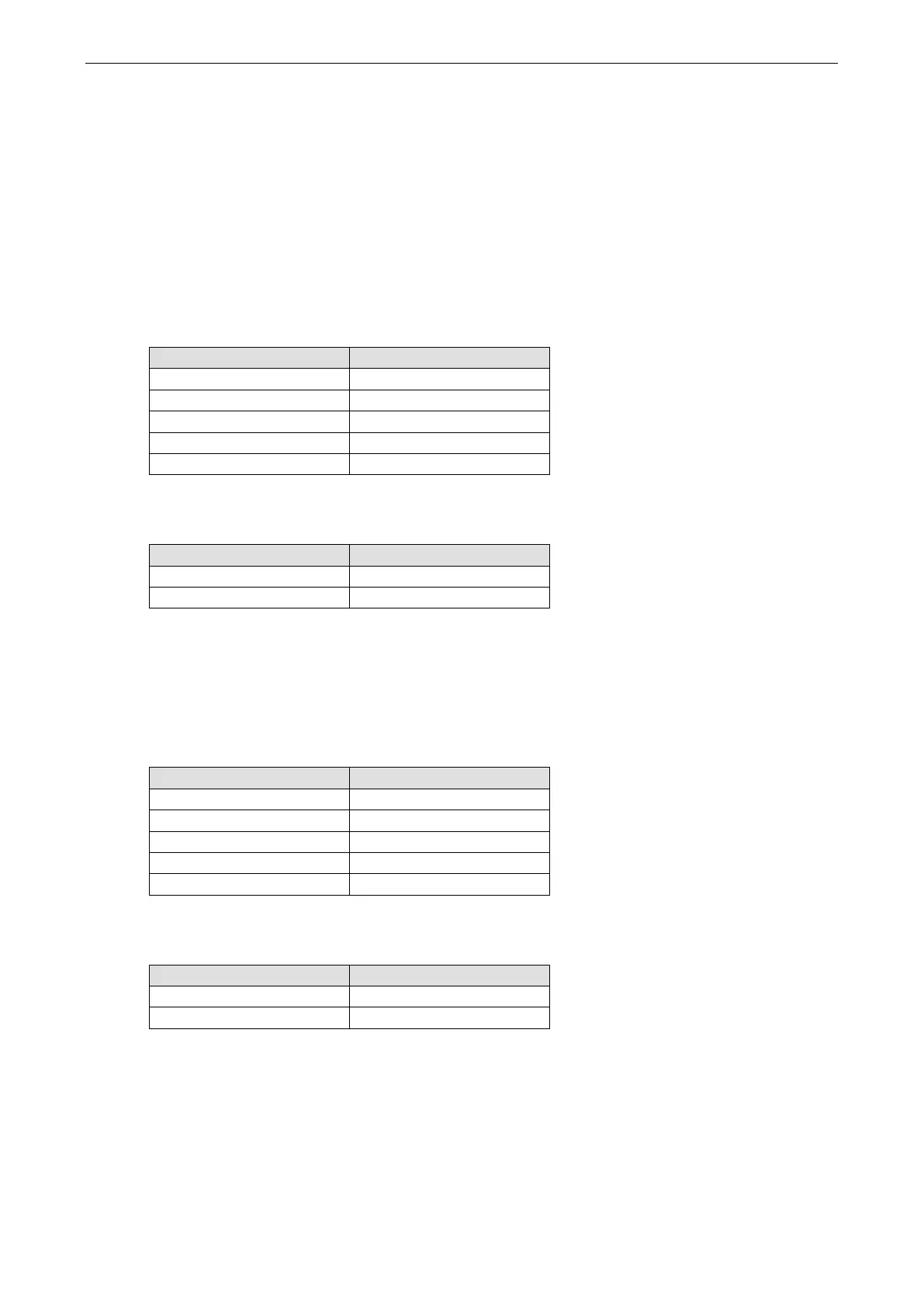OnCell G3100 Series Understanding and Configuring a VPN
Local Network
Local subnet IP: Enter the local OnCell LAN subnet IP.
Local subnet netmask: Enter the local OnCell LAN subnet netmask.
Incoming Security Settings
SPI: This sets the VPN manual key incoming SPI between 257 and 4294967295.
Encryption mode: Select the incoming encryption mode.
Encryption key: Enter the incoming encryption key.
Encryption mode Length (Bytes)
DES 8
3DES 24
AES 128bit 16
AES 192bit 24
AES 256bit 32
Authentication mode: Select the incoming authentication mode.
Authentication key: Enter the incoming authentication key.
Authentication mode Length (Bytes)
MD5 16
SHA1 20
Outgoing Security Settings
SPI: This sets the VPN manual key outgoing SPI between 257 and 4294967295.
Encryption mode: Select the outgoing encryption mode.
Encryption key: Enter the outgoing encryption key.
Encryption mode Length (Bytes)
DES 8
3DES 24
AES 128bit 16
AES 192bit 24
AES 256bit 32
Authentication mode: Select the outgoing authentication mode.
Authentication key: Enter the outgoing authentication key.
Authentication mode Length (Bytes)
MD5 16
SHA1 20
