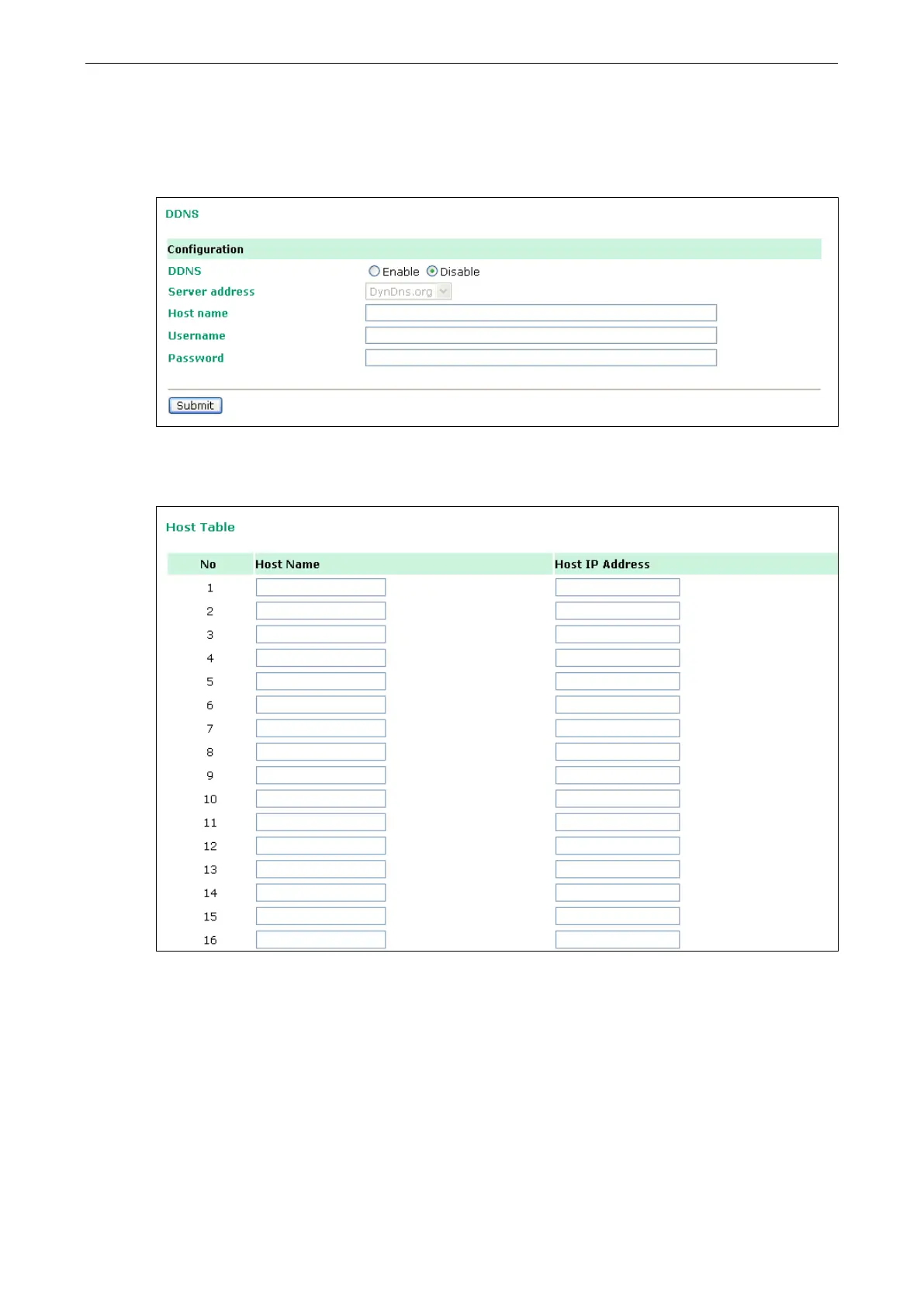OnCell G3100 Series System Management Settings
DDNS
Please refer to Appendix C, Dynamic Domain Name Server, for information on setting up DDNS on your
OnCell G3100.
Host Table
The Host Table can be used to simplify IP address entry in the OnCell G3100 console by assigning a Host Name
to a Host IP Address. When you assign a Host Name to a Host IP Address, you can then use the Host Name for
some fields on the console rather than entering the IP address. Up to 16 entries can be stored in the Host Table.
