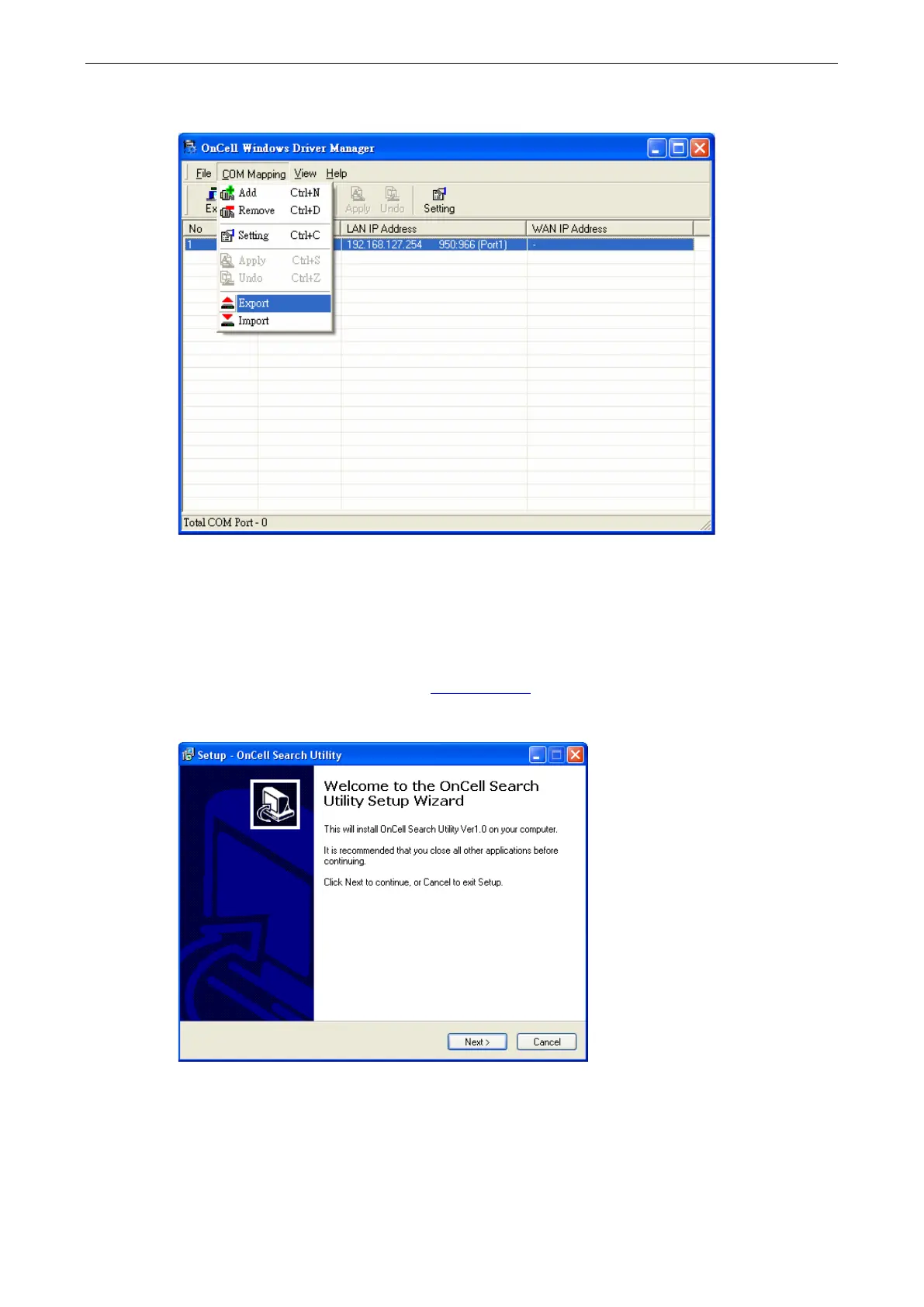OnCell G3100 Series Software Installation/Configuration
11. To save the configuration to a text file, select Export from the COM Mapping menu. You will then be able
to import this configuration file to another host and use the same COM Mapping settings in the other host.
OnCell Search Utility
Installing OnCell Search Utility
1. Download Windows Driver Manager from www.moxa.com, and then click the INSTALL COM Driver button
to install the Windows Driver. Once the installation program starts running, click Yes to proceed.
2. Click Next when the Welcome screen opens to proceed with the installation.
