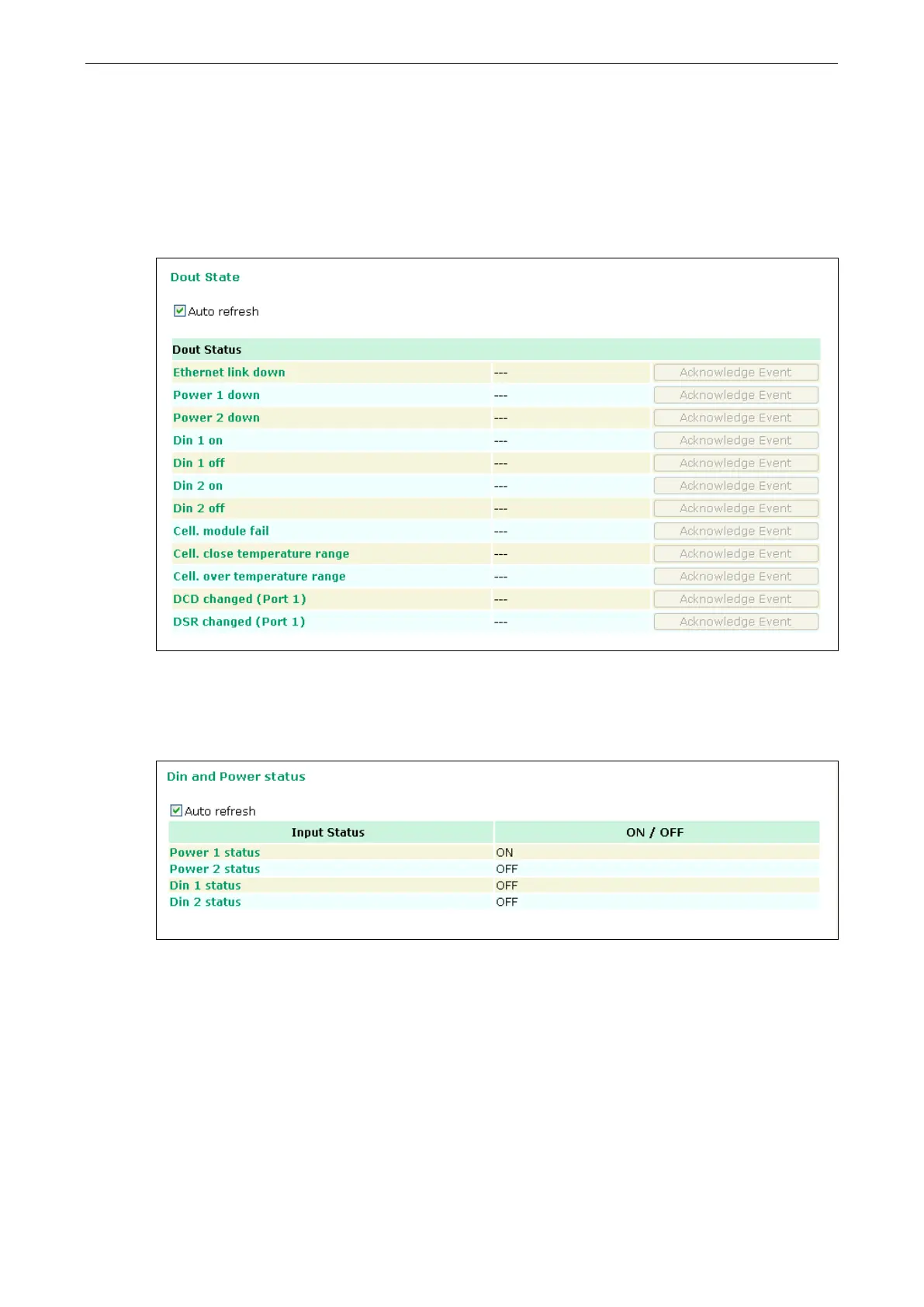OnCell G3100 Series System Management Settings
Dout State
Dout State refers to the relay output status, which can be configured to change upon the occurrence of certain
system events through Auto Warning Settings under System Management. You may click Dout State
under System Status to display a list of events that may cause a change to the Dout state. If a configured
alarm event occurs, the Dout state changes, and you may come to this screen to determine the specific cause
for the alarm. To reset the Dout state, click on Acknowledge Event.
DIN and Power Status
Go to Din and Power status under System Status to display the power and digital input information.
