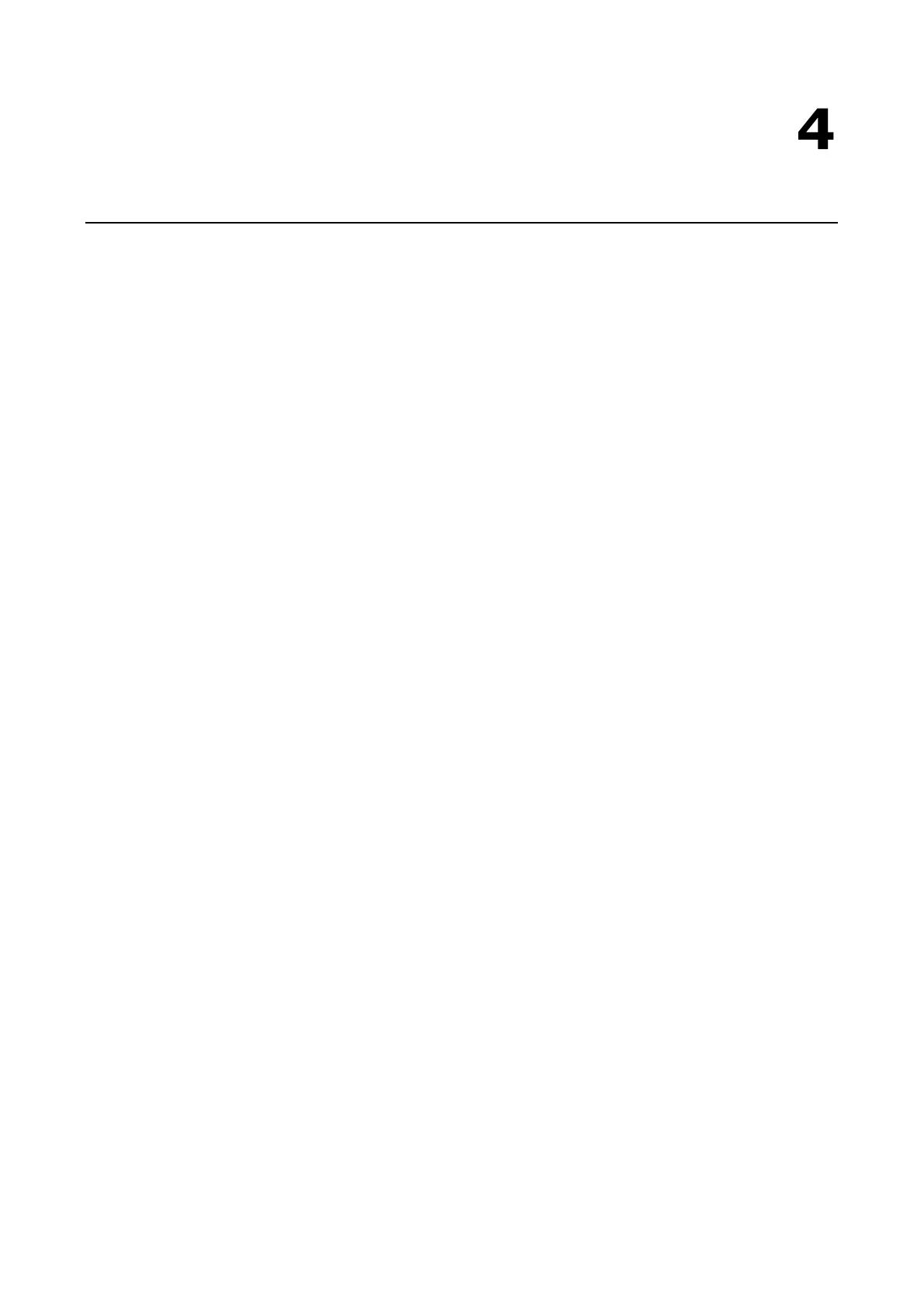14
14. Software Installation/Configuration
The following topics are covered in this chapter:
Overview
Windows Driver Manager
Installing Windows Driver Manager
Using Windows Driver Manager
OnCell Search Utility
Installing OnCell Search Utility
Configuring OnCell Search Utility
Moxa OnCell Linux Real TTY Driver
Basic Procedure
Hardware Setup
Installing Linux Real TTY Driver Files
Mapping TTY Ports
Removing Mapped TTY Ports
Removing Linux Driver Files
Moxa OnCell UNIX Fixed TTY Driver
Installing the UNIX Driver
Configuring the UNIX Driver
