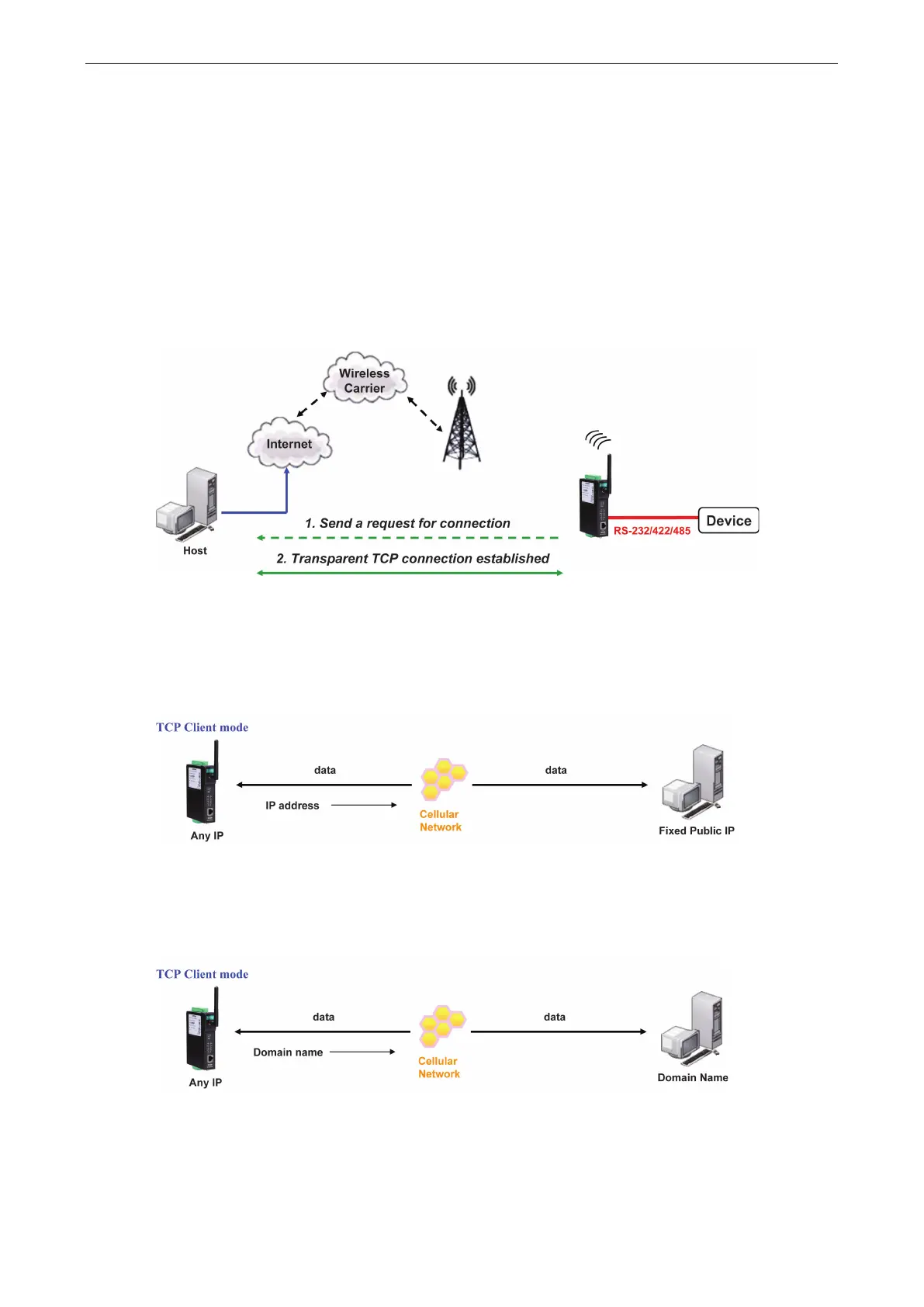OnCell G3100 Series Introducing Serial Port Operation Modes
TCP Client and Secure TCP Client Modes
In TCP Client mode, the OnCell G3100 can actively establish a TCP connection to a pre-defined host computer
when serial data arrives. After the data has been transferred, the OnCell G3100 can automatically disconnect
from the host computer by using the Inactivity time settings.
As illustrated in the figure below, data transmission proceeds as follows:
1. The OnCell G3100, configured for TCP Client mode, requests a connection to the host.
2. Once the connection is established, data can be transmitted in both directions between the host and the
OnCell G3100.
TCP Client mode includes optional data encryption using SSL.
Types of TCP Client Connection
TCP Client to PC’s IP address
The OnCell G3100 will only be able to connect to a host PC if the PC is using a public IP address.
TCP Client to PC’s domain name
To connect to a host PC, the host PC must be configured with public IP address. If it is using a dynamic public
IP, then the OnCell G3100 can connect to it using the host’s domain name. Please refer to Appendix C for more
information.
Connecting TCP client and TCP server within the same cellular service provider
In order to connect properly, the IP addresses of the two OnCell devices must belong to the same subnetwork.
To ensure that this is the case, use the same cellular service provider to connect the devices to the network. In
addition, you will need to request that the cellular service provider provide you with two private IP addresses
(e.g., 192.168.1.1 and 192.168.1.2).
