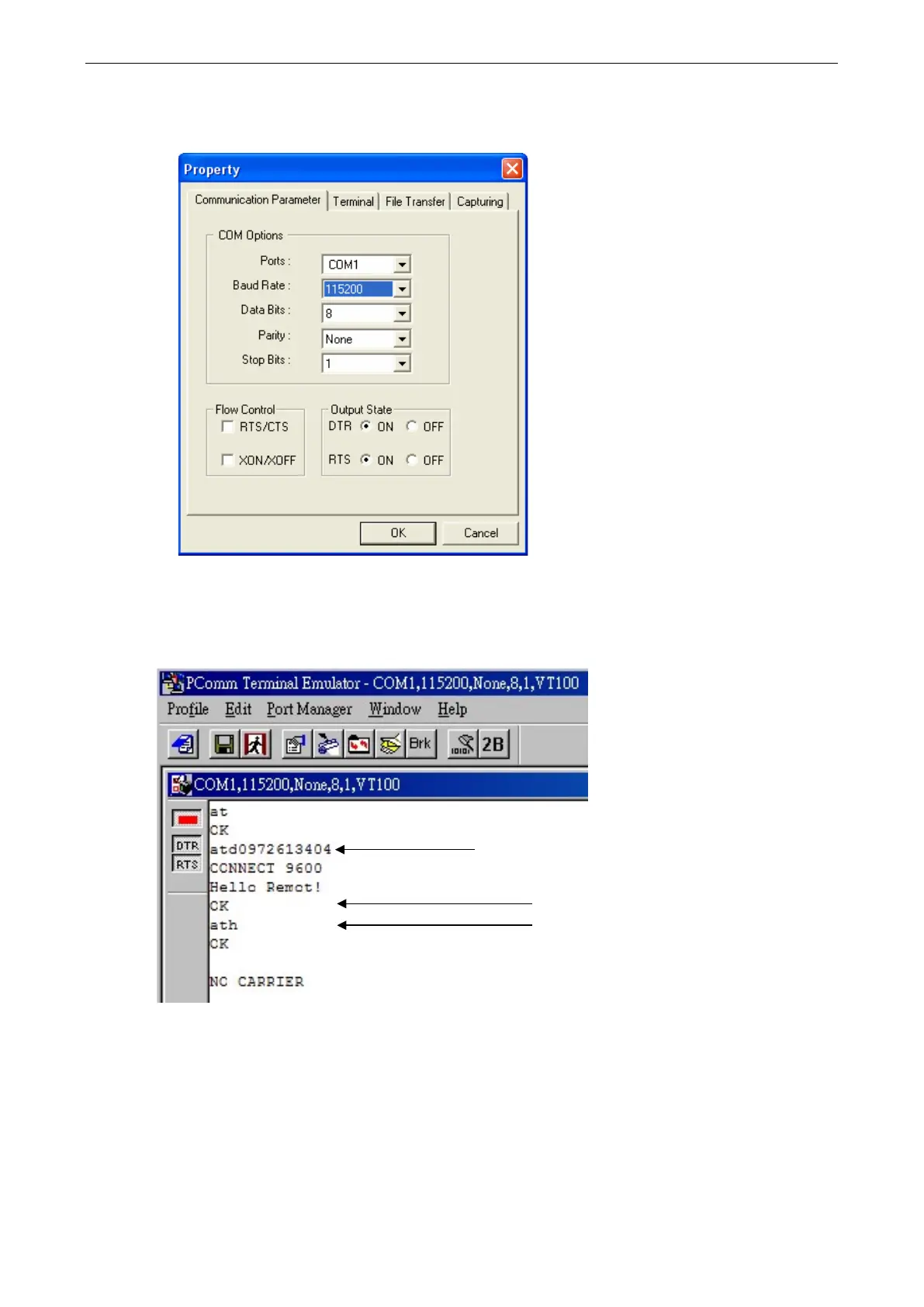OnCell G3100 Series Configuring Virtual Modem Mode
3. The Property window opens automatically. Select the Communication Parameter tab, and then select
the appropriate COM port for the connection (COM8 in this example). Configure the parameters for 115200,
8, N, 1 (115200 for Baudrate, 8 for Data Bits, None for Parity, and 1 for Stop Bits).
CSD via AT command
Caller dialing out
Use ATH to Hang Up
Use ATD to Dial
+++ is entered to switch to
command mode
