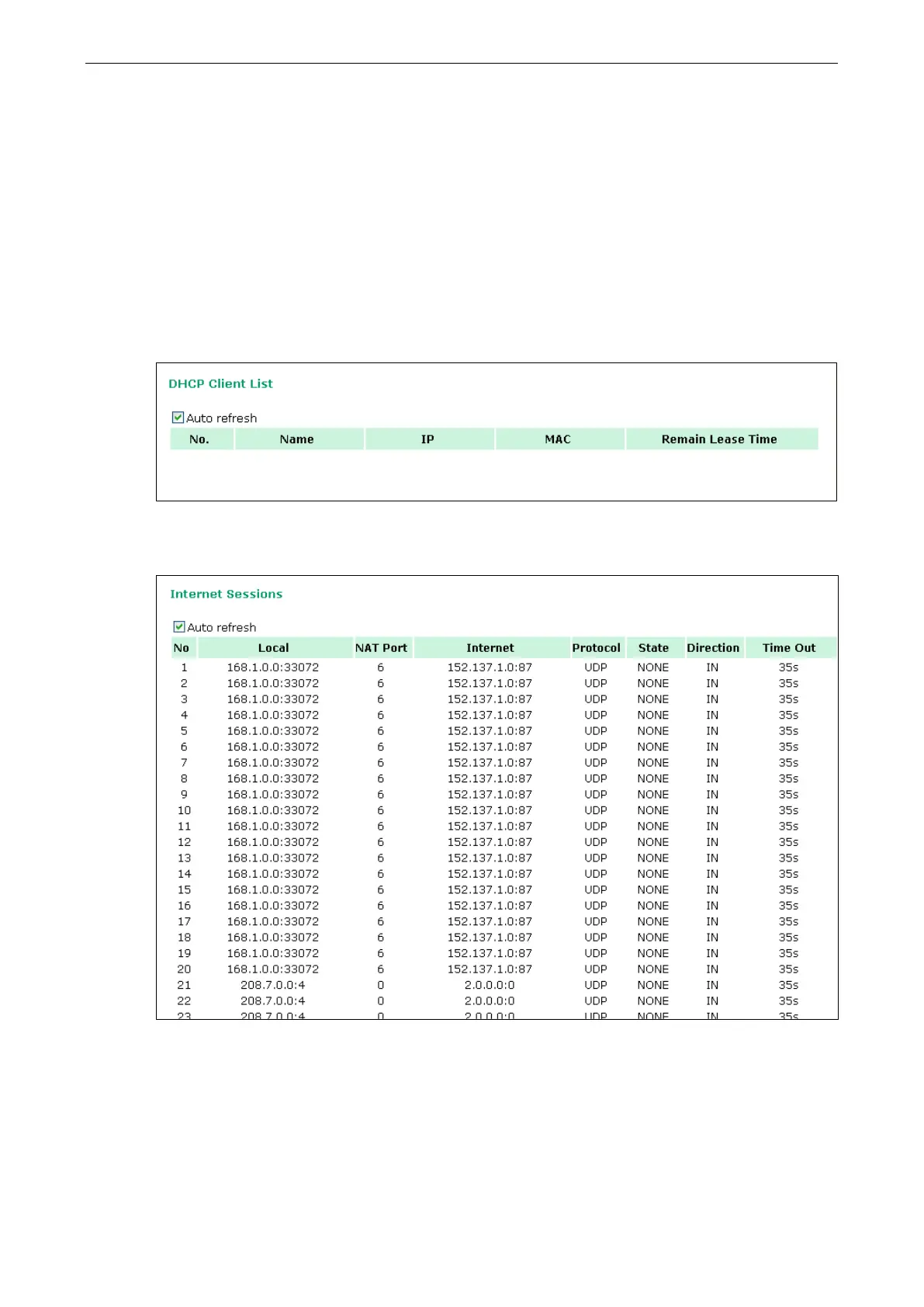OnCell G3100 Series System Management Settings
Possible flags include:
U: route is up
D: route is down
G: use gateway
+: default gateway
T: static route
H: target is a host
DHCP Client List
The DHCP Client List shows all the clients that require and have successfully received IP assignments. Check
the Refresh box to refresh the list.
Internet Sessions List
The Internet Sessions page displays full details of active Internet sessions through your router. An Internet
session is a conversation between a program or application on a LAN-side computer and a program or
application on a WAN-side computer or device.
