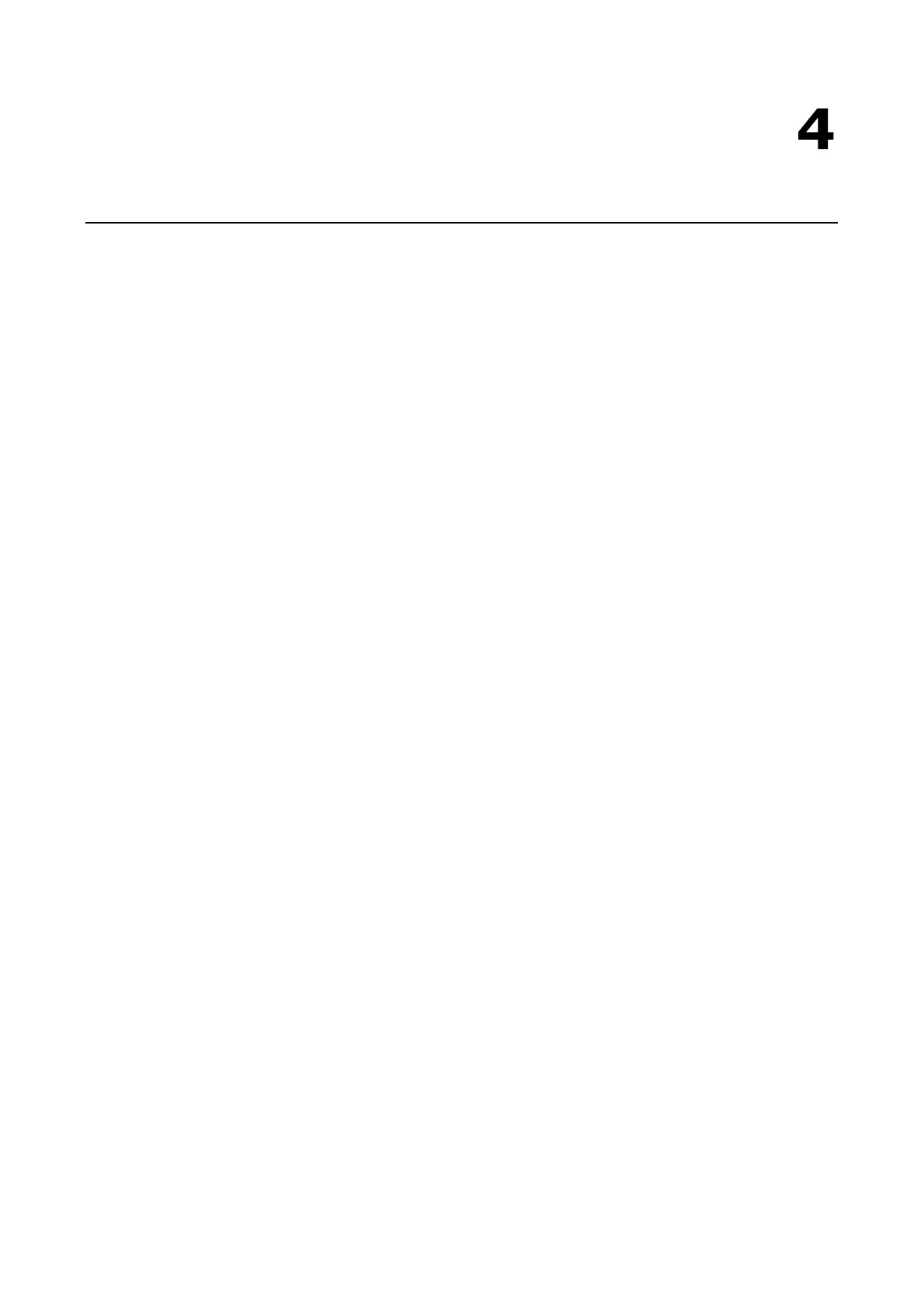4
4. Introducing Serial Port Operation Modes
In this chapter, we describe the various operation modes of the OnCell G3100. The OnCell G3100 modes are
grouped by type of application, such as Device Control. The options include an operation mode that relies on a
driver installed on the host computer, and operation modes that rely on TCP/IP socket programming concepts.
After selecting the proper operation mode, please refer to Chapter 6: Using the Web Console, for detailed
information on configuration parameters.
The following topics are covered in this chapter:
Overview
Device Control Applications
Real COM and Secure Real COM Modes
Types of Real COM Connection
Reverse Real COM and Secure Reverse Real COM Modes
Types of Reverse Real COM Connection
RFC 2217 Mode
Socket Applications
TCP Server and Secure TCP Server Modes
Types of TCP Server Connection
TCP Client and Secure TCP Client Modes
Types of TCP Client Connection
UDP Mode
Types of UDP Connection
Ethernet Modem Mode
SMS Tunnel Mode
Disabled Mode
