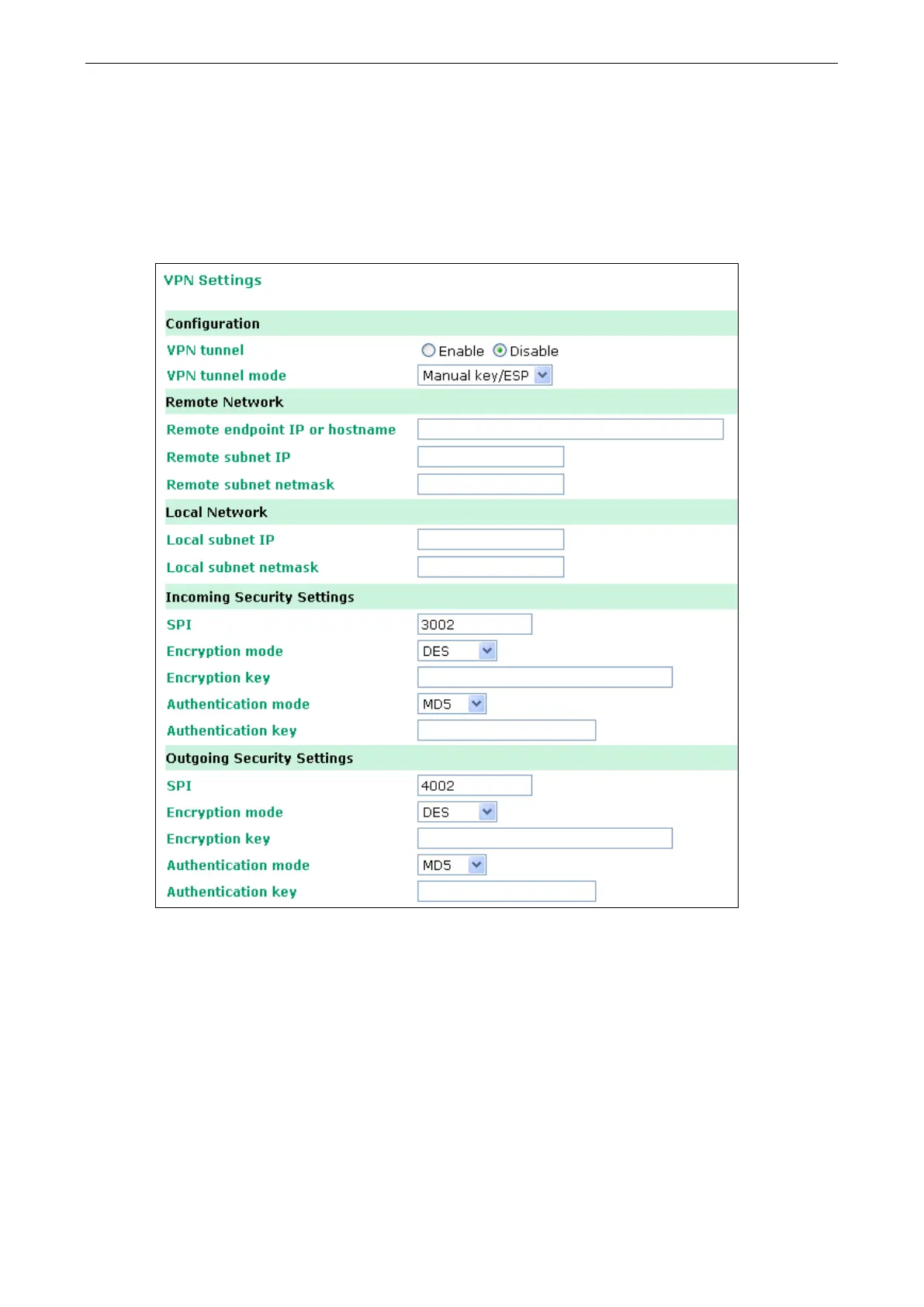OnCell G3100 Series Understanding and Configuring a VPN
OnCell VPN Web Console Settings
From the left navigation panel, click Network Advanced Network Settings VPN to configure the
OnCell VPN Settings. The configuration items are shown below:
Manual Key/ESP
Configuration
VPN tunnel (default = Disable): Enable or disable the VPN tunnel function.
VPN tunnel mode: The type of VPN tunnel policy to be used; either manual key IPsec or ISAKMP with
Pre-shared Keys (PSK).
Remote Network
Remote endpoint IP or hostname: Enter the WAN IP or hostname of the remote VPN server endpoint.
Remote subnet IP: Enter the remote VPN server subnet IP of the remote network.
Remote subnet netmask: Enter the remote VPN server subnet netmask of the remote network.
