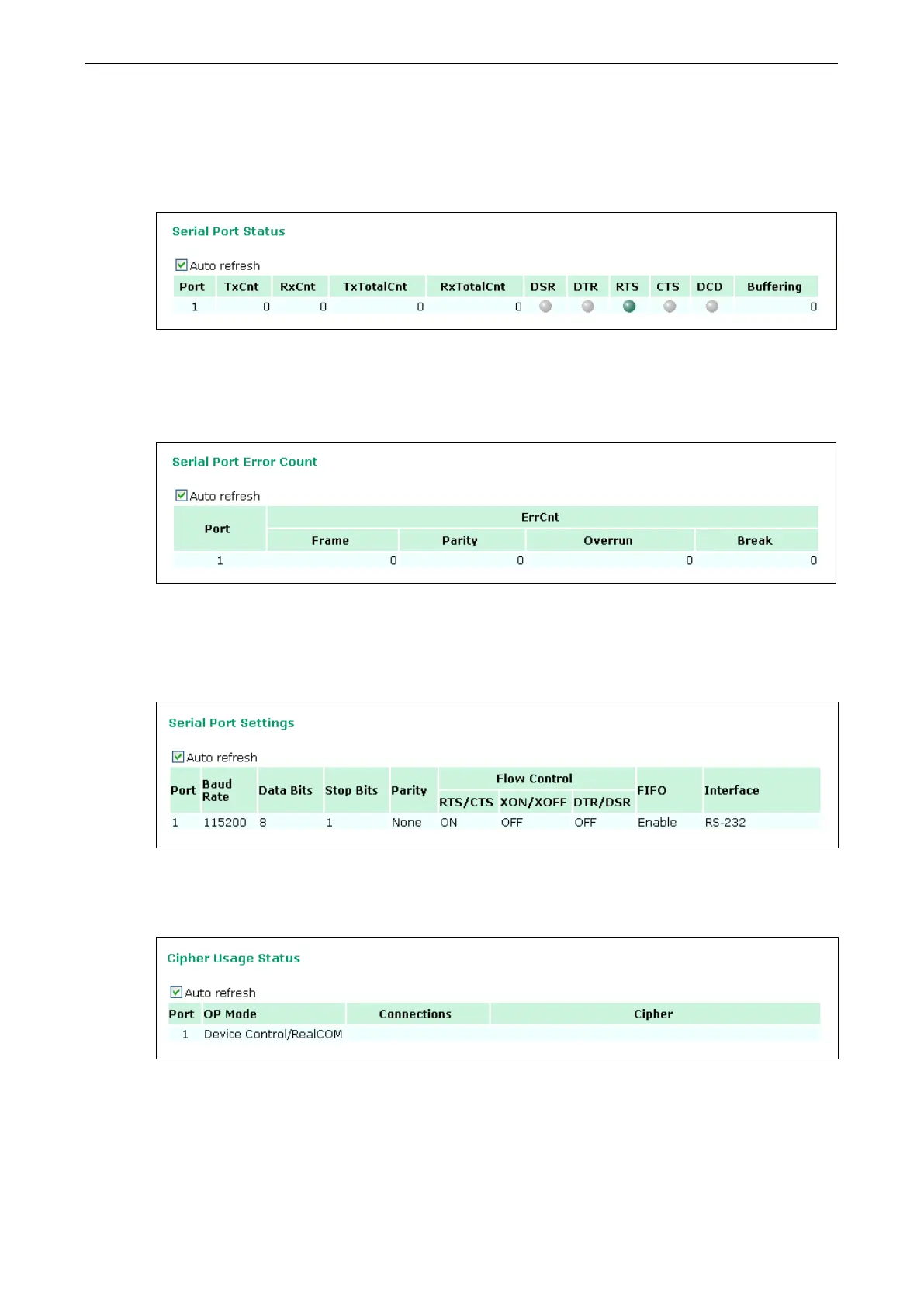OnCell G3100 Series System Management Settings
Serial Port Status
Go to Serial Port Status under Serial Status to view the current status of each serial port. Serial Port
Status
Buffering monitors port buffering usage (bytes) of the serial port. A green dot indicates active, and
a gray dot indicates inactive
Serial Port Error Count
Go to Serial Port Error Count under Serial Status to view the error count for each serial port.
Serial Port Settings
Go to Serial Port Settings under Serial Status to view a summary of the settings for each serial port.
Cipher Usage Status
Click Serial Status
Cipher Usage Status to monitor cipher usage and connection status of each serial port.
The Cipher Usage Status is dependent on the Cipher Settings.
