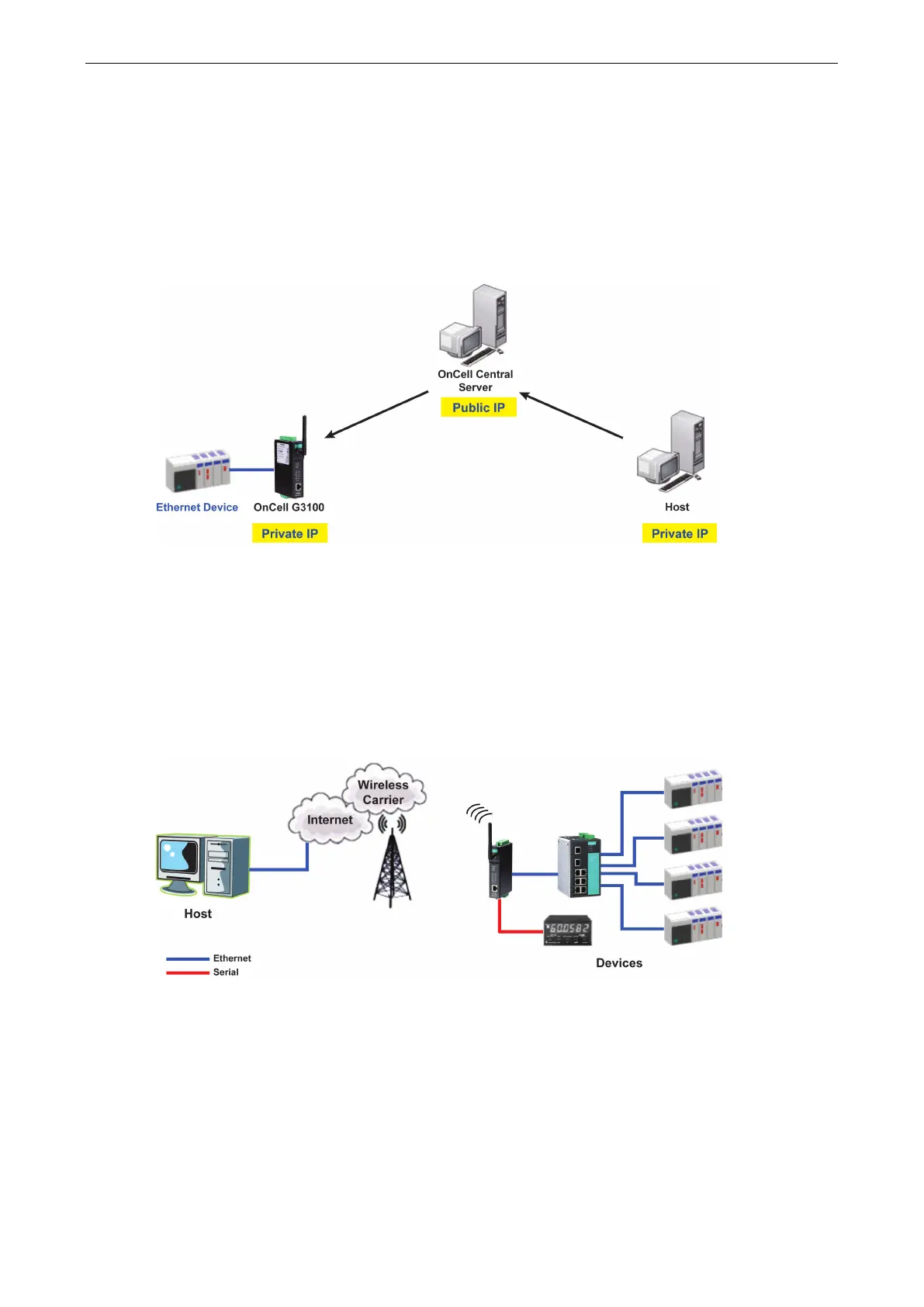OnCell G3100 Series Introducing OnCell Central Manager and Ethernet Operation Modes
OnCell Central Ethernet Device Connection
If your device is Ethernet interface, and your cellular service provider assigns you a private IP address after you
connect to the cellular network, service forwarding allows you to access the OnCell G3100 via an OnCell Central
Server from any host PC using either a private IP or public IP address.
Service forwarding, sometimes referred to as port mapping, is the act of forwarding a network port from one
network node to another. This technique can allow an external user to reach a port on a private IP address
(inside a LAN) from the outside via a NAT-enabled IP gateway (OnCell G3100’s NAT original is enabled).
Cellular-Enabling Ethernet Device
The OnCell G3100 IP gateway works like a router. All Ethernet devices connected to the OnCell’s LAN port are
hidden via the OnCell’s NAT function. This allows any number of local Ethernet devices to access the Internet
using the OnCell as a gateway. However, the OnCell G3100 appears as just a single IP address on the Internet.
Therefore, incoming connections must be manually forwarded from the OnCell’s public TCP port number to the
internal ports of the local Ethernet devices. Please refer to Chapter 9, Configuring Cellular-Enabling Ethernet
Device.
