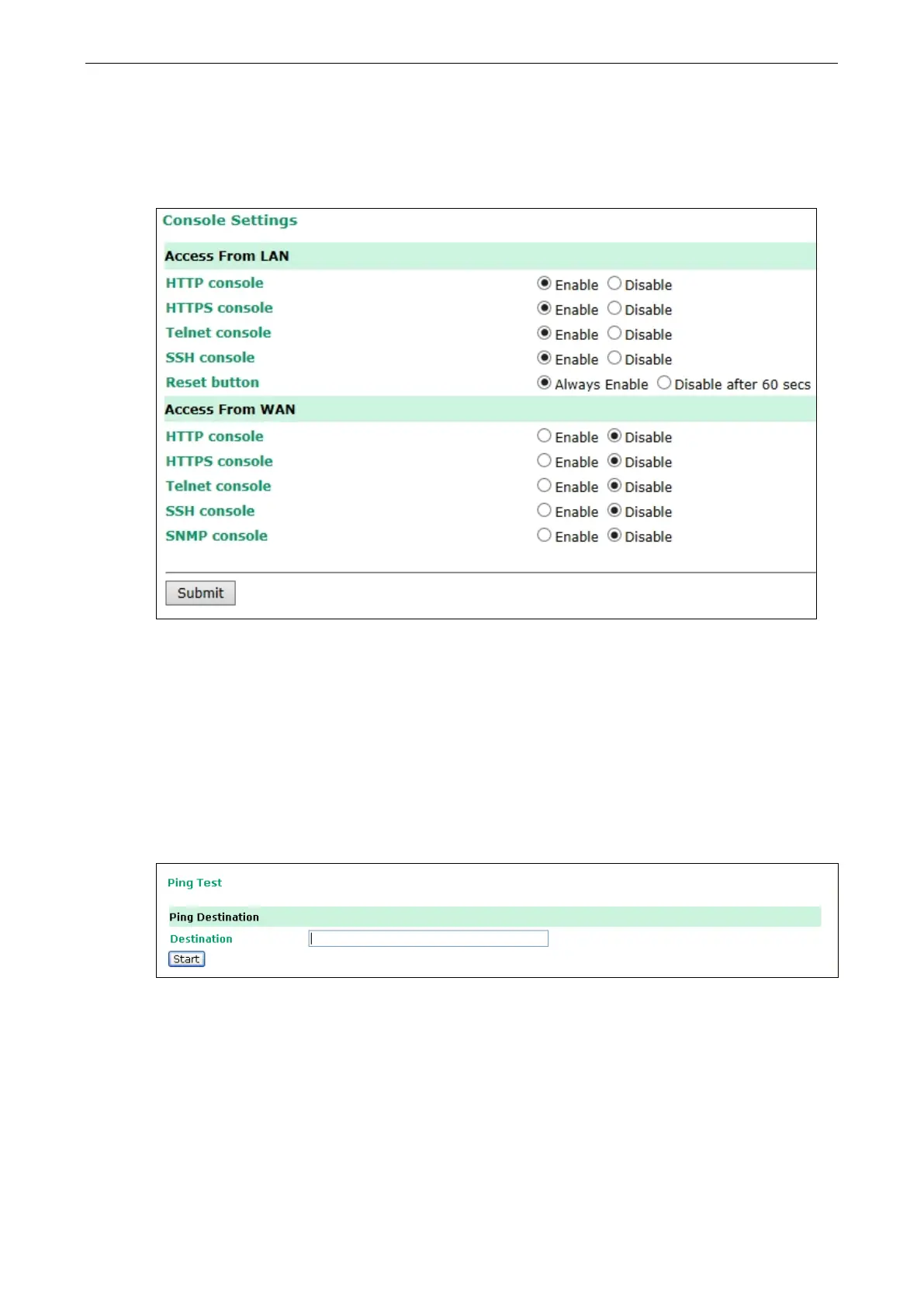OnCell G3100 Series System Management Settings
Maintenance
Console Settings
On this screen, access to different OnCell G3100 configuration console options (HTTP, HTTPS, Telnet, SSH)
from a LAN or WAN (through the cellular network) can be enabled or disabled. Please refer to Change Password
later in this chapter for more information on passwords. Finally, you may also enable or disable the reset
button.
ional.
s:
The reset button will not work after 60 seconds to prevent system resets caused by
accidentally pressing the reset button.
Ping
You can ping an IP address from the OnCell G3100 web console in order to test the Ethernet connection. Enter
the IP address or domain name in the Destination field to make sure that the connection is OK.
