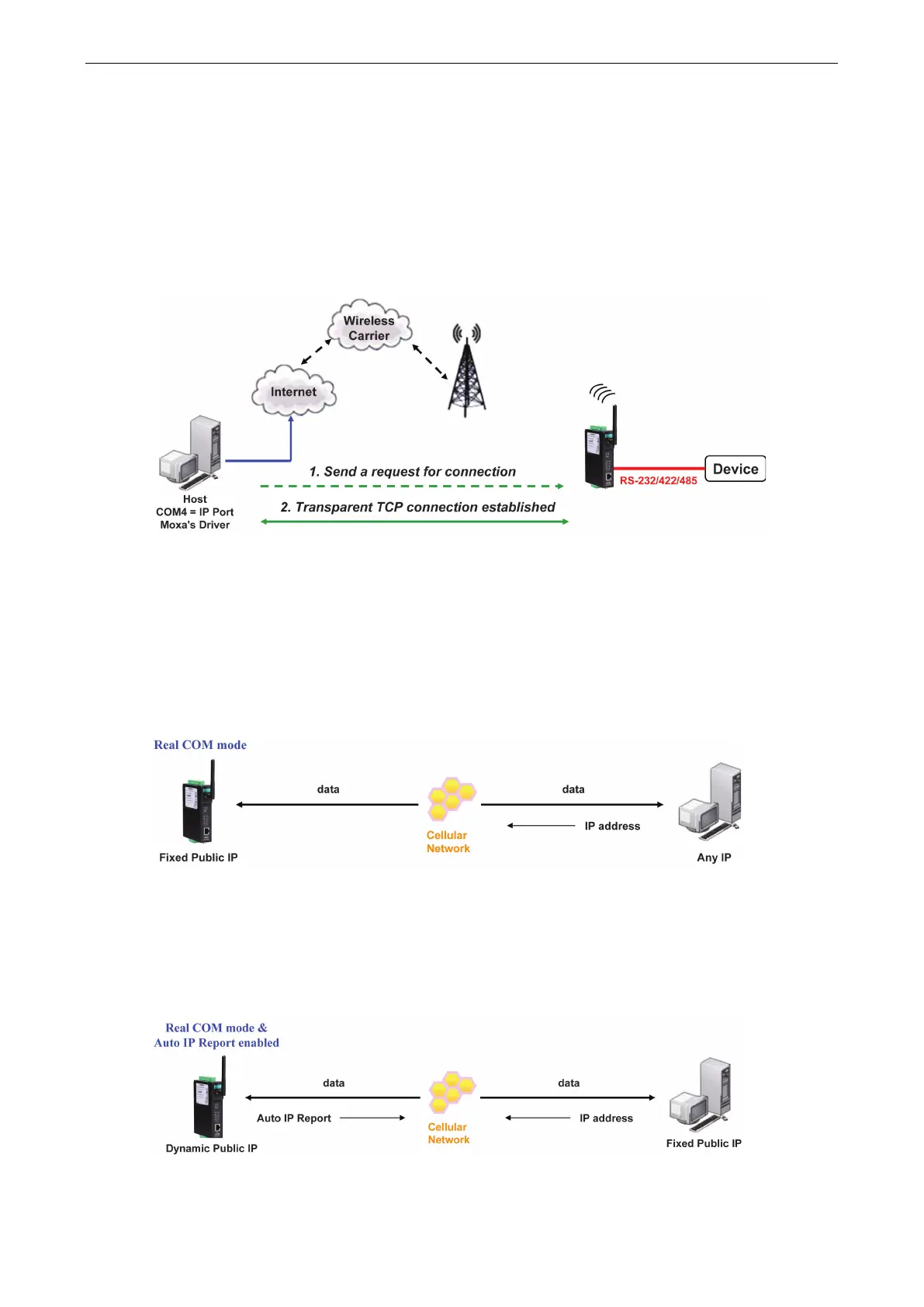OnCell G3100 Series Introducing Serial Port Operation Modes
In Real COM mode, the bundled drivers are able to establish a transparent connection between a host and a
serial device by mapping the serial port on the OnCell G3100 to a local COM/TTY port on the host computer.
Real COM mode supports up to 2 simultaneous connections that enable 2 hosts to simultaneously collect data
from the same serial device.
One of the major conveniences of using Real COM mode is that it allows you to use software that was written
for pure serial communication applications. The OnCell COM driver intercepts data sent to the host’s COM port,
packs it into a TCP/IP packet, and then redirects it through the host’s Ethernet card to the Internet. At the other
end of the connection, the OnCell G3100 accepts the IP frame from the cellular network, unpacks the TCP/IP
packet, and then transparently sends the data through the serial port to the attached serial device.
Types of Real COM Connection
This section illustrates the types of Real COM connections you can use, depending on the service you obtain
from your local cellular service provider.
Fixed Public IP for OnCell
If your cellular service provider offers a fixed public IP address after you connect to the cellular network, you
can access the OnCell G3100 via a host PC using either a private IP or public IP.
Utilize Auto IP report
If your cellular service provider offers a dynamic public IP address after you connect to the cellular network,
you can access the OnCell G3100 via a host PC using a fixed public IP. Since the IP address of the OnCell G3100
is changed each time it is connected to the cellular network, the host IP can be notified of the change by an Auto
IP Report message sent from the OnCell G3100. Please refer to Appendix E to see the format of the Auto IP
Report Protocol.
