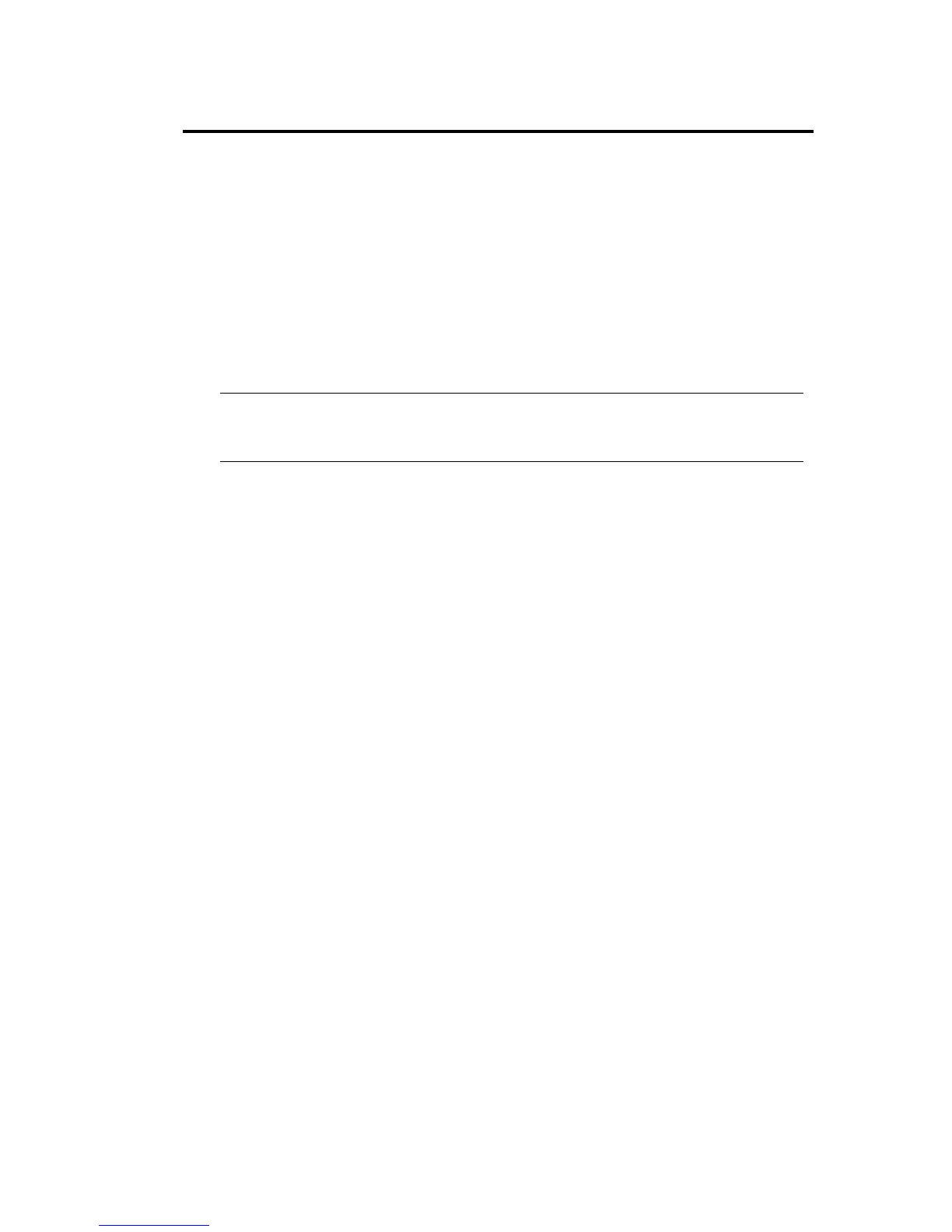System Configuration 4-7
Security
To set passwords on the BIOS level
Select [Security] - [Set Supervisor Password] and enter a password.
Set Supervisor password first, then User password.
To enable/disable the POWER switch
Select [Security] - [Switch Inhibit] - [Disabled]. (POWER switch enabled)
Select [Security] - [Switch Inhibit] - [Enabled]. (POWER switch disabled)
IMPORTANT:
Masking the POWER switch disables forced shutdown as well as power on/off using the
POWER switch.
Optional PCI–related devices
To enable Option ROM of the PCI card (option) installed on the server
Select [Advanced] - [PCI Configuration] - [PCI Slot n] - [Option rom] - [Enabled].
n: Slot number to install the board
Boot
To change the boot order of devices connected to the server
Select [Boot] and specify the boot order.
To display POST check results
Select [Advanced] - [Boot-time Diagnostic Screen] - [Enabled].
You can also press Esc while the NEC log is on the screen to display POST check results.
To control from the HW console
Remote operation via LAN
Select [Server] - [Console Redirection], and make necessary settings.
Memory
To check the installed memory (DIMM) status:
Select [Advanced] - [Memory Configuration] and check the status indications.
