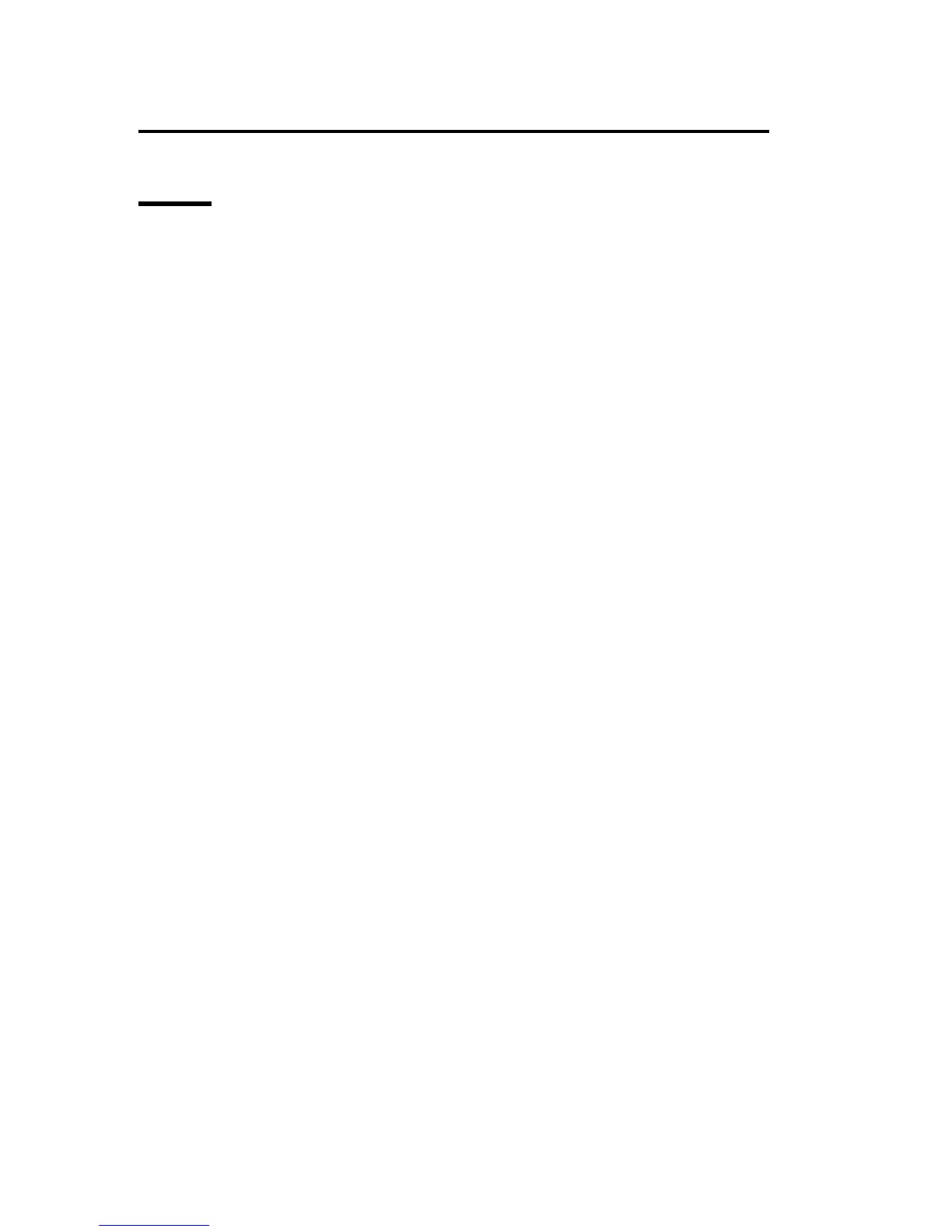7-32 Troubleshooting
Syslog
“A timeout occurred for waiting BMC response.” is recorded in the syslog.
o The following logs may be recorded while the system is running. These logs are
recorded if the software that has acccess to BMC could not receive any response
from BMA within a certain time period. However the contents of these logs does
not influence the system.
A timeout occurred for waiting BMC response. Process = (Although
Primary BMC is ready)
A timeout occurred for waiting BMC response. Process = (Secondary
BMC is still running)
“I/O error” is recorded in the log at OS startup:
o The following message may be displayed on the screen or recorded in the log if a
USB floppy disk drive is connected at OS startup. However, this will not impact
operations (in the description below, * represents an alphanumeric character).
Partition Check:
sdg:<6> I/O error: dev **:**, Command ********, sector 0
I/O error : dev **:**, Command ********, sector 0
unable to read partition table
“APIC error” is recorded in the syslog by the operations such as inserting/removing
disks:
o A message “APIC error” may be recorded to the log or displayed on the screen
when you perform operations such as inserting/removing disks with the server
powered on, because the internal status managed by the OS and the actual status
on the server side are different. The operations are not affected.
“info synchronization error” is recorded while the CPU modules are being
synchronized:
o A message “info synchronization error” may be recorded in the log when the CPU
modules are performing duplication because the internal status managed by the
OS and the actual status on the server side are different. The operations are not
affected.
“card reports no resources” log is recorded when using the built-in LAN board:
o A message “card reports no resources” may be output to the log when the system
cannot allocate the resource for the LAN driver due to high load ratio on the
network access. The operations are not affected. LAN driver performs retry
automatically thus the system continues communication without disconnecting the
network connection.
