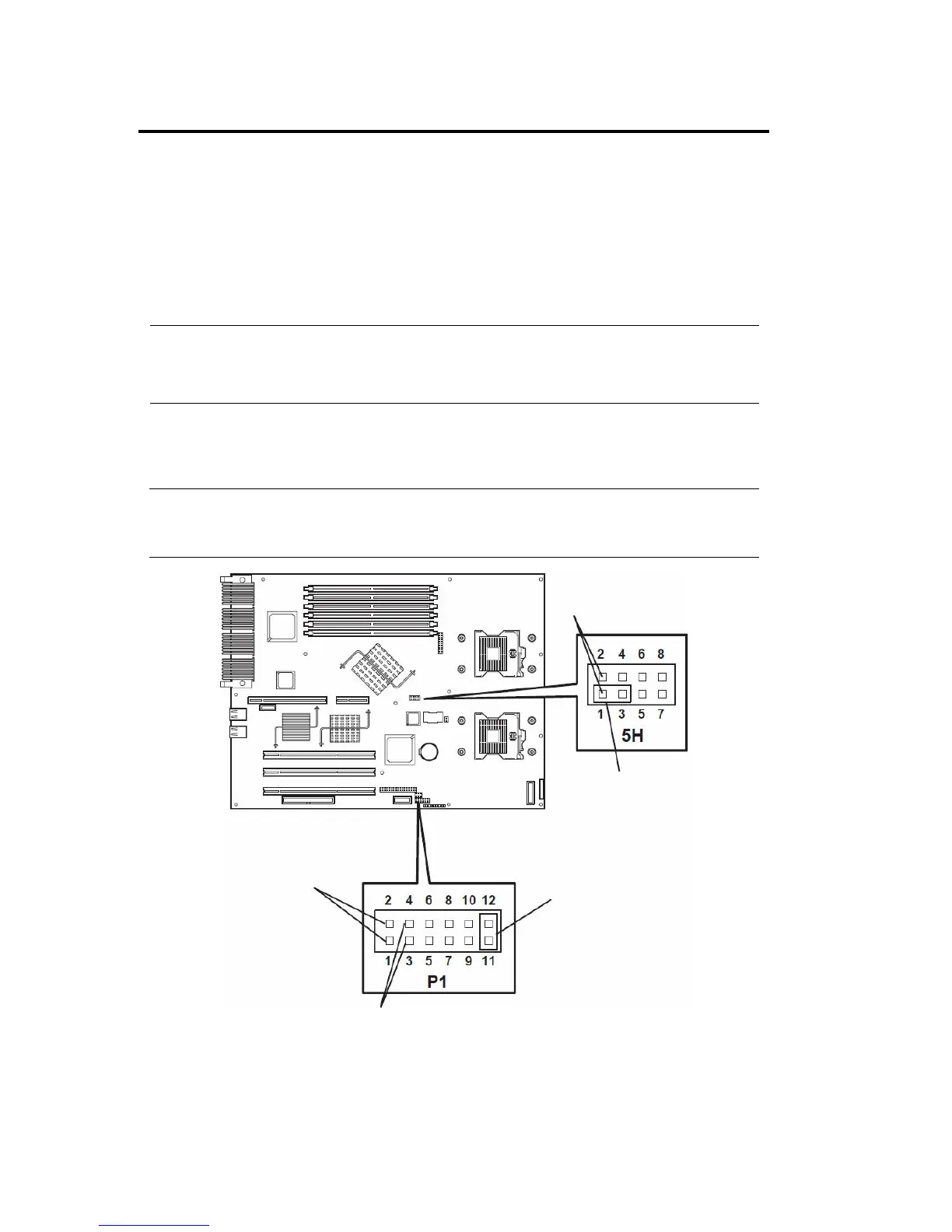4-38 System Configuration
CLEAR CMOS/PASSWORD
With the pre-installed SETUP utility, you can set desired passwords to protect data stored on the
server from unauthorized user access. If you forget the password, you can clear them by following
the procedure described in this section.
You can also use the same procedure to clear the CMOS data in the server.
IMPORTANT:
Clearing the CMOS data restores the factory settings.
To clear the password or CMOS data, power off the server.
To clear the password or the CMOS data, use configuration jumper pins (jumper switches) located
inside of the server. The jumper switches are found on the motherboard in a CPU/IO module. See
the figure below. ᴾ
IMPORTANT:
Do not change any other jumper switch settings. Any improper change may cause the server to
fail or malfunction.
Pins for BMC configuration
Use clips on pins 1 and 3
Pins for protecting/
clearing CMOS data
Use clips on
pins 11 and 12
Pins for protecting/clearing
password
