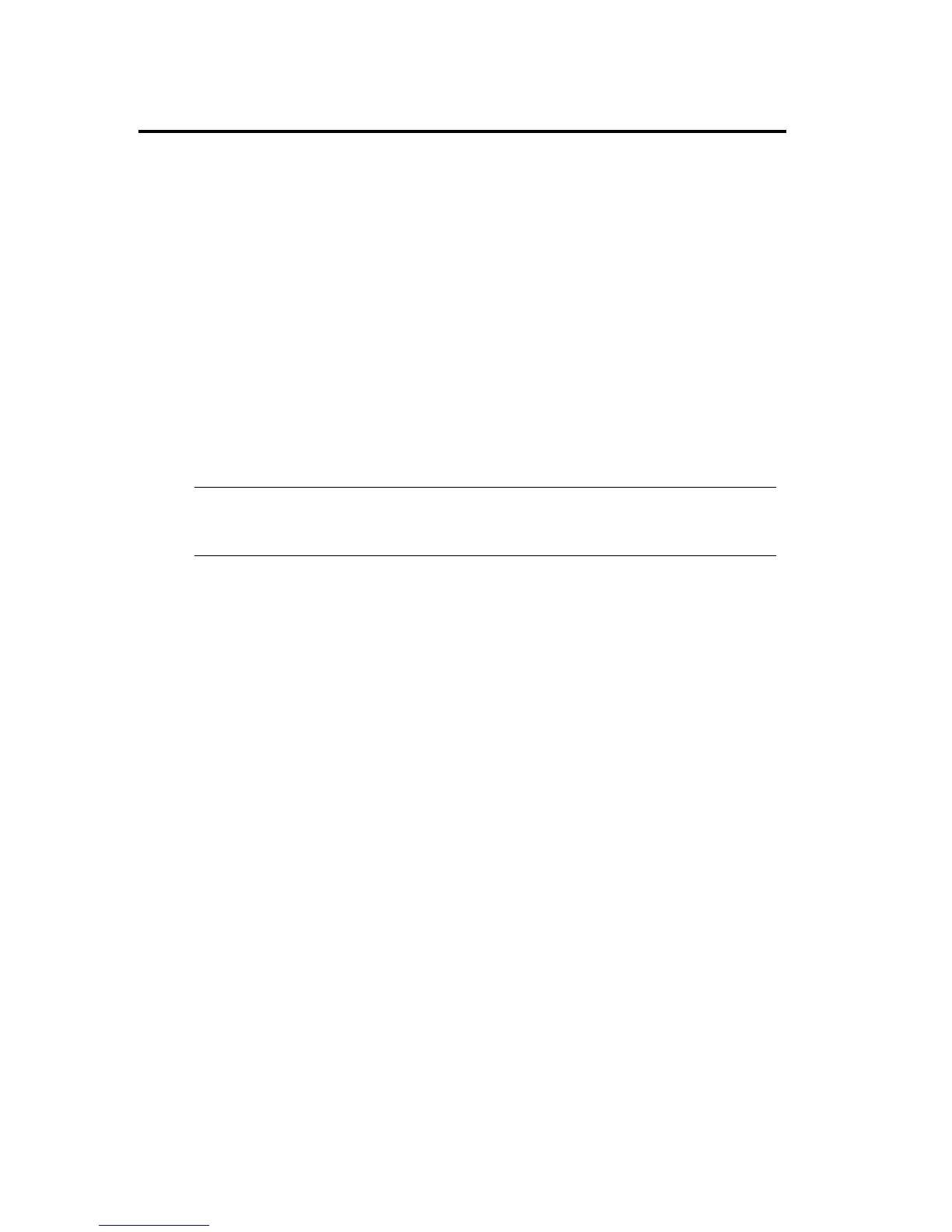8-4 System Upgrade
PREPARING YOUR SYSTEM FOR UPGRADE
Note the following, when installing or replacing devices, to improve the performance of NEC
Express5800/ft series.
With the NEC Express5800/ft series, devices can be replaced during the continuous operation.
Take extreme care for electric shock and damage to the component due to short-circuit.
Optional devices cannot be installed or removed during continuous operation. Normally,
shutdown the OS, check that the server is powered off, disconnect all power cords and interface
cables from the server before installing or removing the optional devices.
To remove the CPU or PCI module during the continuous operation, disable the intended module
(place the module off-line) by using the Server Maintenance Utility of the NEC ESMPRO Agent
or the NEC ESMPRO Manager from the management PC on the network. After a new module is
installed to the server, enable the module using the Server Maintenance Utility or the NEC
ESMPRO Manager.
TIPS:
The system is defaulted to automatically boot the module, once installed. For more
information, see Chapter 5.
Make sure to provide the same hardware configuration on both groups.
Use the same slots and sockets on both groups.
Do not install those devices having different specifications, performance, or features.
Before removing the setscrews from the CPU/IO modules, place the desired module off-line
using the Server Maintenance Utility or the NEC ESMPRO Manager.
.
