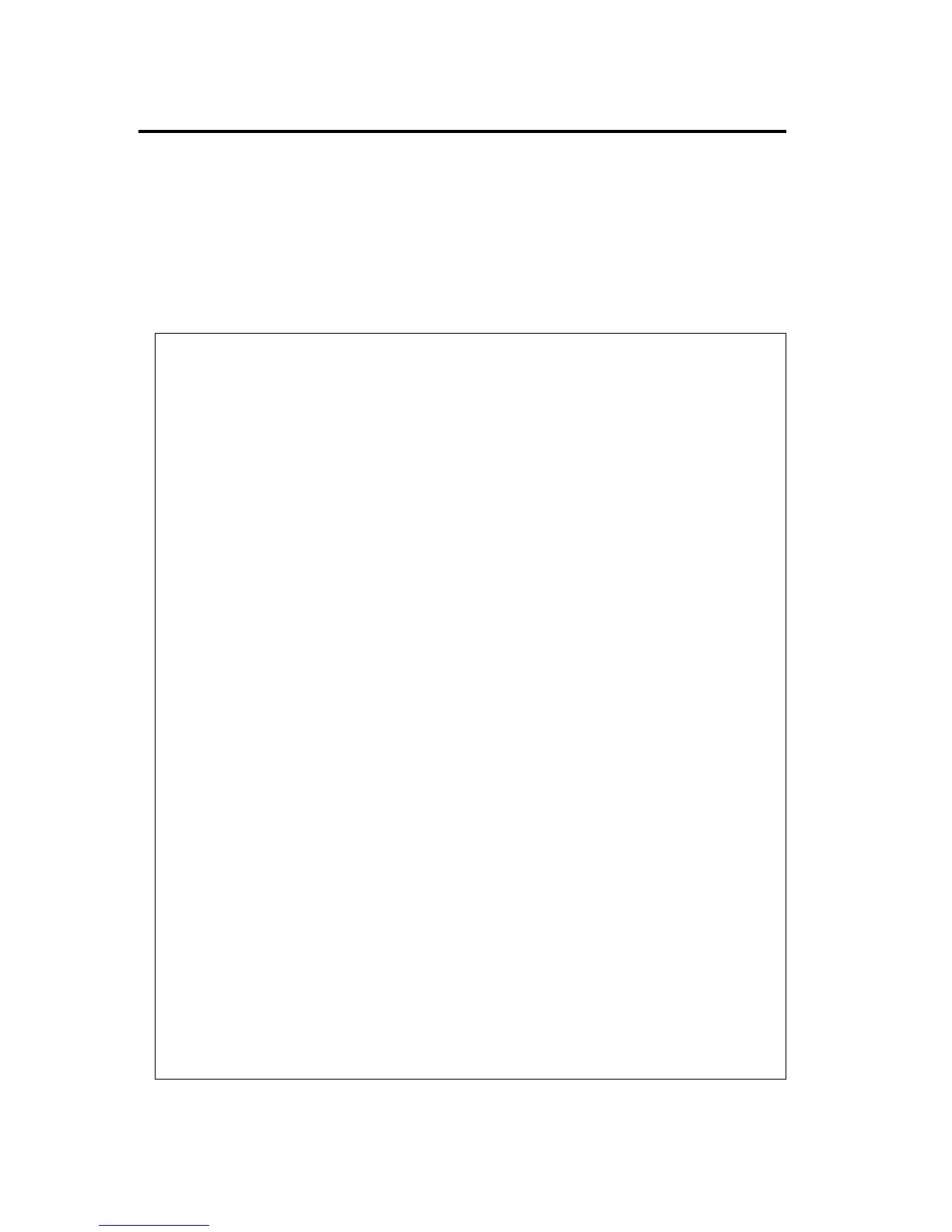8-10 System Upgrade
RAID CONFIGURATION WHEN DISKS ARE ADDED
Use ftdiskadm to configure RAID when disks are added.
From “SCSI” – “Bring Up,” specify slot numbers and add the disks to the system. Then, from “RAID”
– “New Disks,” configure RAID.
Following is an example of adding disks to Slot 2 and Slot 5 using ftdiskadm:
(Example of adding disks to the system)
#ftdiskadm
Command Action
1 => RAID
2 => SCSI
9 Quit
Command:2
Command Action
1 Bring Down(System Disk)
2 Bring Up(System Disk)
3 Status(System Disks)
9 <= Return
Command:2
[Bring Up(System Disk)]
Which scsi SLOT?[0-5]:2 <<<Add the disk in Slot2>>>
Command Action
1 Bring Down(System Disk)
2 Bring Up(System Disk)
3 Status(System Disks)
9 <= Return
Command:2
[Bring Up(System Disk)]
Which scsi SLOT?[0-5]:5 <<<Add the disk in Slot5>>>
Command Action
1 Bring Down(System Disk)
2 Bring Up(System Disk)
3 Status(System Disks)
9 <= Return
Command:3 <<<Confirm that the disks are added to the system>>>
[SCSI DISK STATUS]
-- SYSTEM --
slot name use serial path
0 hada 2 V3W1N8RA0050B5CL0399 h1c0t0l0ACT h7c0t0l0HOT
1 -
2 hadc 0 V3W45ZVA0050B5CL0707 h1c0t2l0ACT h7c0t2l0HOT
3 hadb 2 V3W1RK5A0050B5CK040D h2c0t3l0ACT h8c0t3l0HOT
4 -
5 hadd 0 V3W1D30A0050B6120DED h2c0t5l0ACT h8c0t5l0HOT
