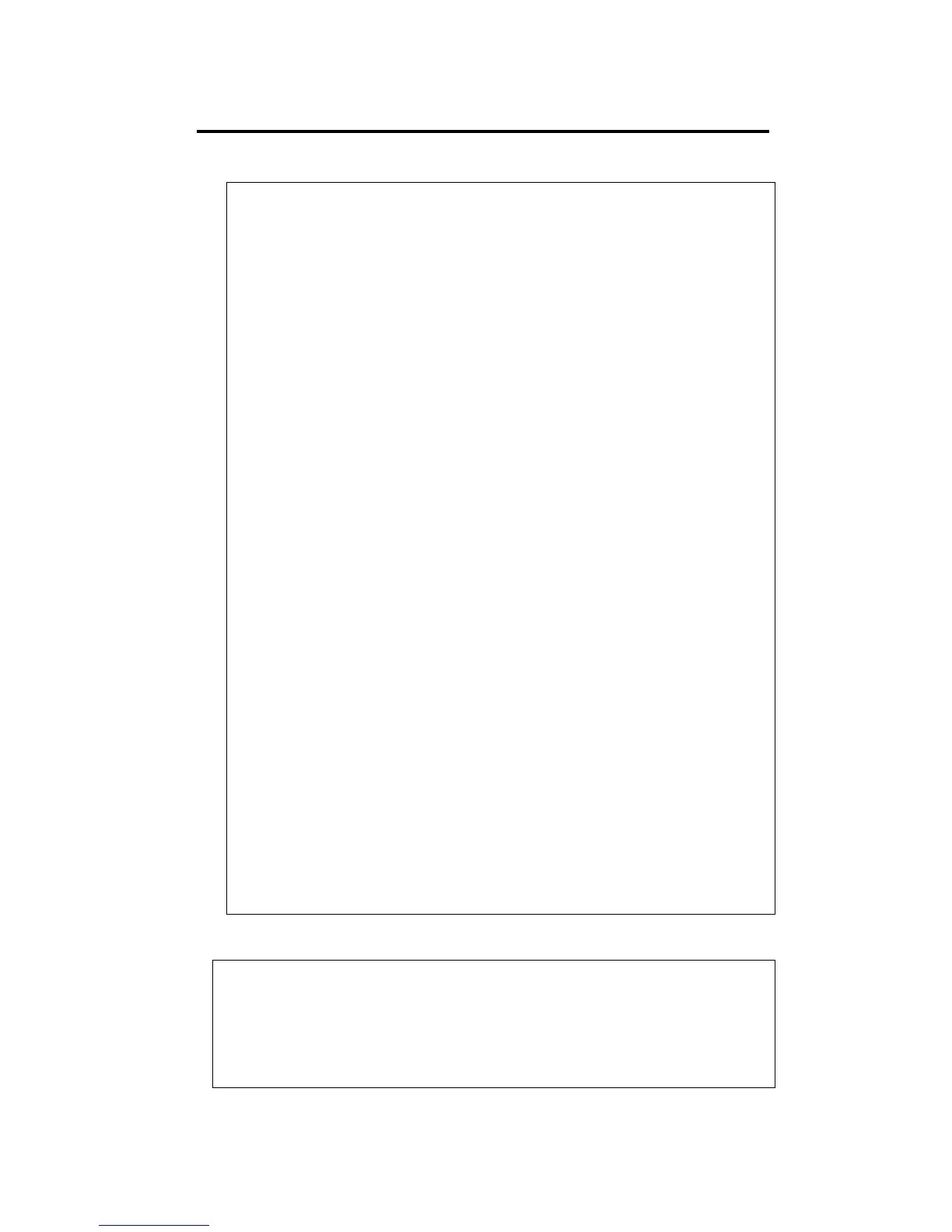3-6 Linux Setup and Operation
4 Remove Full Disks
5 Status(Raid)
6 Status(All Disks)
9 <= Return
Command:2
[Remove Half Disk]
Which scsi SLOT?[0-5]:3
mdadm: set /dev/hadb2 faulty in /dev/md1
mdadm: hot removed /dev/hadb2
mdadm: set /dev/hadb3 faulty in /dev/md2
mdadm: hot removed /dev/hadb3
mdadm: set /dev/hadb1 faulty in /dev/md0
mdadm: hot removed /dev/hadb1
Command Action
1 New Disks
2 Remove Half Disk
3 Repair Disk
4 Remove Full Disks
5 Status(Raid)
6 Status(All Disks)
9 <= Return
Command:5 <<<Confirm that the disk is disconnected from RAID>>>
[Status(Raid)]
Name Partition Status Member
--------------------------------------------------
md1 / simplex (0)hada2
md2 simplex (0)hada3
md0 /boot simplex (0)hada1
Command Action
1 New Disks
2 Remove Half Disk
3 Repair Disk
4 Remove Full Disks
5 Status(Raid)
6 Status(All Disks)
9 <= Return
Command:9
(Disconnecting a disk from the system and adding a new disk)
Command Action
1 => RAID
2 => SCSI
9 Quit
Command:2
Command Action
