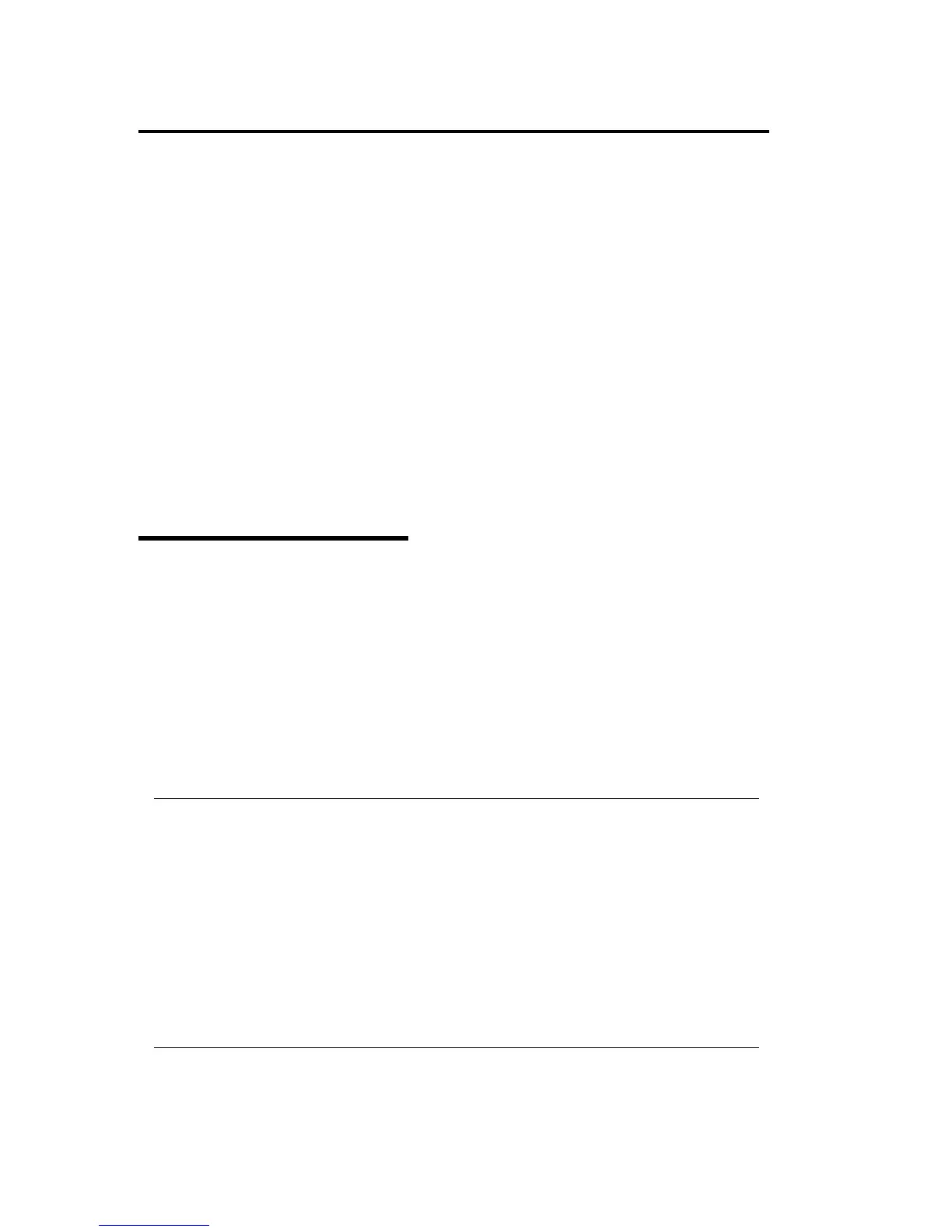2-34 General Description
CPU/IO Module Status
The CPU/IO module (#0 or #1) started first is managed as primary, and the module started later is
managed as secondary. If one CPU/IO module is disconnected because of the failure and others, the
other module becomes primary.
The CPU/IO module to be started first is selected depending on the primary/secondary status of
modules when the server was shut down the last time.
The following devices are connected to the primary CPU/IO module by the hardware switch,
although those can be connected to both CPU/IO modules #0 and #1. When one CPU/IO module is
disconnected because of a failure, those are switched to the other module automatically and
continue operating.
VGA
CD-ROM drive
USB device (keyboard, mouse, floppy disk drive)
Floppy Disk Drive (Option)
If you want to use a floppy disk drive with this server, connect N8460-002USB FDD UNIT, which
are available optionally to a USB connector.
This server supports 3.5-inch 2HD (1.44 MB) and 2DD (720KB) floppy disks.
Insert/Remove Floppy Disk
Before inserting a floppy disk into the drive, make sure that NEC Express5800/ft series is on (the
POWER LED illuminates).
Insert a floppy disk into the drive firmly until it snaps in place. The eject button of the drive is then
raised slightly.
CHECK:
You cannot use 1.2 MB-formatted disks.
If you insert an unformatted disk, you will see a message that the disk cannot be
read or that needs formatting. To format a floppy disk, see your OS manual.
If you power on or restart NEC Express5800/ft series with a floppy disk left in the drive, the
server will access the floppy disk to start the system. Unless a system exits on the FD, the
server will be unable to start.
When using a USB floppy disk drive, the access to the floppy disk is delayed on rare
occasions if the display graphic load is high because a moving picture is being played. In
such a case, retry the operation with the floppy disk inside the floppy disk drive.
