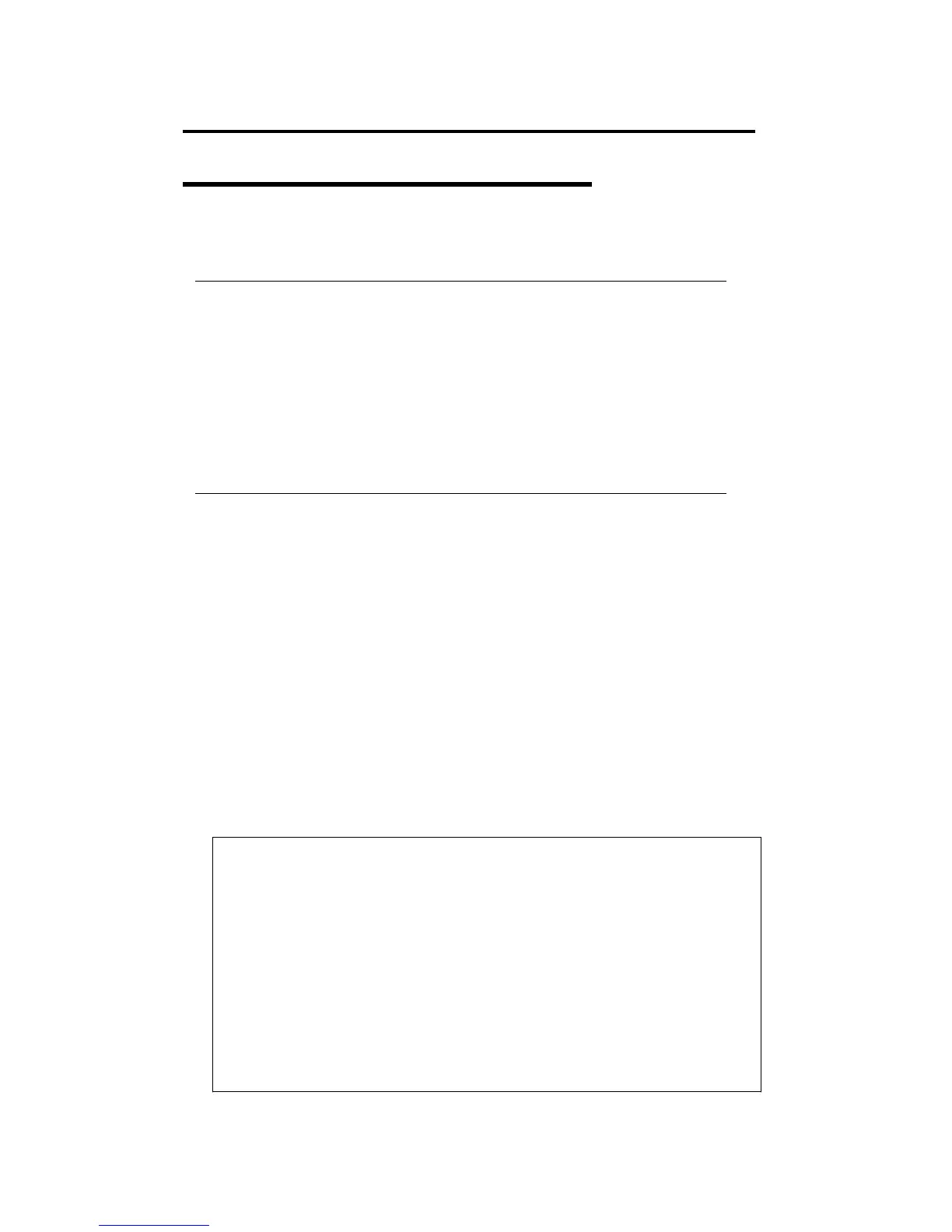Linux Setup and Operation 3-5
Restoring Redundant Configuration Manually
This section describes procedure to change the built-in disk on which failures occurred and
re-establish the dual configuration of hard disks.
IMPORTANT:
Manual restoration of redundant configuration must be performed by a root user.
While recovery operation of RAID, the status of two disks configuring RAID
become “resync” or “recovery” to build RAID for a while. Do not stop or restart
the system until that status is finished.
Before recovering the boot disks (Slot0 and Slot3) from the system, remove the
registration of the disk device that diskdump uses, and then register them again
after the boot disks are recovered. Referring to “DUMP INITIALIZATION,”
check the diskdump partition, remove the registration, initialize the disk dump
partition, and register disk devices again.
1. Select “RAID” – “Remove Half Disk” of ftdiskadm to separate the disk
specified by the slot number from the RAID. For boot disks (Slot0 and Slot3),
remove the registration of the disk devices that diskdump uses.
2. Select “Bring Down” – “SCSI” of ftdiskadm to separate the disk specified by
the slot number from the system.
3. Remove the disk from the system and then insert a new disk.
4. Select “Bring Up” – “SCSI” of ftdiskadm to add the disk specified by the slot
number to the system.
5. Use “Repair Disk” of ftdiskadm to recover RAID.
The following is an example from the separation of the built-in disk inserted to
the slot 3 to the recovery. For boot disks (Slot0 and Slot3), initialize the disk
partition and register the disk devices again after RAID is recovered.
(Separating the disk from RAID)
#diskdumpctl –u /dev/hadb6
<<<For boot disks (Slot0 and Slot3),
remove the registration of the
disk devices that diskdump uses.>>>
#ftdiskadm
Command Action
1 => RAID
2 => SCSI
9 Quit
Command:2
Command Action
1 New Disks
2 Remove Half Disk
3 Repair Disk
