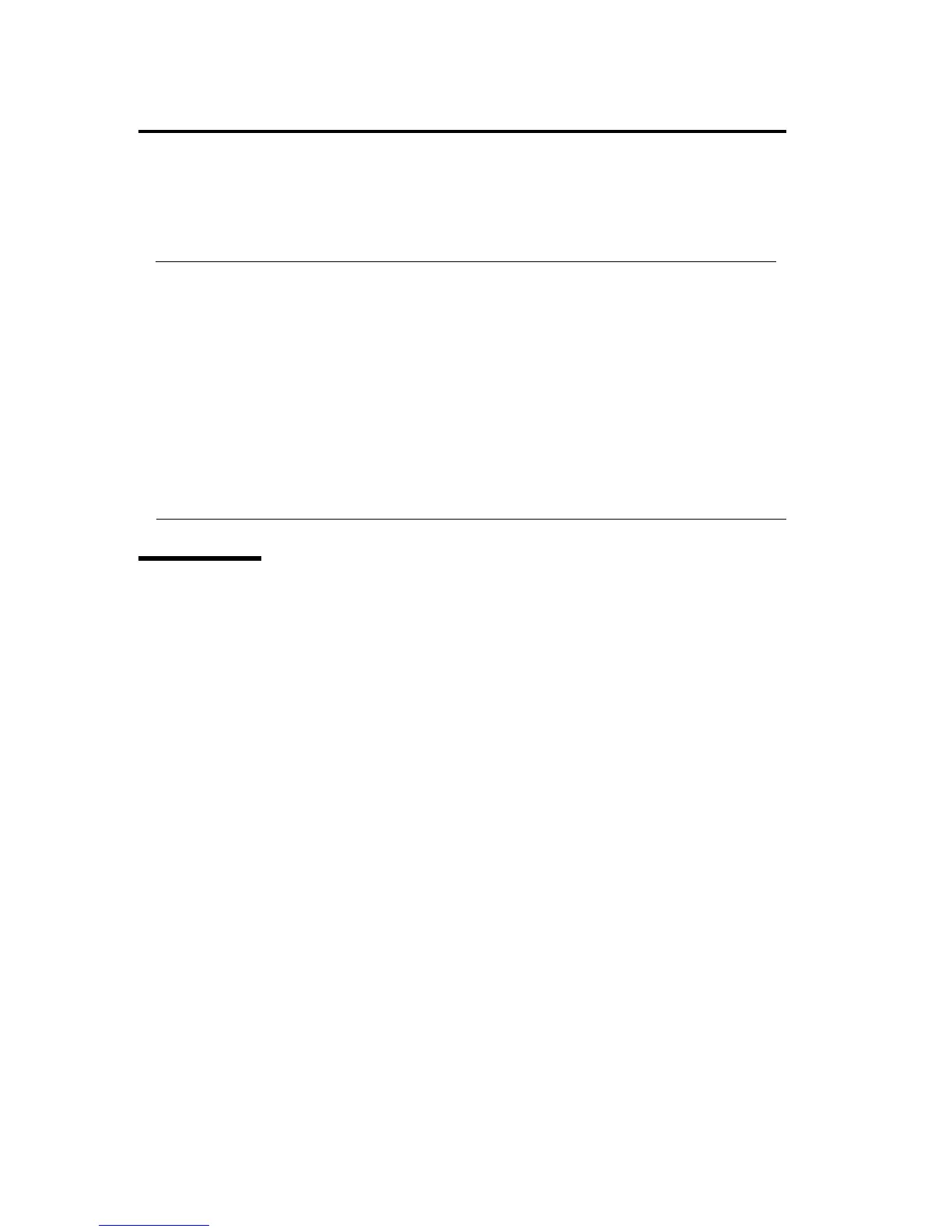8-16 System Upgrade
CPU/IO MODULE
To replace a CPU (processor, DIMM (memory), PCI card, you need to remove the CPU/IO module.
IMPORTANT:
Ask your sales agent to replace the CPU/IO module and components of the CPU/IO module.
Make sure to read "ANTI-STATIC MEASURES" and "PREPARING YOUR SYSTEM FOR
UPGRADE" before installing or removing options.
To install or remove CPU or DIMM, first power off the server before removing the CPU/IO
module.
Removing the module being operating may cause unexpected trouble. Use the management
software (e.g., Server Maintenance Utility or NEC ESMPRO Manager) to identify the module
to be removed so that the module is removed when it is stopped, without fail
Then remove the relevant module after verifying the Status LED on the CPU/IO module. See
Chapter 2 “LEDs” for details of the Status LED.
After installing CPU/IO module, always power on the module using the power switch.
Precautions
When replacing a CPU/IO module, replace one module and wait until dual configuration is
established to replace the other module. If you replace the both modules simultaneously,
establishing dual CPU/IO module configuration, which can result in interruption of the whole
system. (See Chapter 7 “Troubleshooting.”)
