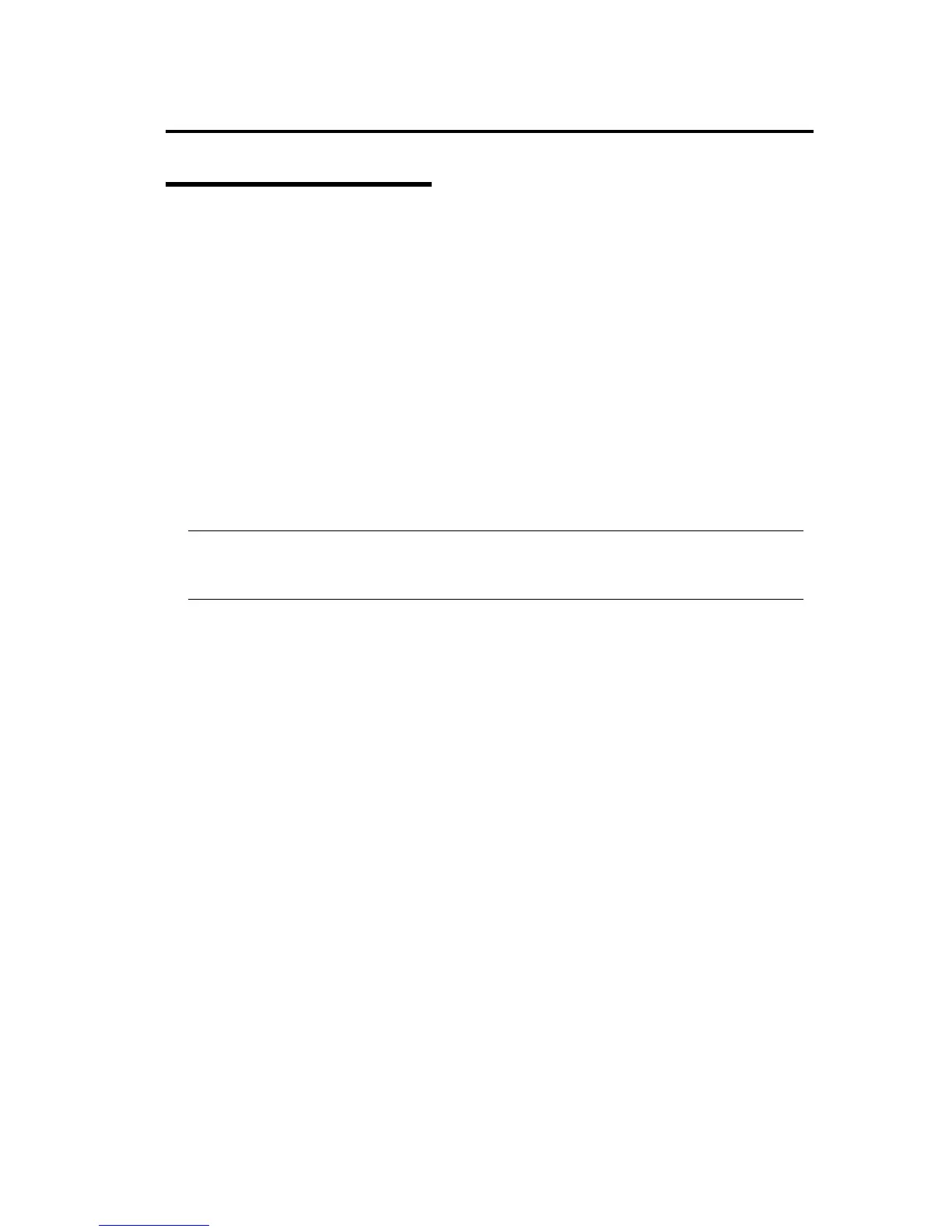System Upgrade 8-39
Setup of Optional PCI Board
To enable the fault-tolerant feature of the optional device, the identical PCI boards must be
installed to the slots with the same number in CPU/IO module#0 and CPU/IO module#1.
The BIOS settings need to be modified when mounting some optional PCI boards. To change
the BIOS settings, start the BIOS Setup Utility to change the [Boot Monitoring] configuration in
[Server] – [Monitoring Configuration]. See “Monitoring Configuration” on page 4-25 for more
details.
For the supported connecting devices, contact your sales agent.
N8804-002 1000BASE-T 1ch board set
N8804-003 1000BASE-SX 1ch board set
N8804-004 1000BASE-T 2ch board set
IMPORTANT:
For LAN cable’s connector, use a RJ-45 connector which is compliant with IEC8877 standard. If
any other connector is used, it may not be removed easily.
List of slots to install optional PCI boards
Refer to “List of option PCI boards and installable slots:” on page 8-35.
Installation procedure
NEC Express5800/ft series sets dual configuration with optional PCI boards in pairs. See “Step 6:
Set Dual LAN Card Configuration.”
N8803-032 SCSI board
List of slots to install optional PCI boards
Refer to “List of option PCI boards and installable slots:” on page 8-35.
Driver installation procedure
The driver for N8803-032 SCSI board is included in the OS, so its installation is not necessary.
