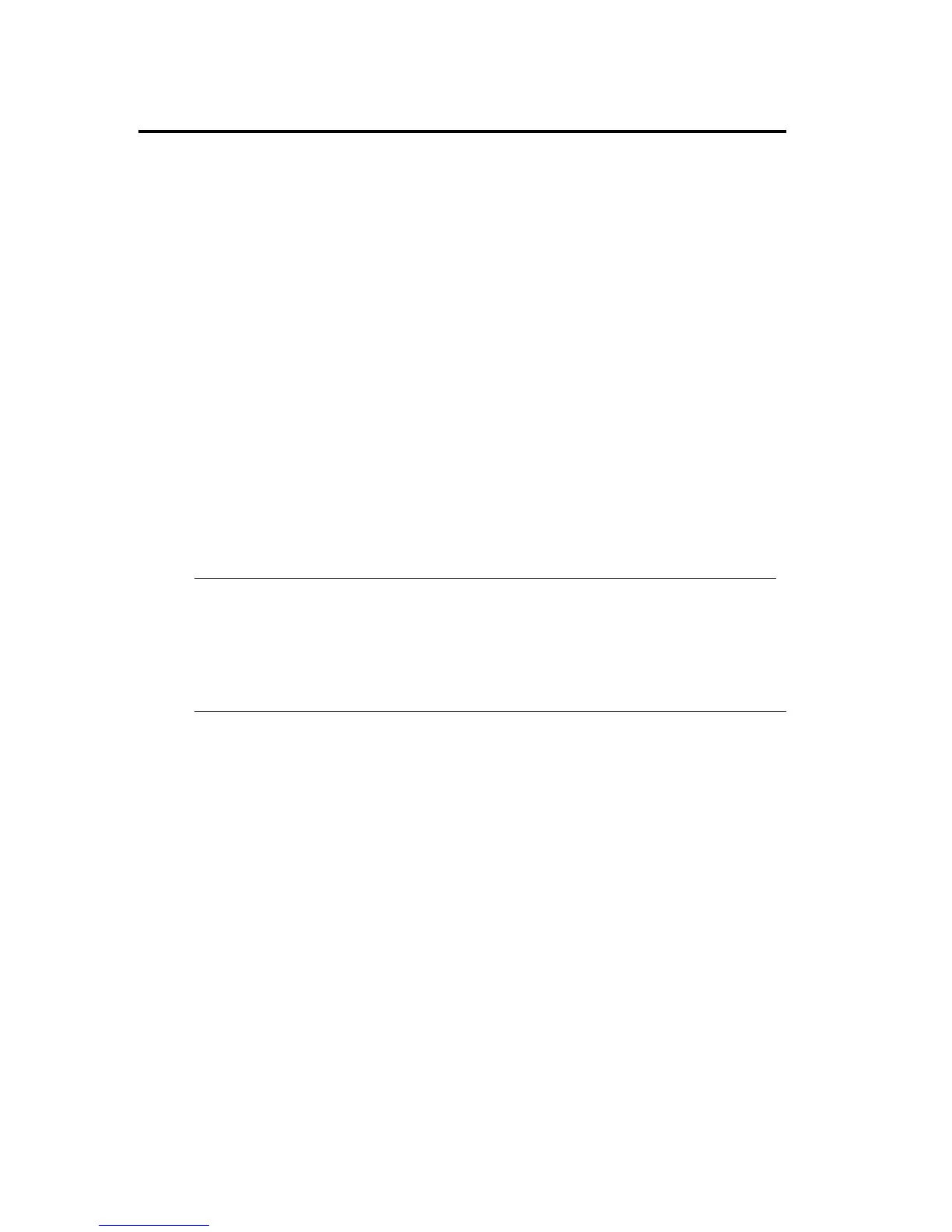8-40 System Upgrade
N8803-033 Fibre Channel Board Set
List of slots to install optional PCI boards
“List of option PCI boards and installable slots:” on page 8-35.
Driver installation procedure
The driver for N8803-033 Fibre Channel board is included in OS, so its installation is not necessary.
However, the following needs to be added under /etc/modprobe.conf depending on your
environment.
<N8190-119>
options lpfc lpfc_topology=0
<Others>
options lpfc lpfc_topology=6
After setup, reboot the system:
#sync
#reboot
IMPORTANT:
StoragePathSavior is required for connecting NEC Storage using N8803-033 Fiber
Channel boards.㩷㩷
Mount N8803-033 Fibre Channel boards after completing the OS installation. They are
used in a pair or in a set of four. Mount each controller on the slot of the same position
of each PCI module.
