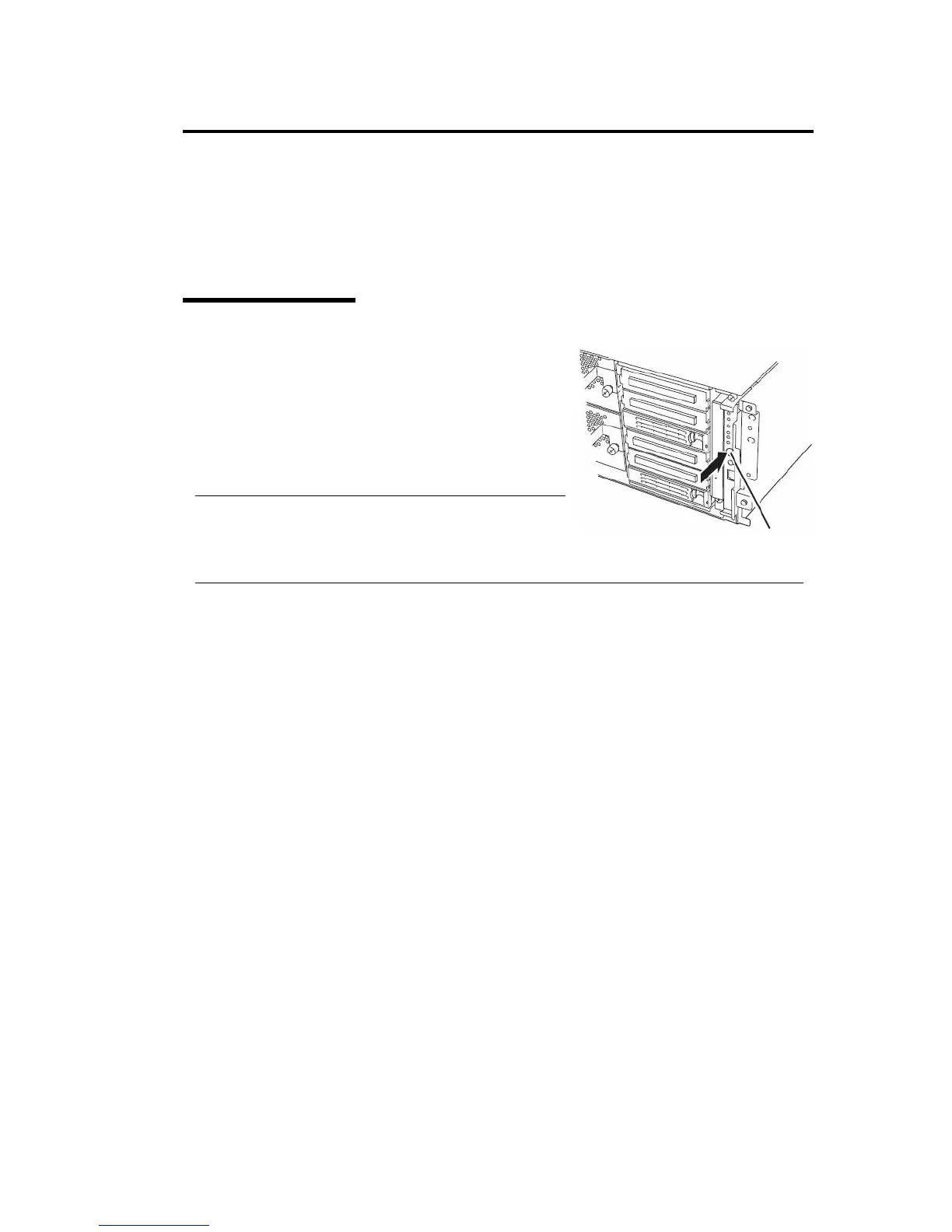System Configuration 4-37
FORCED SHUTDOWN AND CLEAR
Read this section if your server does not operate as expected, or if you want to return all setup
values to those made at shipment.
Forced Shutdown
Use this function when an OS command does not shut down
the server, the POWER switch does not turn off the server,
or resetting does not work.
Press and hold the POWER switch on the server for over
four seconds. The power is forcibly turned off. To turn on
the power back again, wait approximately 30 seconds after
turning off the power (forced shutdown).
IMPORTANT:
If the remote power-on feature is used, power on the
server and start the OS, and turn off the power in the
normal way.
Press it for over 4 seconds.
