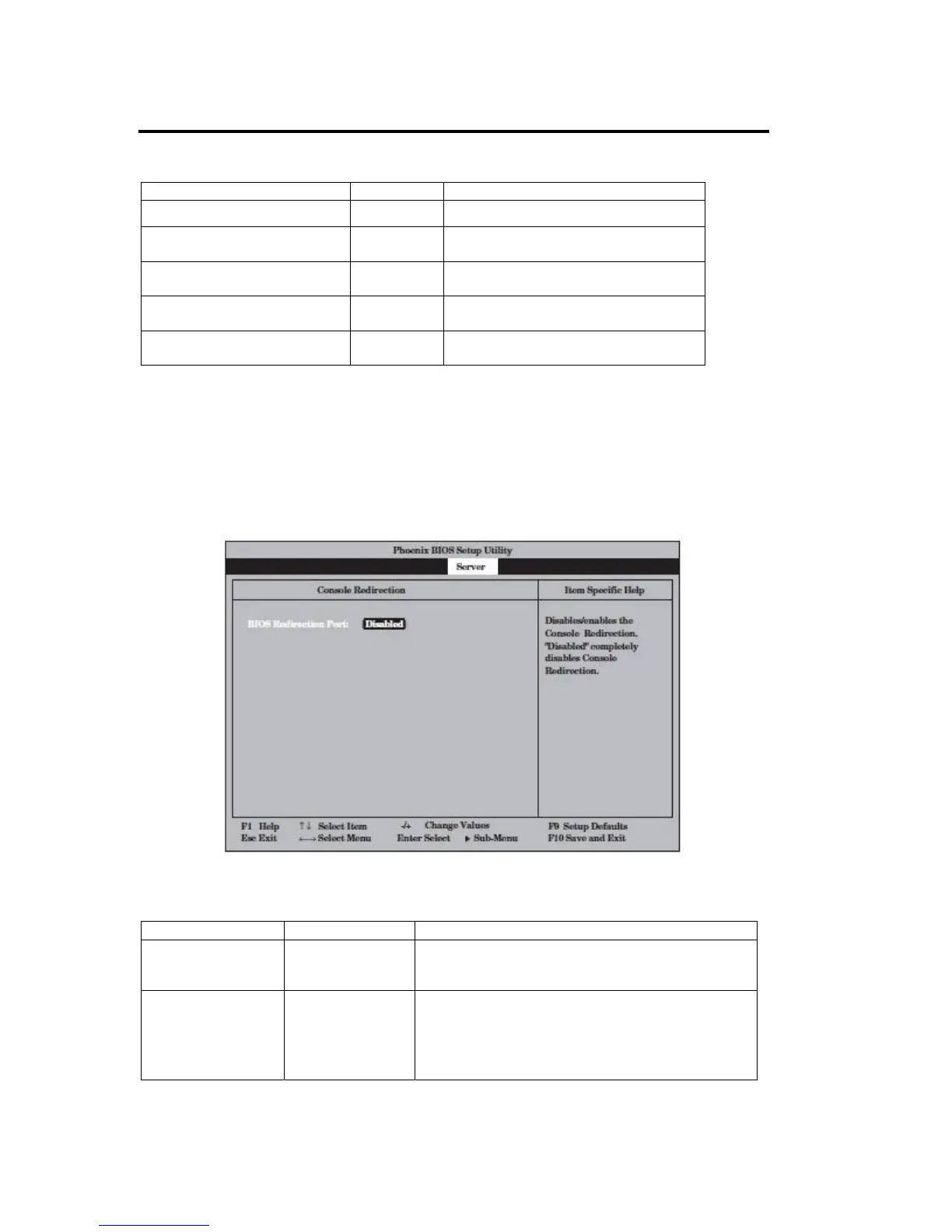4-22 System Configuration
Option Parameter Description
BMC Firmware Revision
Displays the BMC information.
SDR Revision
Displays the revision of SDR (sensor
device information).
PIA Revision
Displays the PIA (plat form information)
revision.
Module#0 BMC MAC Address*
Displays the BMC MAC address of
CPU/IO module#0.
Module#1 BMC MAC Address*
Displays the BMC MAC address of
CPU/IO module#1.
[ ]: Factory-set
* MAC address information is shown only when the N8815-001/001A ft Remote Management Card
is installed.
Console Redirection
Select "Console Redirection" on the System Hardware menu and press Enter to display the
following screen.
See the table below for setup options on the screen.
Option Parameter Description
BIOS Redirection
Port
[Disabled]
Enabled
Enable or disable Console Redirection. By enabling
this option, you can remotely control behavior during
POST.
Baud Rate* 9600
[19.2K]
38.4K
57.6K
115.2K
Select a port rate used for the interface with a
hardware console to be connected.
