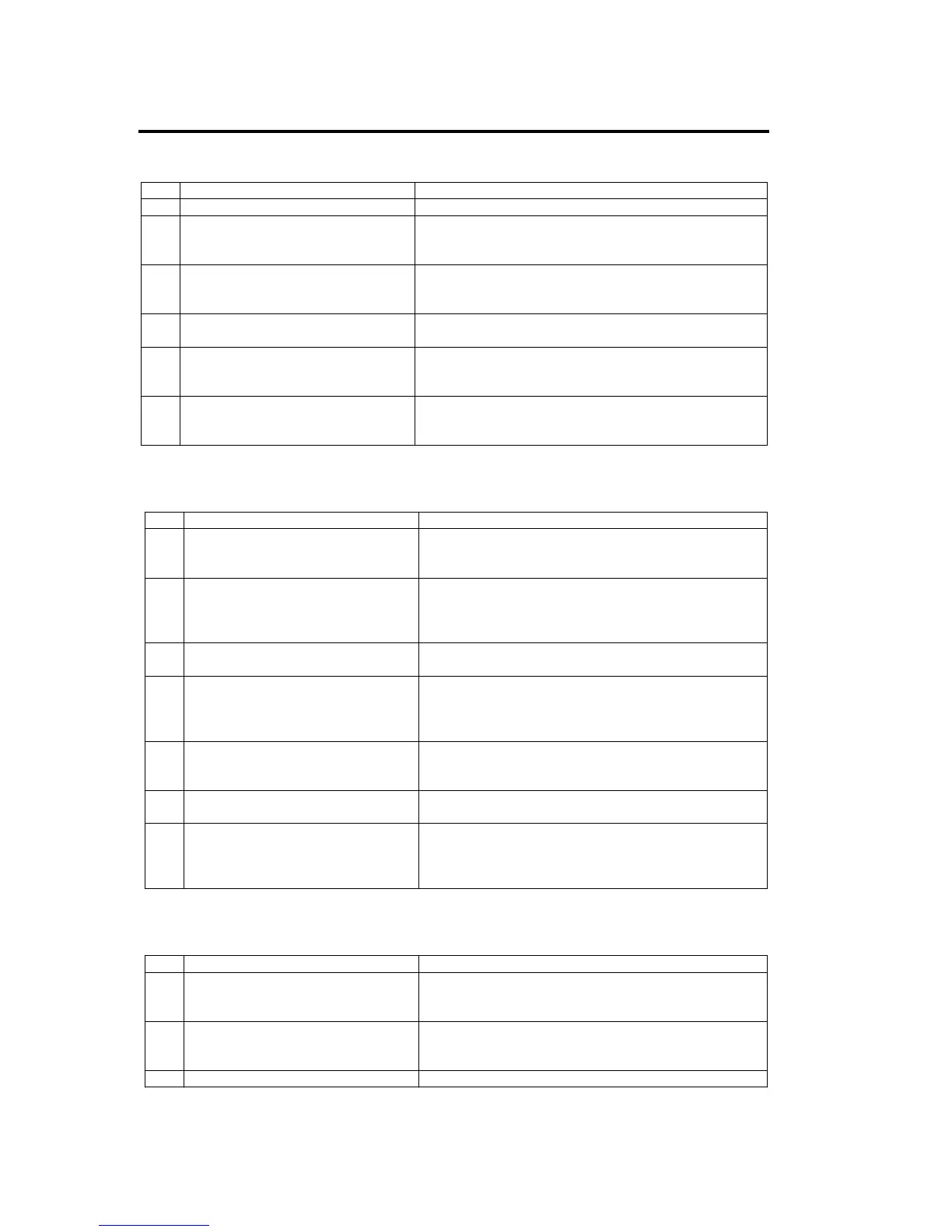4-80 System Configuration
No. Error message Action
representative.
7
The RMCP+ transmission failed.
Check the network environment.
If there is no network problem, contact your service
representative.
8
The specified RMCP+ protocol
cannot be used.
Check the network environment.
If there is no network problem, contact your service
representative.
9 BMC resources to establish a new
RMCP+ session are insufficient.
Try again after a connection from other client is
finished.
10
The RMCP+ session time-out
occurred.
Check the network environment and server.
If you do not find any problem, contact your service
representative.
11
The HTTP communication failed.
Check the network environment and try again.
Contact your service representative if the error
persists. .
BMC-related error
No. Error message Action
1
The IPMI request was aborted.
The network may be busy. Try again. If the error
persists, contact your service representative because
a failure may have occurred in BMC.
2
Received bad response from
BMC.
Check the server. A failure may have occurred in
BMC.
If you do not find any problem, contact your service
representative.
3 BMC does not support IPMI 2.0
functions.
Contact your service representative.
4
Failed to run the IPMI command.
Check the server. A failure may have occurred in
BMC.
If you do not find any problem, contact your service
representative.
5
Failed to send the IPMI message.
Check the network environment.
If the network has no problem, contact your service
representative.
6 Illegal IPMI message was
requested.
Contact your service representative.
7
Specified target is not present.
Check the server. A failure may have occurred in
BMC.
If you do not find any problem, contact your service
representative.
Errors on the Remote KVM Console
No. Error message Action
1
Failed to disable Remote KVM
Console.
Check the network environment and try again.
Contact your service representative if the error
persists.
2
Failed to enable Remote KVM
Console.
Check the network environment and try again.
Contact your service representative if the error
persists.
3 KVM packet transmission failed. Check the network environment and server.
