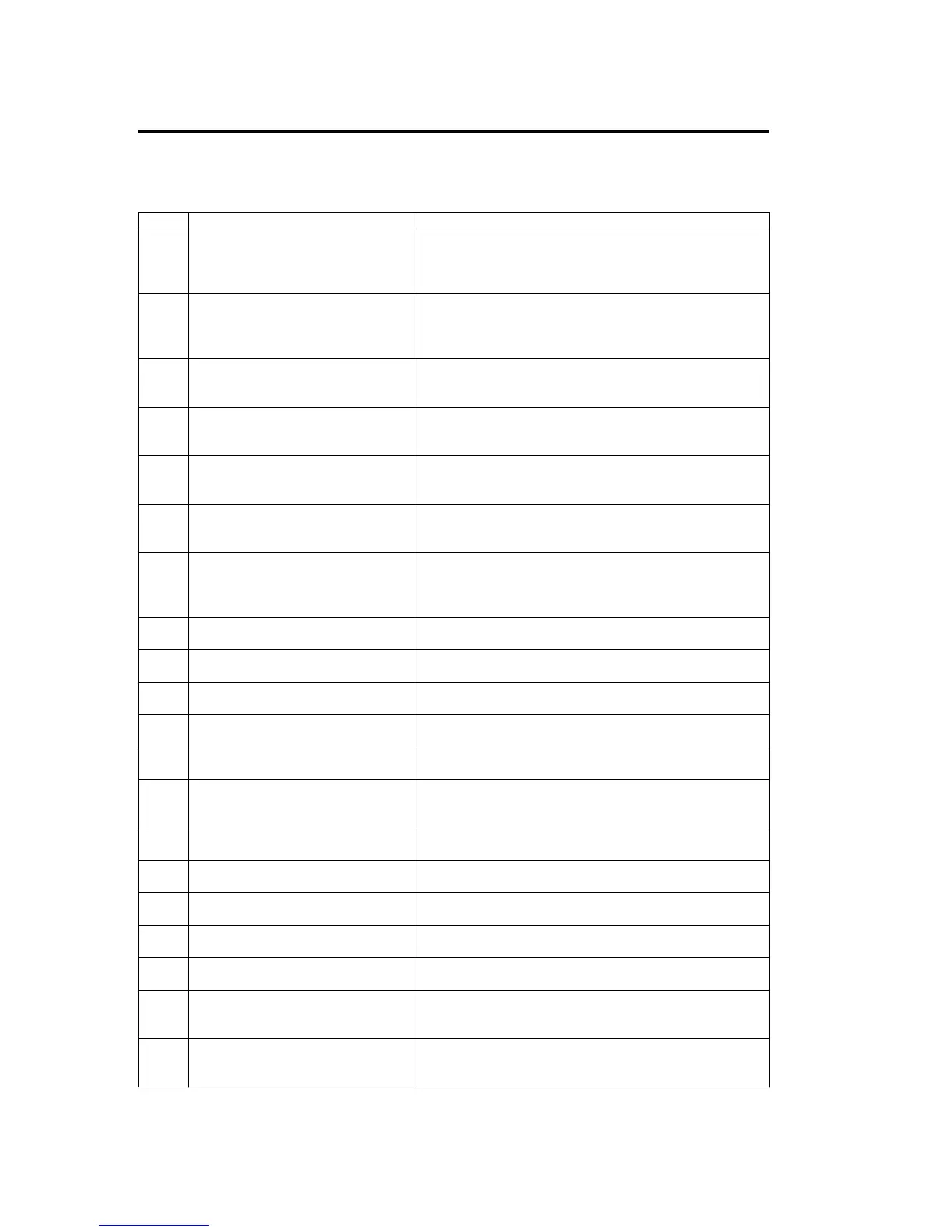4-82 System Configuration
BMC configuration errors
No. Error message Action
1
Failed to make settings:
Check the network environment and try again.
Contact your service representative if the error
persists.
2
Failed to acquire BMC
Configuration:
Check the network environment and try again.
Contact your service representative if the error
persists.
3
Used by other software program.
Try again after a while.
Try again after a while.
4
Invalid BMC configuration file.
The BMC configuration file may be corrupted. Check
the file.
5
The required XML tag is not
found.
The BMC configuration file may be corrupted. Check
the file.
6
Failed to write the file.
The BMC configuration file is not saved successfully.
Change the location to save the file and try again.
7
Invalid user name
You can use only alphanumeric characters, minus
sign (–), and underscore (_) for a user name. A user
name should be 31 characters or less.
8
The user name is too long A user name should be 31 characters or less.
9
The password is too long. Use 16 or less characters.
10
Passwords are not matched. Enter passwords again.
11
Invalid HTTP port number You can only use numeric values.
12
Invalid SSL port number You can only use numeric values.
13
HTTP/SSL should not be the
same.
The same port number cannot be specified for HTTP
and SSL. Specify different value.
14
Invalid login attempt period You can only use numeric values.
15
Invalid failed login attempts You can only use numeric values.
16
Invalid account lock period You can only use numeric values.
17
Invalid IP address Use numbers and periods to specify an IP address.
18
Invalid subnet mask Use numbers and periods to specify a subnet mask.
19
Invalid default gateway
Use numbers and periods to specify a default
gateway.
20
Invalid DNS server IP address
Use numbers and periods to specify the IP address of
DNS server.
