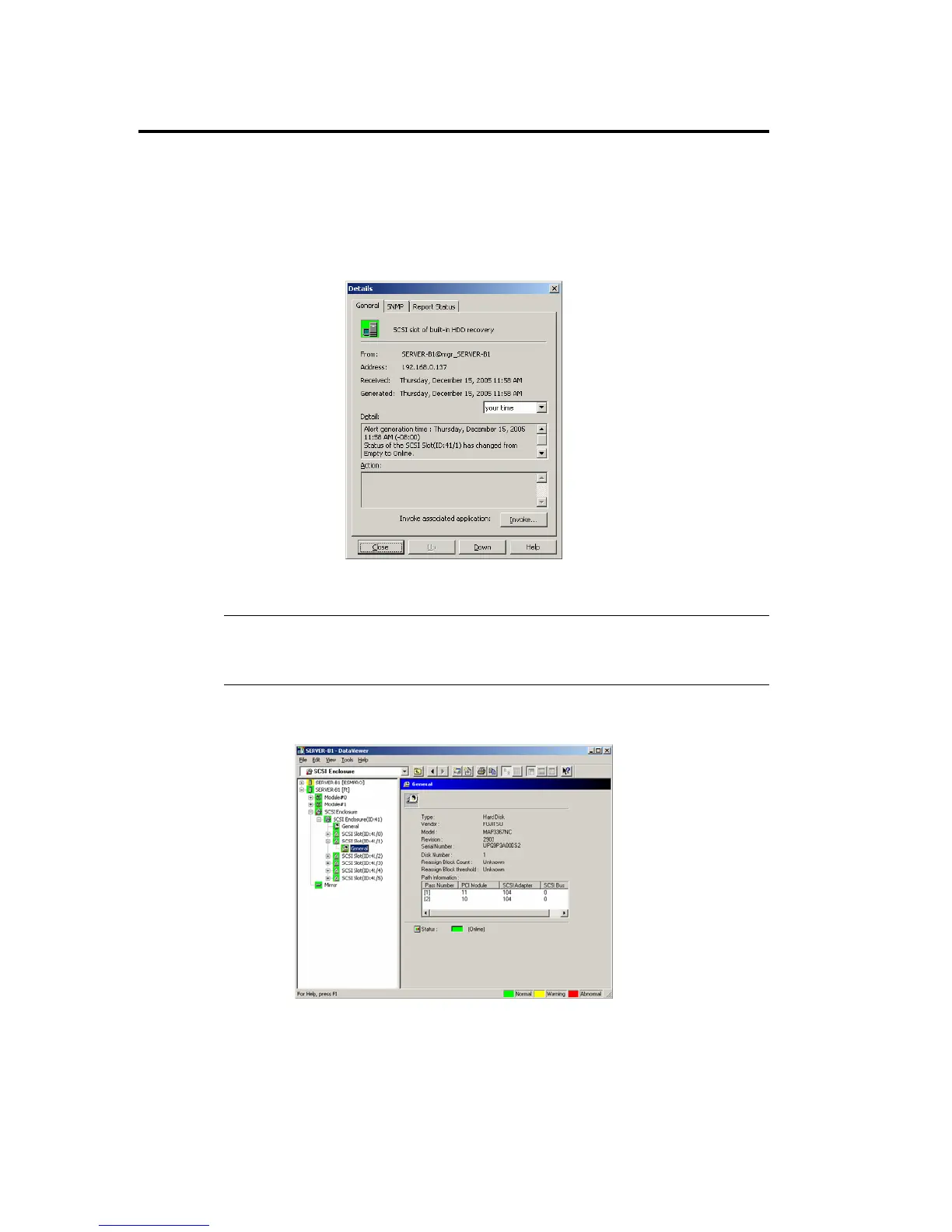5-38 Installing and Using Utilities
(3) Mounting a hard disk drive.
Mount a hard disk drive. When a hard disk drive is inserted, an alert report is sent and
the information on a Data Viewer changed.
A hard disk drive is mounted and the SCSI slot status becomes “Online.”
ᴾ
[Details] of alert report
TIPS:
The device ID (for example, “41/1”) on the “Details” window of alert indicates the
location of the removed hard disk drive.
The state color becomes “Green” because a hard disk drive constructing a mirror is
mounted.
ᴾ
[General] of SCSI Slot
㩷
㩷
㩷
