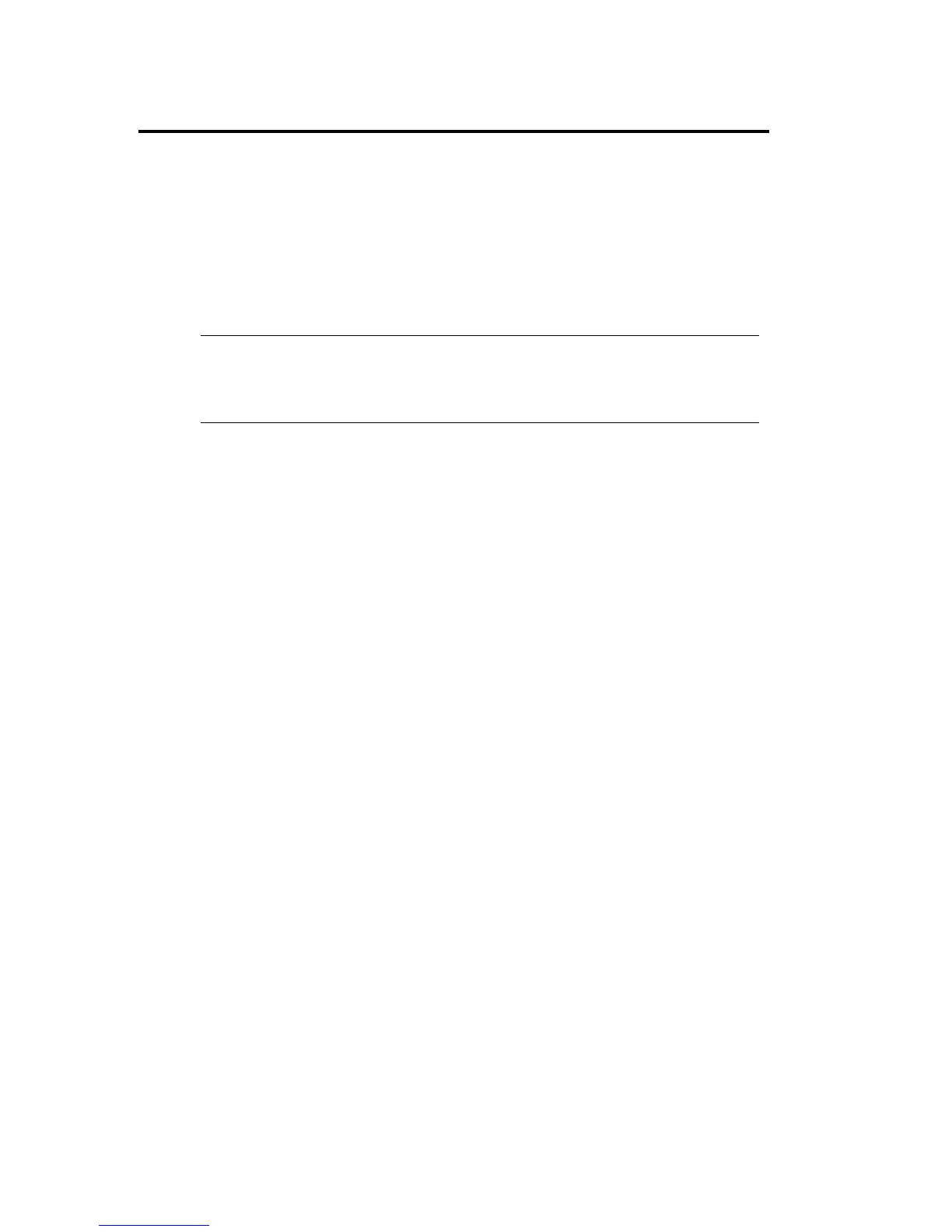6-12 Maintenance
System Information Viewer
Provides the functions to view information on the processor (CPU) and the BIOS and export it
to a text file.
System Information Management
Provides the function to make a back-up copy of your data. Without the backup data, the
system-specific information and/or configuration may not be restored.
TIPS:
For information on making backup copy of system information, see the separate volume
“User’s Guide (Setup).” Only the authorized personnel are allowed to restore the backup
data.
Chassis Identification
Provides the function to distinguish the server using the LEDs or beeps of the server. This
function is convenient to distinguish the server from others when multiple servers are on the
rack.
