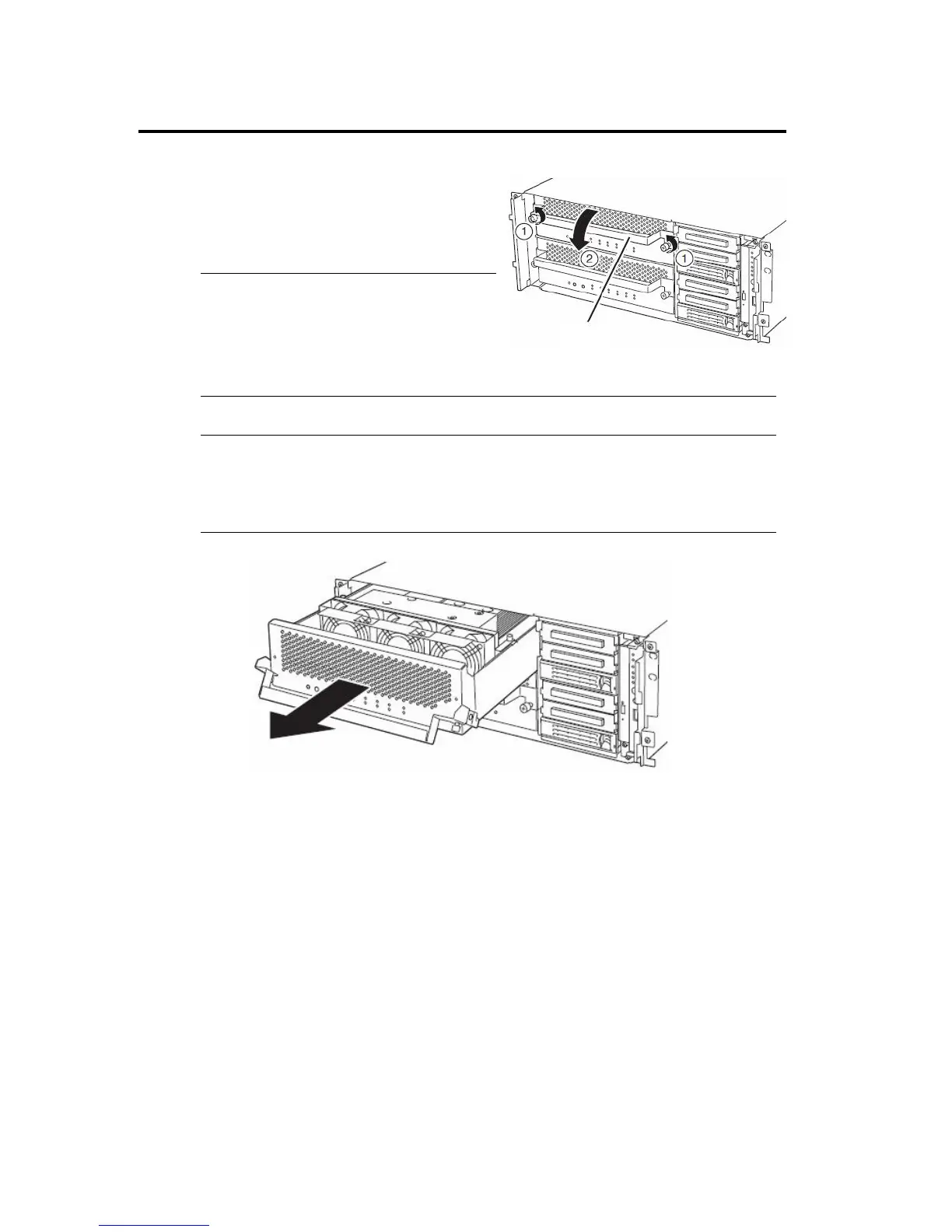8-18 System Upgrade
4. Loosen the screws securing the CPU/IO module
handle to press down the handle.
The lock is unlocked and the CPU/IO module is
pulled out.
IMPORTANT:
Before you pull out a CPU/IO module, check
the rear of the server to make sure cables for
connection with peripheral equipment or
network are disconnected. If any cables are connected, keep a record of where the cables
are connected and then disconnect all cables connected to the module you are to pull out.
Handle
5. Hold the release levers of the CPU/IO module and pull it off.
IMPORTANT:
Do not hold part other than the handle to pull the module.
Handle the CPU/IO module carefully. Do not drop the module or bump it against
parts in the device when you remove it.
6. Carefully place the CPU/IO module on a flat and sturdy table.
Avoid the dusty or humid place.
This allows you to access the devices in the CPU/IO module. For more information on how to
handle these devices, see the associated sections.
