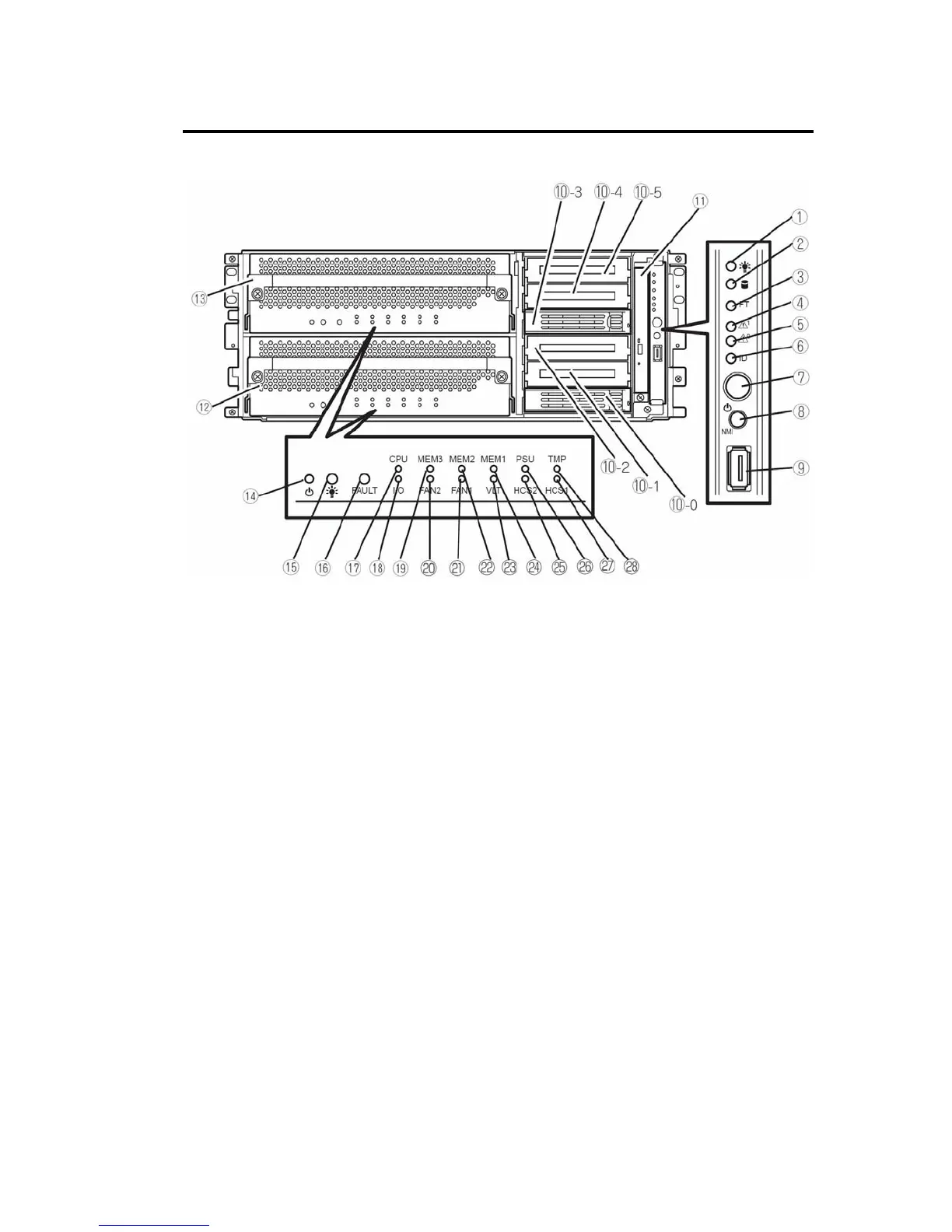General Description 2-11
Rack model
(with the front door open)
(1) POWER LED (green)
This LED illuminates when the power supply is switched on (see page 2-22).
(2) DISK ACCESS LED (green/amber)
This LED illuminates in green when the internal hard disk drives are accessed. If any internal
hard disk drive is failing, the LED illuminates in amber (see page 2-22).
(3) FT status LED (green/amber)
This LED indicates the status of the server (see page 2-23).
In the Duplex mode, the LED illuminates in green.
In the Simplex mode, the LED does not illuminate.
If either of the CPU/IO modules fails, the LED illuminates in amber. While memory dump is
being performed, this LED blinks in amber.
(4) CPU/IO module #1 status LED
This LED indicates the status of the CPU/IO module #1 (see page 2-24). When the module is
running successfully, the LED illuminates in green. If the module has a problem, the LED
blinks in green, illuminates in amber, or blinks in amber.
(5) CPU/IO module #0 status LED
This LED indicates the status of the CPU/IO module #0 (see page 2-24). When the module is
running successfully, the LED illuminates in green. If the module has a problem, the LED
blinks in green, illuminates in amber, or blinks in amber.
