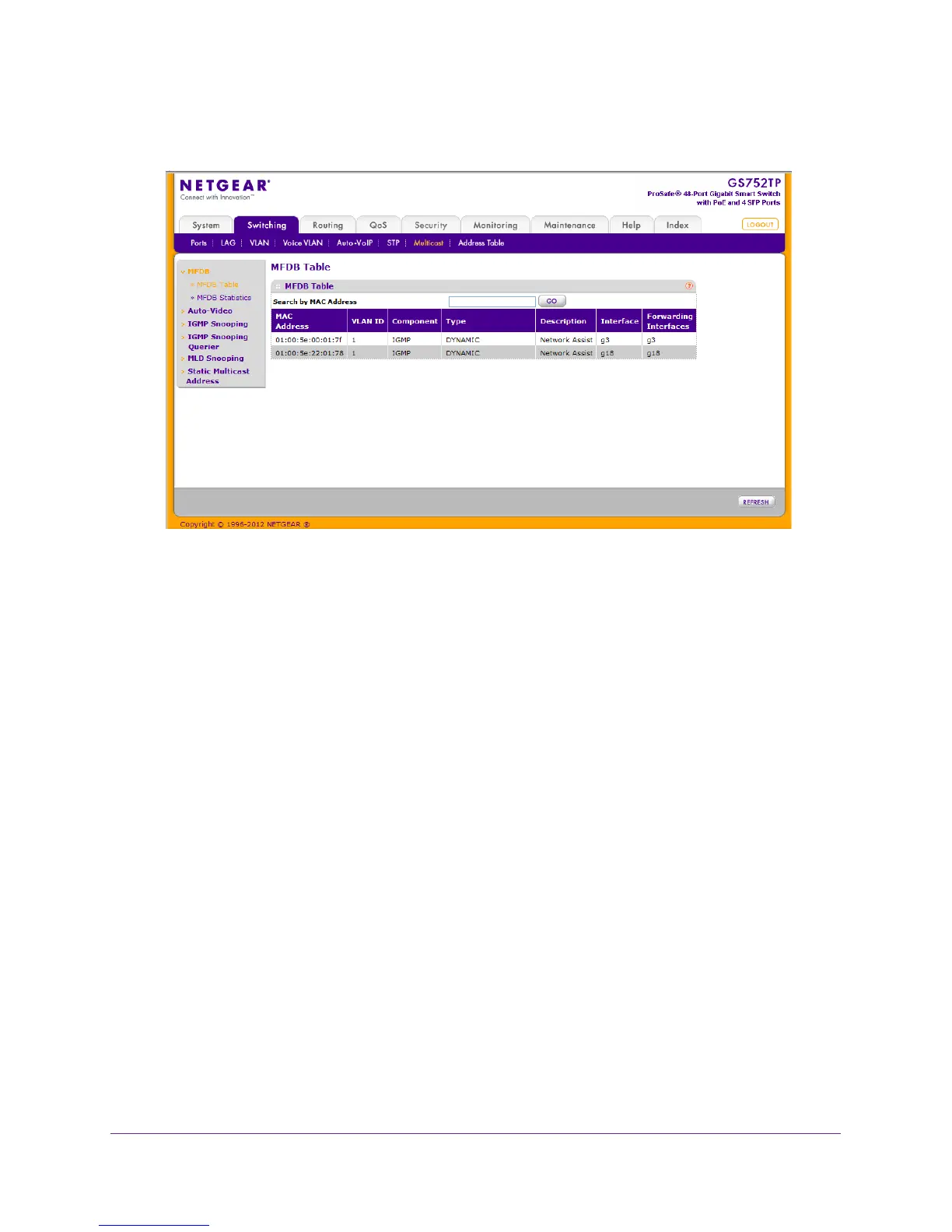Configuring Switching Information
105
GS752TP, GS728TP, and GS728TPP Gigabit Smart Switches
The following screen displays:
2. In the Search by MAC Address field, enter the MAC address whose MFDB table entry you
want to display.
Enter six 2-digit hexadecimal numbers separated by colons. For example,
01:01:23:43:45:67.
3. Click the GO button.
If the address exists, that entry is displayed. An exact match is required.
The MFDB Table screen displays the following:
• MAC Address.
The multicast MAC address for which you requested data.
• VLAN ID. The VLAN ID to which the multicast MAC address is related.
• Component. The component that is responsible for this entry in the MFDB. Possible
values are IGMP Snooping, Static Filtering, and MLD Snooping.
• Type
. The type of the entry. Static entries are configured by the end user. Dynamic
entries are added to the table as a result of a learning process or protocol.
• Description
. The text description of this multicast table entry. Possible values are
Management Configured, Network Configured, and Network
Assisted.
• Interface. The list of interfaces that are designated for forwarding (Fwd:) and filtering
(Flt:) for the selected address.
• Forwarding Interfaces: The resulting forwarding list is derived from combining all the
forwarding interfaces and removing the interfaces that are listed as the static filtering
interfaces.
