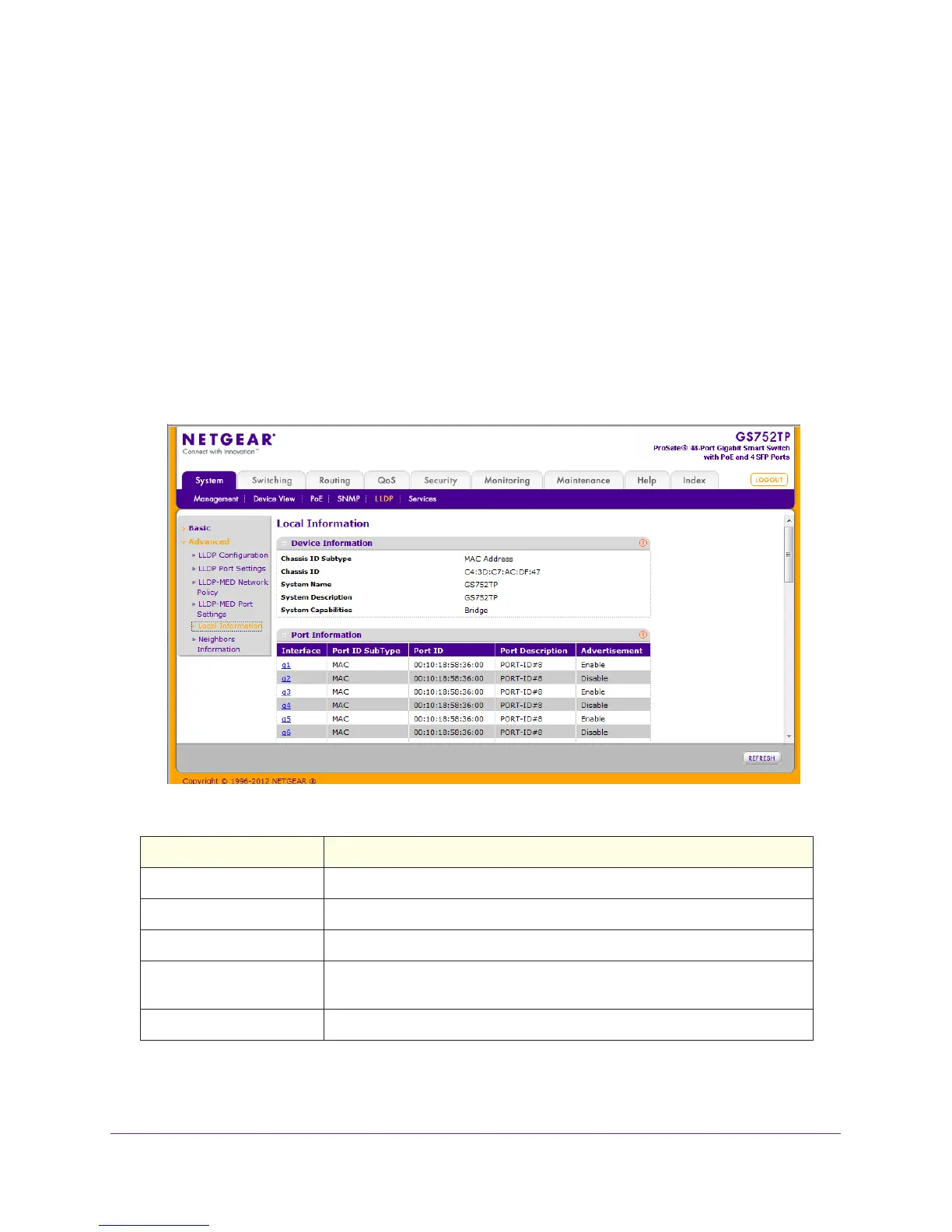Configuring System Information
61
GS752TP, GS728TP, and GS728TPP Gigabit Smart Switches
• Inventory
6. Click APPLY to apply the new settings to the system.
Configuration changes take effect immediately.
Local Information
Use the LLDP Local Information screen to view the data that each port advertises through
LLDP.
To display the LLDP Local Device Information screen:
1. Select System
LLDP Advanced Local Information.
The following screen displays:
The following table describes the LLDP local information that displays for each port.
Field Description
Interface The interface with the information to display.
Port ID Subtype Identifies the type of data displayed in the Port ID field.
Port ID Identifies the physical address of the port.
Port Description Identifies the user-defined description of the port. For information about how
to configure the port description, see
Ports on page 74.
Advertisement Displays the advertisement status of the port.
2. To view more details about a port, click the name of the port in the Interface column of the
Port Information table.