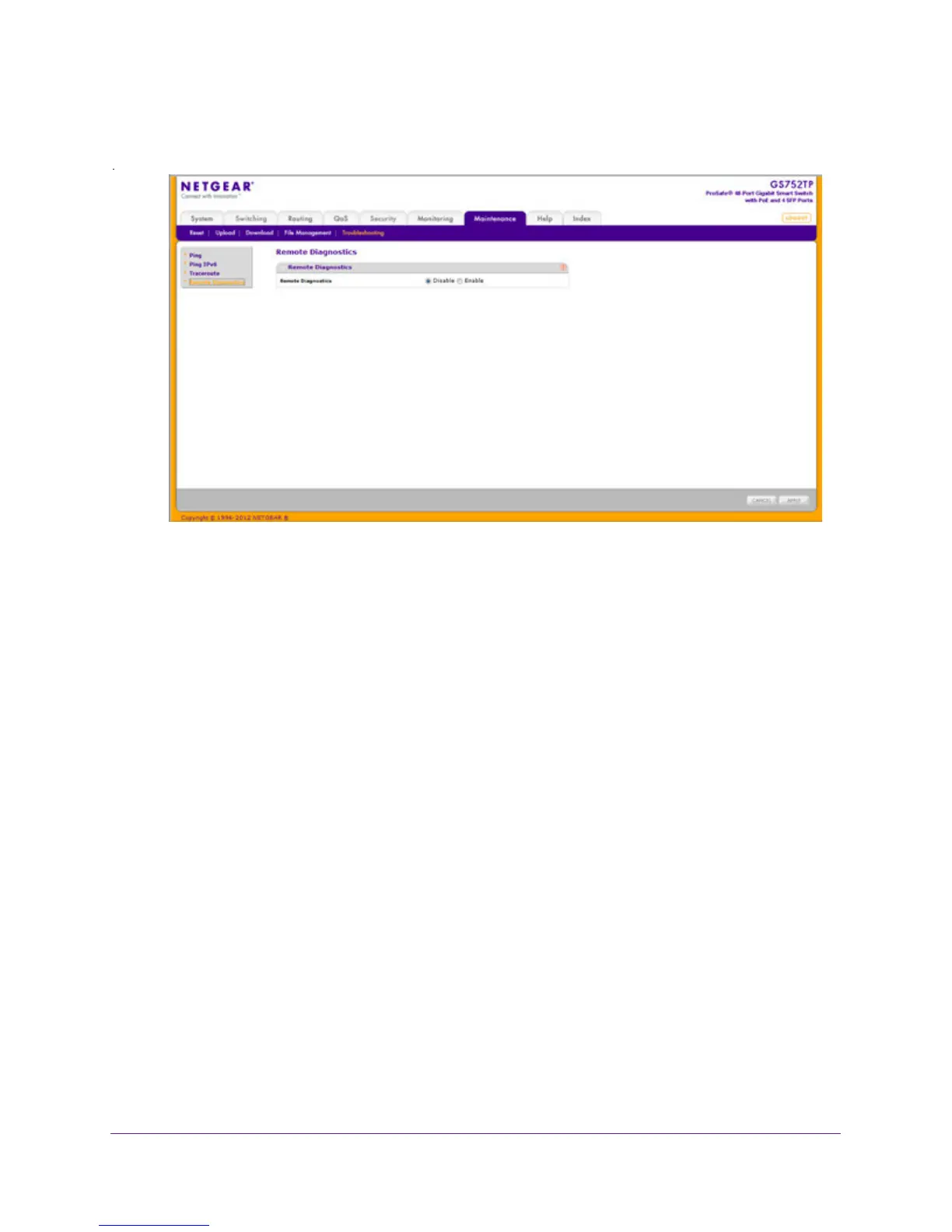Maintenance
242
GS752TP, GS728TP, and GS728TPP Gigabit Smart Switches
The following screen displays:
2. Next to Remote Diagnostics, select Enable or Disable.
3. Click APPLY to send the updated configuration to the switch.
Configuration changes occur immediately
.
