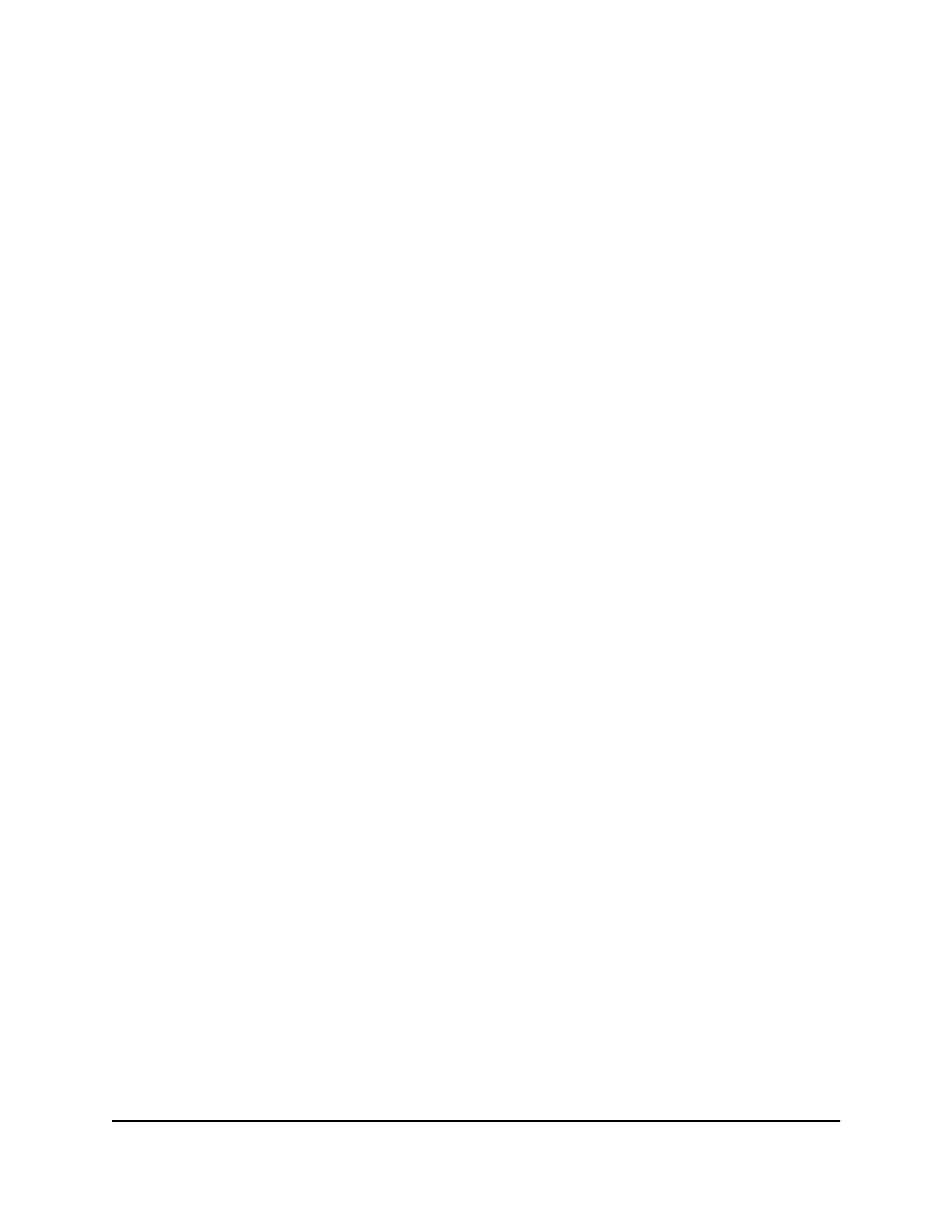A login window displays.
If your browser displays a security warning, dismiss the warning. For more information,
see Dismiss a browser security warning on page 38.
3. Enter the AP local device password.
The local device password is the one that you specified. The local device password
is case-sensitive.
The BASIC Home page displays.
4. Select ADVANCED > Advanced Setup > Wireless Settings.
The Wireless Settings page displays. The lower part of the page is called the
Advanced Wireless Settings page. (As you scroll down on the page, the page name
changes.)
5.
Do one of the following:
•
2.4 GHz radio. To change the settings for the 2.4 GHz radio, scroll down to the
Advanced Wireless Settings (2.4 GHz/b/g/n/ax) section.
•
5 GHz radio. To change the settings for the 5 GHz radio, scroll down to the
Advanced Wireless Settings (5 GHz 802.11a/n/ac/ax) section.
Note: If the smart connect feature is enabled (which it is by default), the page
presents a single option only in the Advanced Wireless Settings (2.4 GHz/b/g/n/ax
& 5 GHz 802.11a/n/ac/ax) section. In that situation, any change in the CTS/RTS
threshold or preamble mode applies to both radios simultaneously. If the smart
connect feature is disabled, you can change the CTS/RTS threshold and preamble
mode for each radio individually.
6.
In the CTS/RTS threshold (1-2347) field, enter a value from 1 to 2437.
The default value is 2347.
7. Form the Preamble Mode menu, select Automatic, Long Preamble, or Short
Preamble.
The default setting is Automatic.
CAUTION: Incorrect settings might disable the WiFi function for the selected radio
unexpectedly.
8. Click the Apply button.
Your settings are saved.
User Manual210Advanced WiFi and Radio
Features
WiFi 6 AX1800 Dual Band Wireless Access Point WAX204
