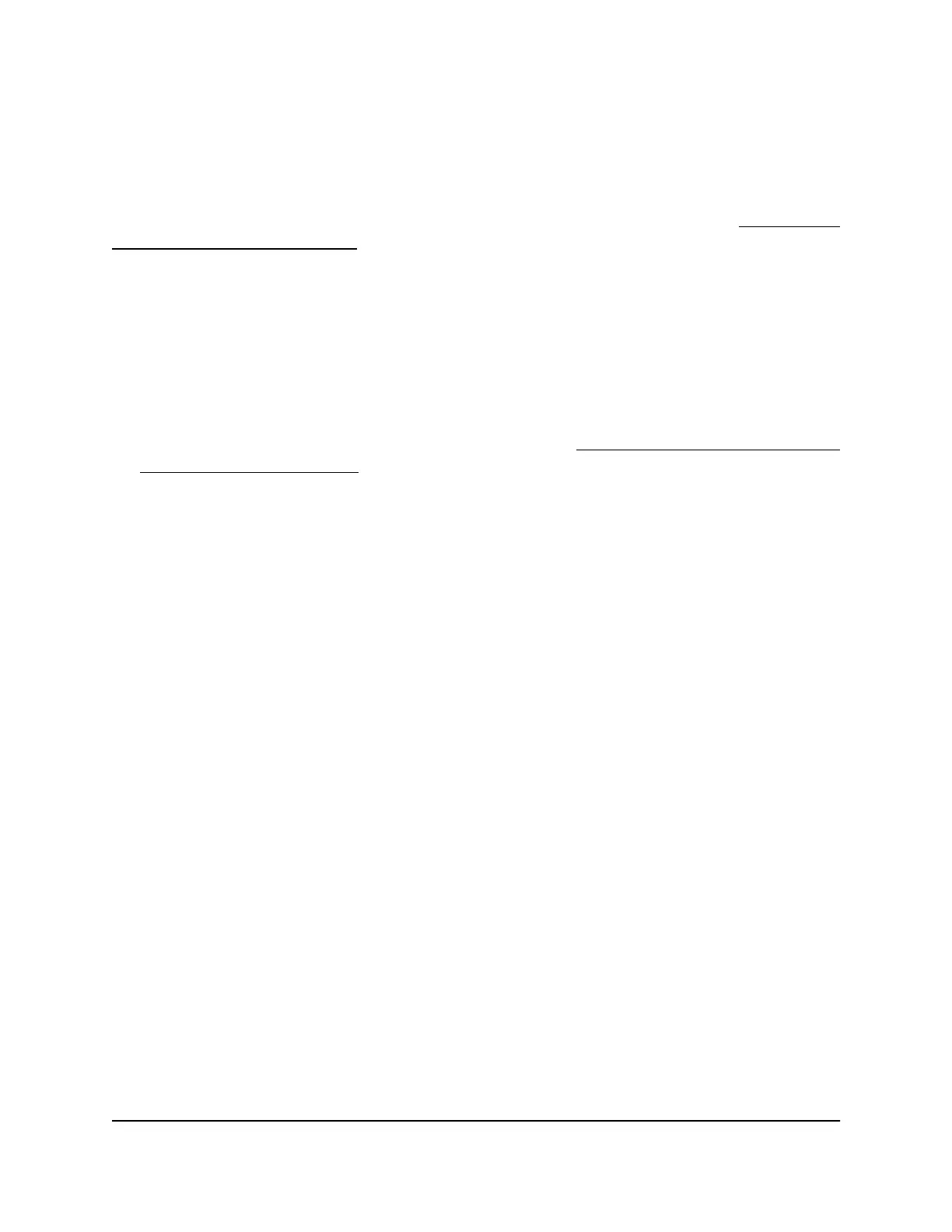6.
Check to see that a valid IP address is shown in the IP address field.
If 0.0.0.0 is shown, the AP did not obtain an IP address from your ISP.
If the AP cannot obtain an IP address from the ISP, you might need to force your modem
to recognize the AP by restarting your network. For more information, see Restart your
AP network if in router mode on page 227.
If the AP is still unable to obtain an IP address from the ISP, the problem might be one
of the following:
•
Your ISP might require a login program. Ask your ISP whether they require PPP over
Ethernet (PPPoE) or some other type of login.
•
If your ISP requires a login, the login name and password might be set incorrectly.
•
Your ISP might check for your computer’s host name. Assign the computer host
name of your ISP account as the account name (see Manually set up the AP Internet
connection [router mode] on page 42).
•
If your ISP allows only one Ethernet MAC address to connect to Internet and checks
for your registered computer’s MAC address, do one of the following:
-
Inform your ISP that you bought a new network device and ask them to use the
AP’s MAC address.
-
Configure the AP to clone your registered computer’s MAC address.
If the AP obtained an IP address, but your computer or mobile device does not load
any web pages from the Internet, it might be for one or more of the following reasons:
•
Your computer or mobile device might not recognize any DNS server addresses.
A DNS server is a host on the Internet that translates Internet names (such as www
addresses) to numeric IP addresses. Typically, your ISP provides the addresses of
one or two DNS servers for your use. If you entered a DNS address during the AP’s
configuration, reboot your computer or mobile device, and verify the DNS address.
You can configure your computer or mobile device manually with DNS addresses,
as explained in your operating system documentation.
•
The AP might not be configured as the TCP/IP gateway on your computer ore mobile
device.
If your computer or mobile device obtains its information from the AP by DHCP,
reboot the computer or mobile device and verify the gateway address.
•
You might be running login software that is no longer needed.
If your ISP provided a program to log you in to the Internet, you might no longer
need to run that software after installing your AP.
User Manual236Diagnostics and
Troubleshooting
WiFi 6 AX1800 Dual Band Wireless Access Point WAX204
