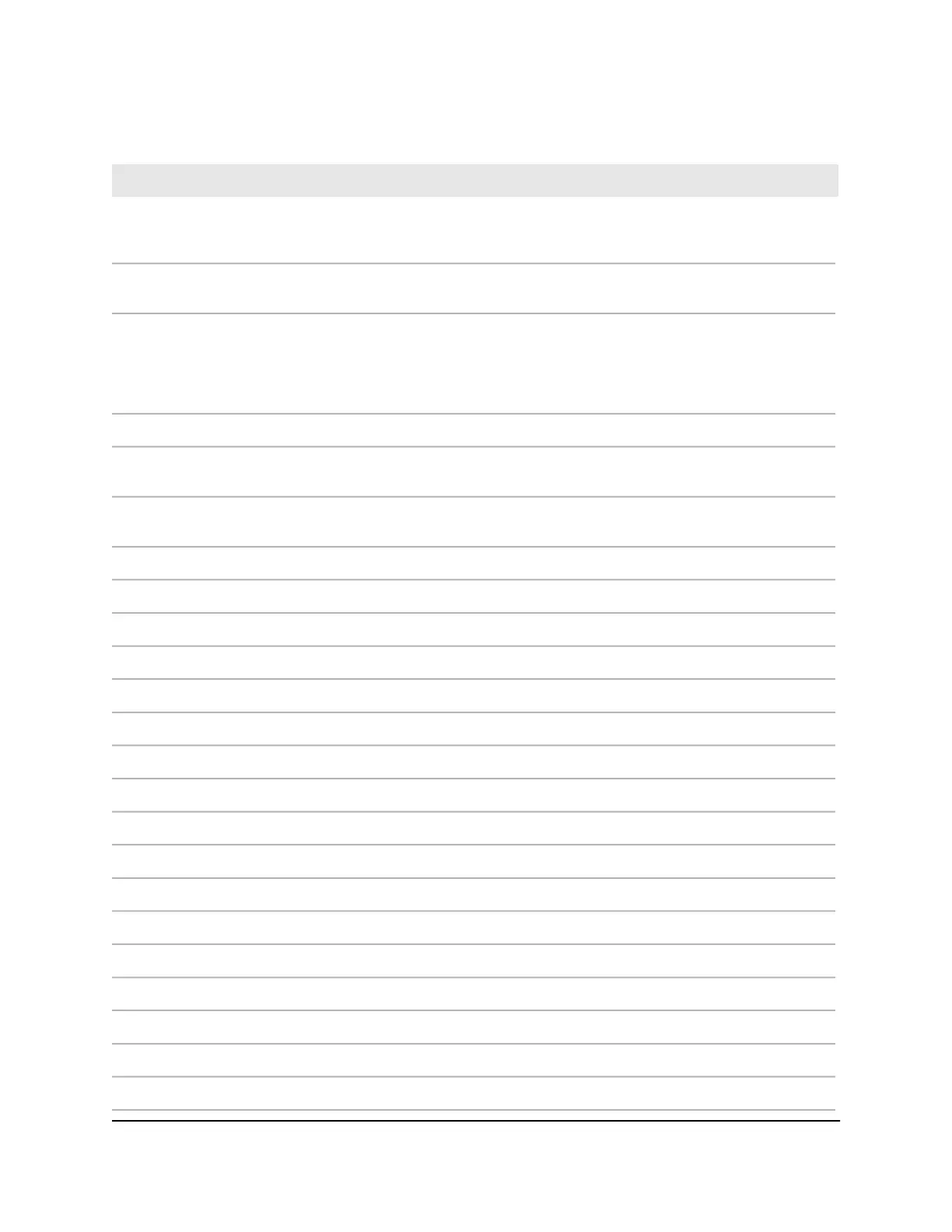Table 7. WAX204 AP factory default settings (Continued)
Default SettingFeature
North America: United States
Europe: Europe
Other continents: Varies by region
Country/region
2.4 GHz: Auto. The available channels depend on the region.
5 GHz: The default channel and available channels depend on the region.
Channel
Up to 600 Mbps at 2.4 GHz
Up to 1200 Mbps at 5 GHz
Throughput can vary. Network conditions and environmental factors, including
volume of network traffic, building materials and construction, and network overhead,
affect the data throughput rate.
WiFi throughput mode
Enabled (applies to each single network)SSID broadcast
Disabled for the Wireless 1 network
Enabled for the Wireless 2 and Wireless 3 networks
Client isolation
Enabled for the Wireless 1 network
Disabled for the Wireless 2 and Wireless 3 networks
Access to wired ports
Enabled (applies to all networks together)SSID isolation
2347CTS/RTS threshold
Long PreamblePreamble mode
100%Radio transmission power
Enabled802.11ax (11AX)
DisabledODMFA
EnabledSmart connect
Enabled (applies to the 2.4 GHz radio only)20/40 MHz coexistence
EnabledMU-MIMO
EnabledTx beamforming
Enabled (applies to the 5 GHz radio only)PMF
WPS
EnabledWPS capability
QoS
DisabledQoS for Internet bandwidth
Enabled802.11e WMM
EnabledUPnP
User Manual245Factory Default Settings and
Technical Specifications
WiFi 6 AX1800 Dual Band Wireless Access Point WAX204
