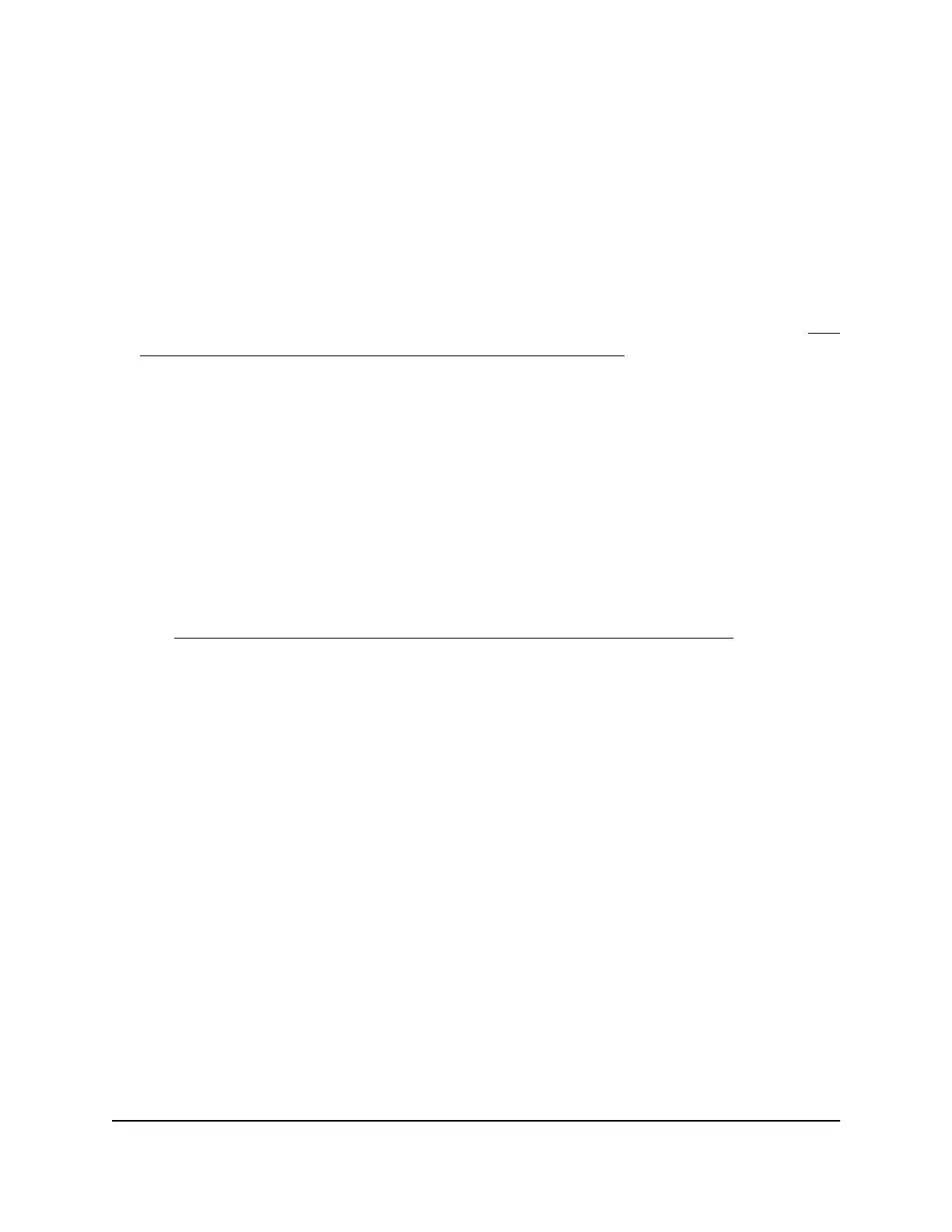network and is under direct control of the service provider. The IPv6 service provided
is equivalent to native IPv6. The 6rd mechanism relies on an algorithmic mapping
between the IPv6 and IPv4 addresses that are assigned for use within the service
provider’s network. This mapping allows for automatic determination of IPv4 tunnel
endpoints from IPv6 prefixes, allowing stateless operation of 6rd.
With a 6rd tunnel configuration, the AP follows the RFC5969 standard, supporting two
ways to establish a 6rd tunnel IPv6 WAN connection:
•
Auto Detect mode. In IPv6 Auto Detect mode, when the AP receives option 212
from the DHCPv4 option, autodetect selects the IPv6 as 6rd tunnel setting (see Use
Auto Detect for an IPv6 Internet connection [router mode] on page 50). The AP uses
the 6rd option information to establish the 6rd connection.
•
Manual mode. Select 6rd Tunnel. If the AP receives option 212, the fields are
automatically completed. Otherwise, you must enter the 6rd settings.
To set up an IPv6 6rd Internet connection:
1.
Launch a web browser from a computer or mobile device that is connected to a WiFi
network or LAN port on the AP.
2.
Enter http://www.routerlogin.net in the address field.
A login window displays.
If your browser displays a security warning, dismiss the warning. For more information,
see Find the IP address of the AP when you cannot use routerlogin.net on page 32.
3. Enter the AP local device password.
The local device password is the one that you specified. The local device password
is case-sensitive.
The BASIC Home page displays.
4. Select ADVANCED > Advanced Setup > IPv6.
The IPv6 page displays.
5. From the Internet Connection Type menu, select 6rd Tunnel.
The page adjusts. The AP automatically detects the information in the following
sections:
•
6rd (IPv6 Rapid Development) Configuration. The AP detects the service
provider’s IPv4 network and attempts to establish an IPv6 6rd tunnel connection.
If the IPv4 network returns 6rd parameters to the AP, the page adjusts to display
the correct settings in this section.
Note: If the AP does not automatically receive the 6rd parameters, you might
need to enter them manually.
User Manual55Manually Set Up Internet
Settings [Router Mode]
WiFi 6 AX1800 Dual Band Wireless Access Point WAX204
